iOS 26's Messaging Filters Are Effective But Tedious To Use
Apple revealed iOS 26 at this year's WWDC, and one of the biggest new features making its debut in the upcoming release of iOS 26 is message filtering. This finally lets us take control of our messages to help cut down on spam and other nonsense we don't want. The downside, though, is that iOS 26's message filters are pretty tedious to use.
Despite being effective, which is a huge win for Apple given its past AI failings, message filters actually makes going through your messages annoying. Sure, it's great for catching spam, but it often doesn't alert me to important information like messages from my bank or even authorization texts from certain apps when I try to log in.
This can be remedied by simply checking for these texts, but when I'm not expecting to receive a text from my bank, it's easy to miss something that could end up locking me out of my debit card out or costing me additional money if fraud is detected on my account. That isn't to say that iOS 26's message filters are bad, though.
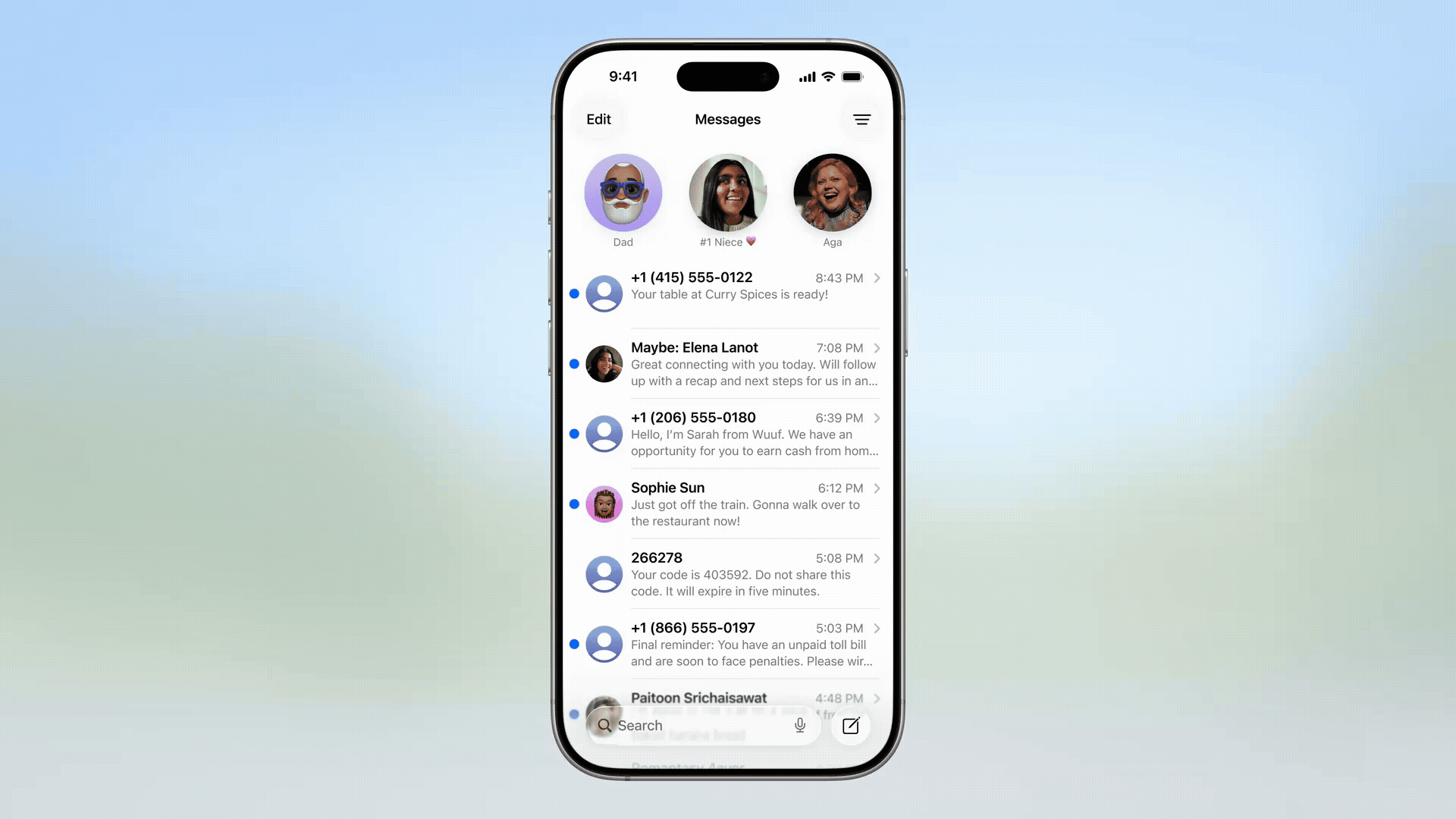
As I noted above, the filters are exceptionally good at filtering out the messages that you don't want to see, and once you mark something as Known, it won't come through as spam in the future. However, there's currently no easy way to mark something as Known unless the Messages app asks you about it. Another problem is the fact that it lumps everything from unknown senders into one big pool, so you can easily lose important messages that the AI should arguably be able to detect as important.
I'm also a big fan of how many options the new message filters offer. By heading to Settings > Messages and scrolling down, you can select to turn on more than just Spam filters. This is great if you want things broken down even further like Apple's Mail app does, and I've found it handy for keeping things like Transactions and other texts separated from the more mundane messages I don't need to keep track of. But again, this makes getting to those new messages more tedious, as you have to click through multiple options to reach it.
However, I think locking all of this behind a small button at the top of your screen is another big point of contention here. While it eliminates distractions, I think it will also stop a lot of people from noticing they have new messages, as not everyone is as intense as I am about clearing notification icons. I know plenty of people who ignore those red dots, which means I can see a lot of people ignoring the new marker on the Filters icon in the Messages app.
Of course, we're still in the iOS 26 developer beta phase, so there's time for Apple to improve the system. I honestly think it might be better to just break things down like the Mail app does, since you can easily turn filtering on and off anyway. I feel like that would give those who want the more in-depth filtering available in iOS 26 a better opportunity to keep up with it.
