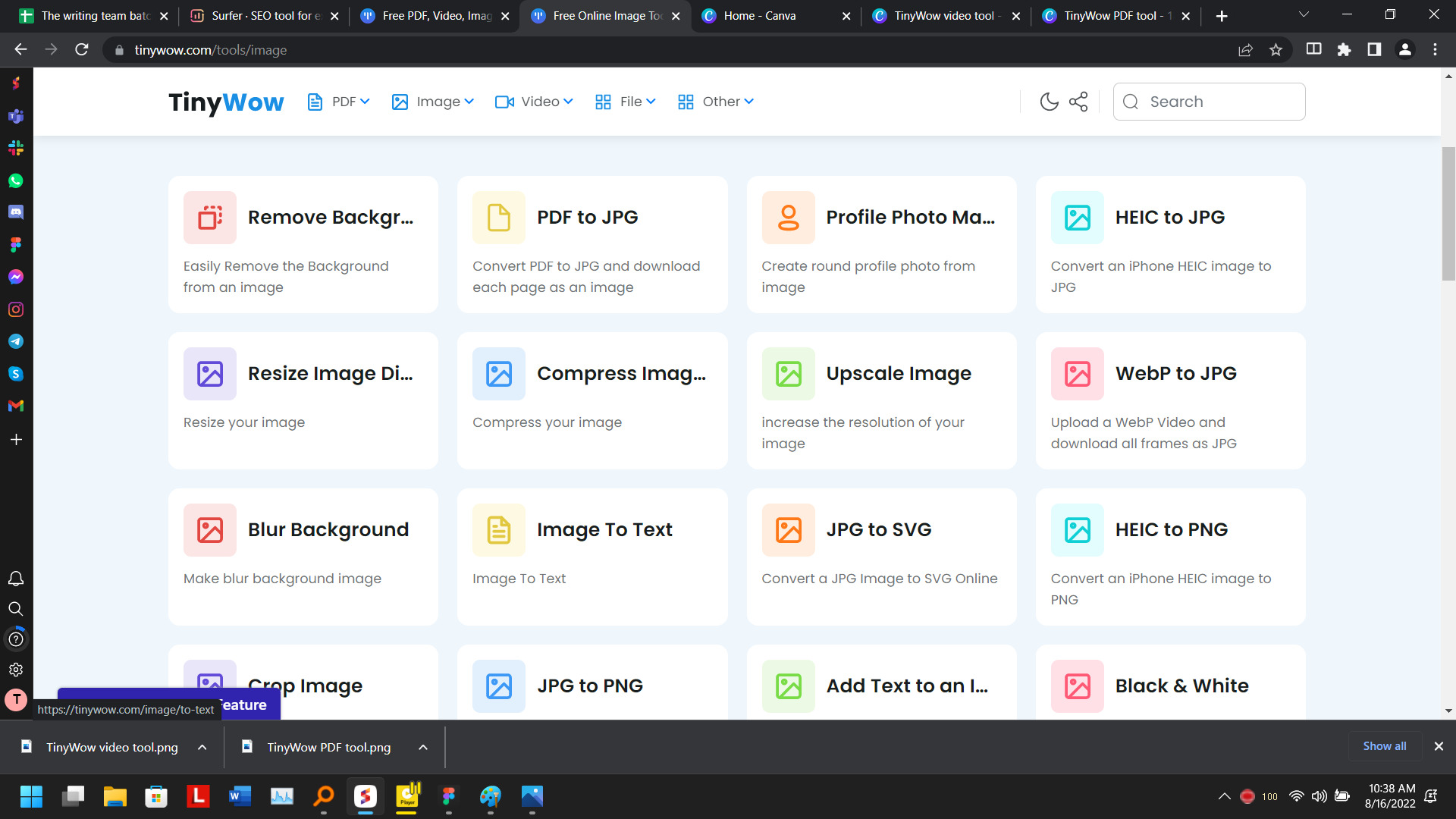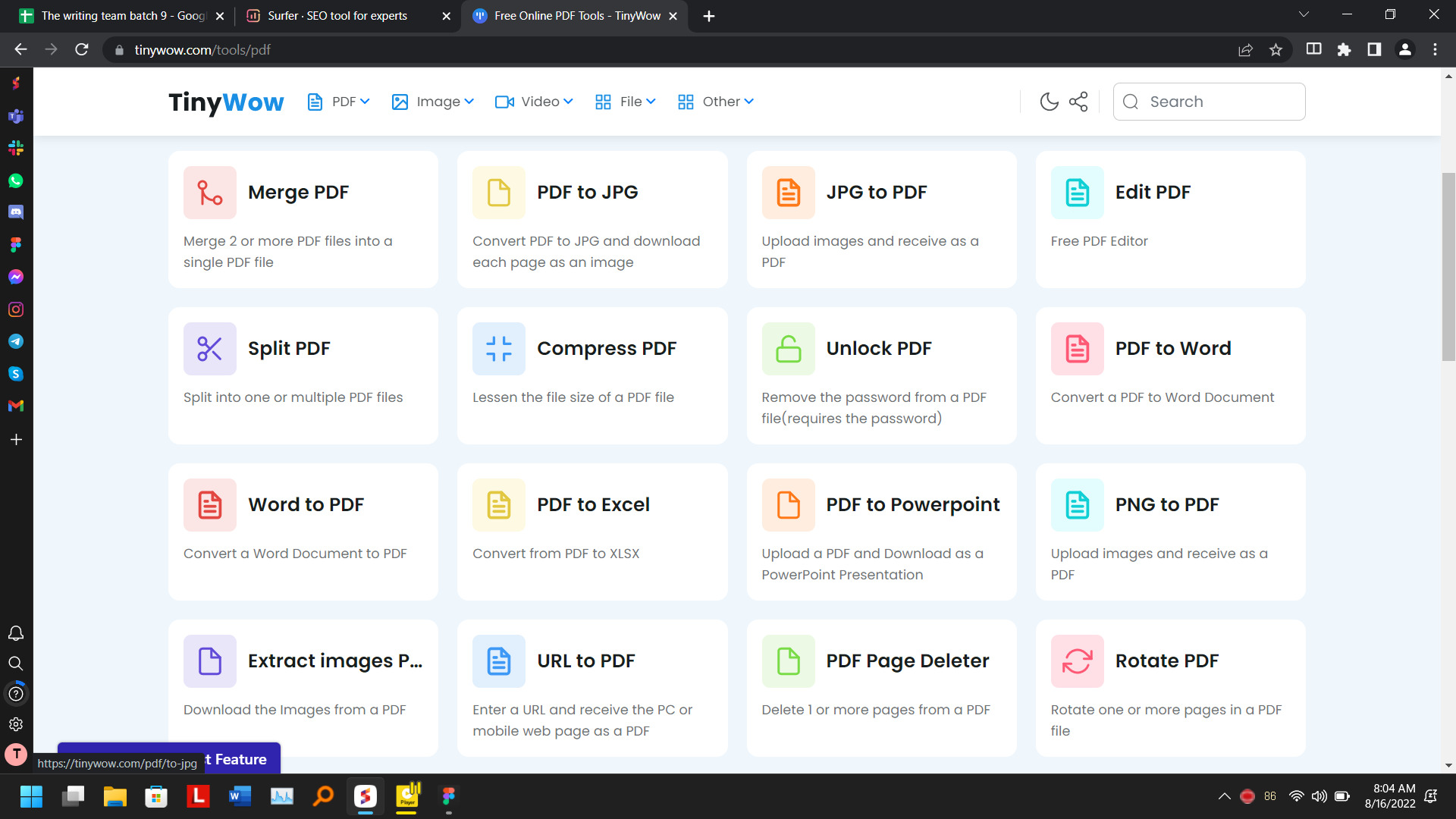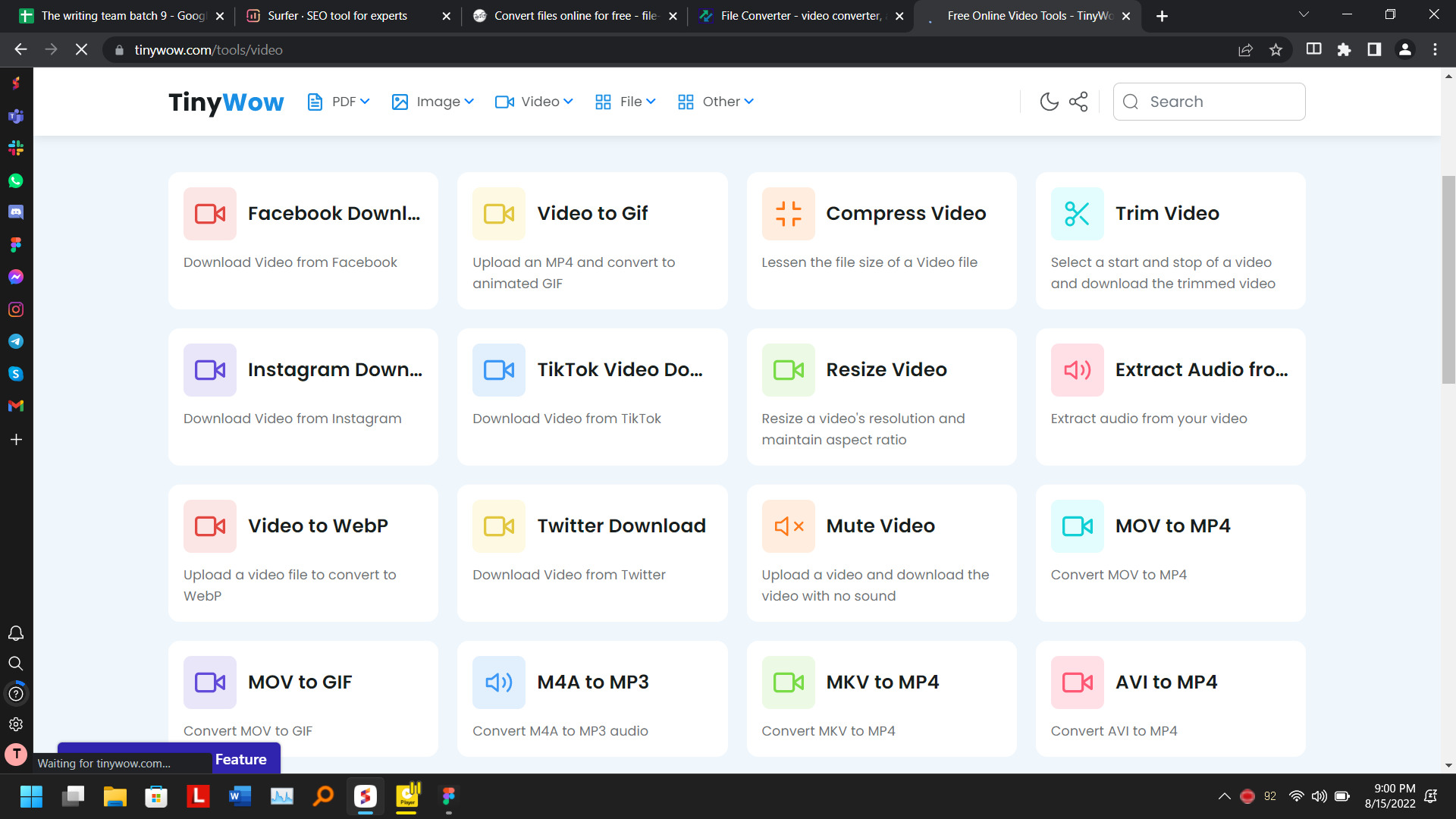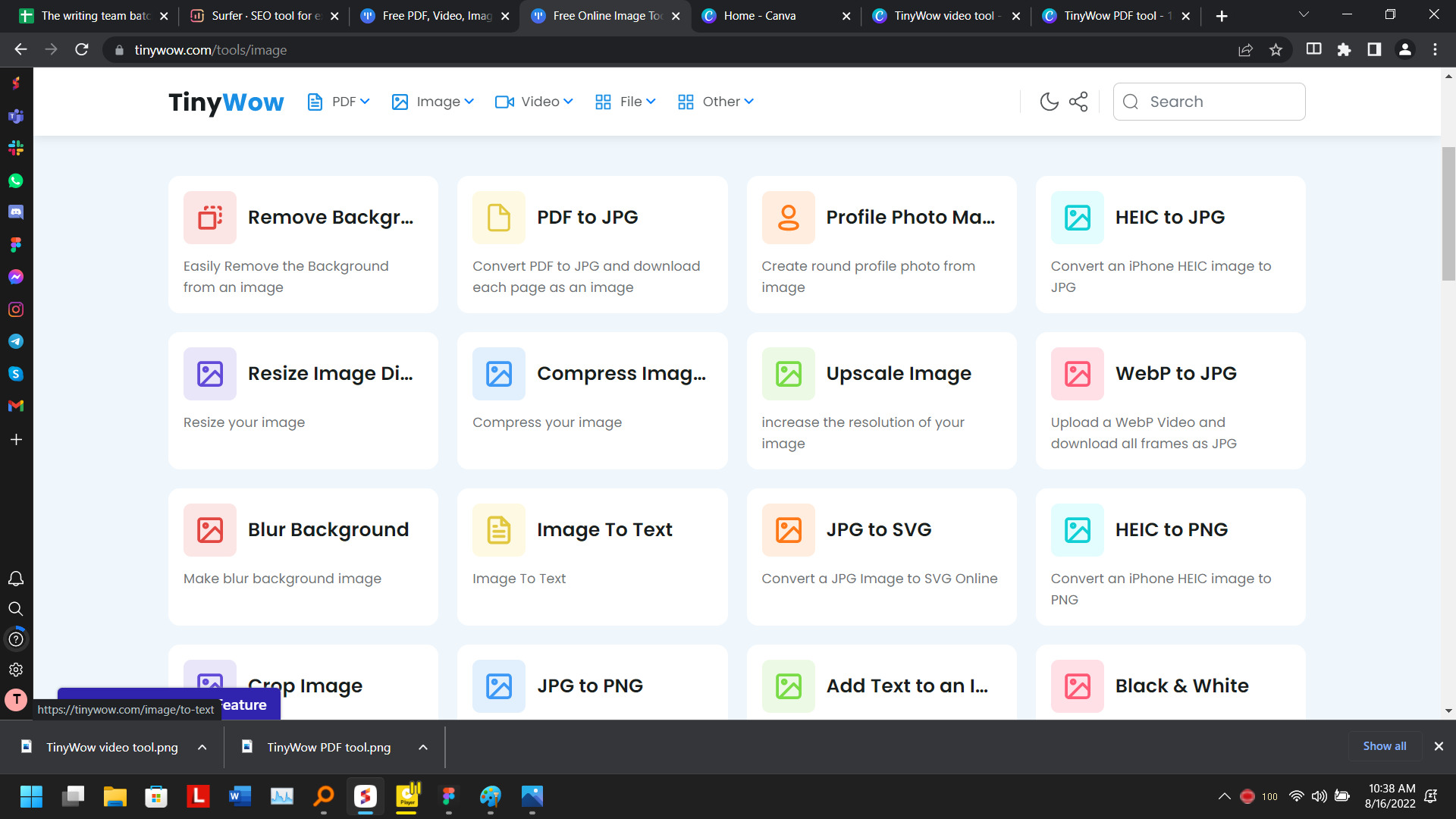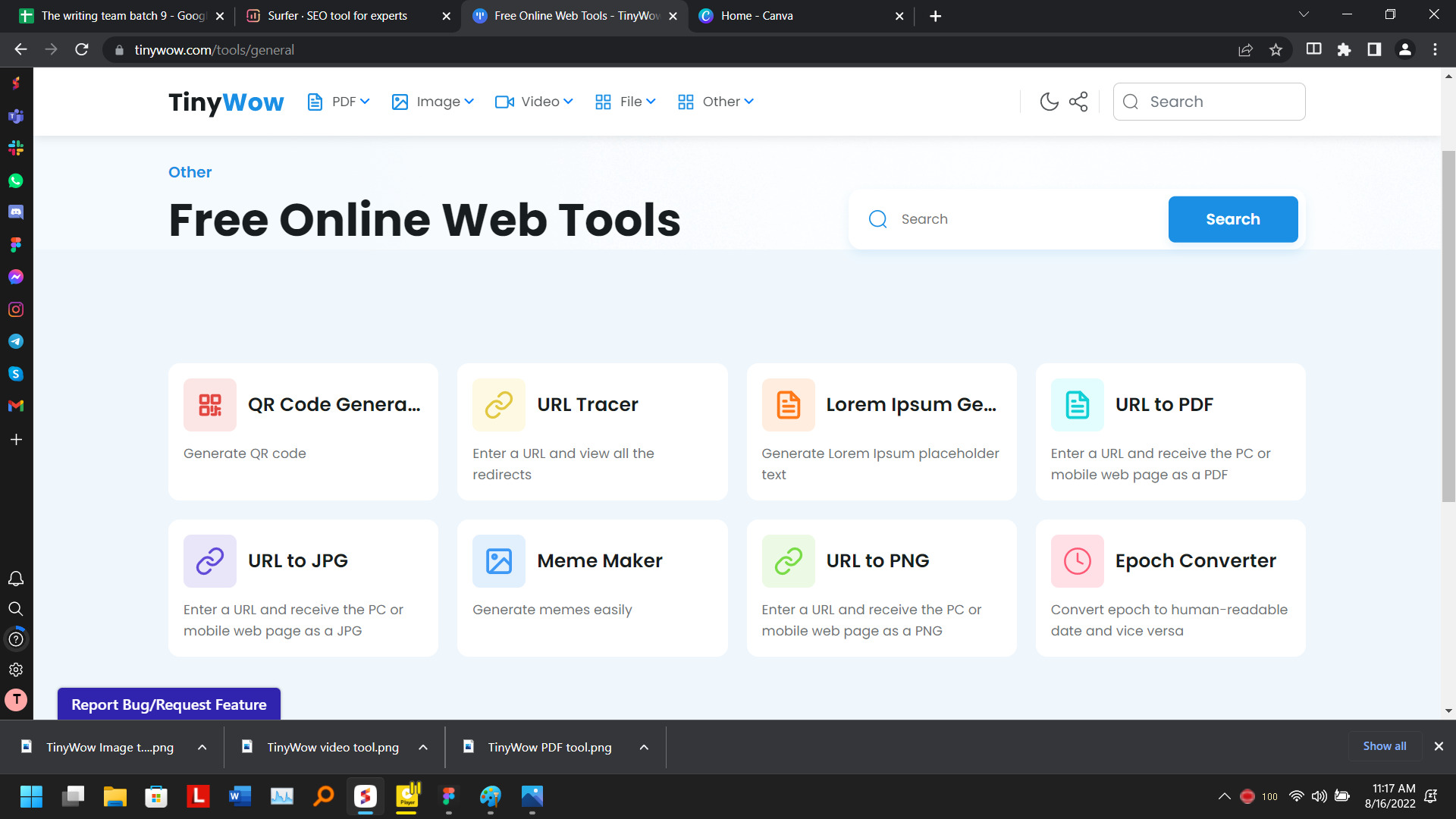TinyWow: This Free File Converter Website Has Completely Changed The Way I Work
With the proliferation of free, web-based productivity tools, long gone are the days when professionals spend a few hundred dollars on a software package or subscription to get their work done. Now, so many tools — PDF converters, image resizers, word counters, and word processors — are based online. And, even better, available for free. One such tool along these lines is a free online file converter called TinyWow.
TinyWow free online file converter
Here's a sampling of the free online file converter tools that greet visitors to the site:
There are, in fact, so many things that TinyWow can help you with. After landing on the main page, you'll see many of the available tools. The site also doesn't require sign-ups or payment before or after the conversion process.
"Our site is free," the site explains. "We don't limit ourselves. We don't even take sign-ups. Might we take sign-ups one day? Sure, we probably will (but not anytime soon). When we do go down that route, what we will NOT do is trick you into spending your time using our tools, only to be denied access before you can download what you have just spent your precious time creating."
Convert files with TinyWow
TinyWow supports several conversion types, and here are a few of them.
In this modern day, documents are required for almost everything you do, whether you are a professional or a student. As a student, lecturers no longer collect assignments in a book. They prefer them sent to their email as PDFs, Word documents, or other formats. As a professional, finishing up a project is easier with a mobile device or a computer.
The following tools will come in handy:
- Convert file types: Convert PDFs to Word documents, Excel spreadsheets, or PowerPoint presentations and vice versa in just one click. Simply choose an output format for your document, upload the document you want to convert, and let the site handle the conversion.
- Merge multiple files into a single file
- Extract images and text from PDF
- Split PDF and delete pages
You can also choose to upload the converted file straight to your Google Drive or download it to your PC.
Videos
TinyWow also allows you to change video formats like the MP4 format to GIF, WebP, and more. You can also download videos on some social media platforms like Twitter and Instagram using TinyWow. Editing videos is easy, too. You can compress, mute, and resize videos in supported file types. Simply upload a video file to the online file converter to extract audio. The audio extracted can also be added to other video files that you decide to use.
Images
There are several tools you can work with to manipulate images. That includes the conversion of images to documents, PDFs, or GIFs to the editing of those images. You can edit these images by removing the background, blurring, changing the view, resizing, and adding frames.
Check out some of the many helpful guides available on this site (covering, for starters, the best desks, tablets, and laptops) that are meant to aid professionals in going about their day. TinyWow, meanwhile, is another source that can handle some of the software-related needs that those same professionals might have.
Other advanced options
Tinywow doesn't only allow you to convert your files. You can also generate QR codes and convert one format of URL to another.
What you need to know about TinyWow
NEW TRAINING VIDEO: Learn how to use TinyWow, a file management tool that converts, merges and modifies PDFs, videos, images and more. It's free and easy to use.
Tool: https://t.co/EqSngxmSWT
Video: https://t.co/qEO9w6GSMM
— Mike Reilley (@itsmikereilley) January 22, 2022
Given that this site's tools are free, that's not to say that there's no trade-off here.
The very nature of a free file converter online site means that ... you have to give it the file that you want it to manipulate. So, right away, the fact that your files are stored, even temporarily, on a site like this? Understandably, that might make some people skittish about uploading anything personal or important.
Here's what the site says about how it handles user privacy.
We take your privacy seriously. Whenever you upload a file to our servers for processing, we delete the file 15 minutes after the processing of that file is complete. If you were to use that same file again in a different tool, that 15-minute window would re-start ... The files sent to TinyWow are uploaded via HTTPS. We do not sell information on our users or the documents, videos, images, or other file types that may be uploaded when using one of our tools.
So far, the only drawback to TinyWow is that large files are not supported. The file size you upload must not exceed 52.4 MB.
FAQ
Go to https://tinywow.com/ on your web browser. There are different tools you can choose from on the home page. Choose one and start converting your files.
TinyWow is a free online file conversion tool that serves as an all-in-one solution. It is a website you can visit on web browsers on your mobile devices or computers. The site provides simple editing options such as converting documents to a target format, muting, resizing, and converting videos to WebP or GIF.
The security of users' personal information is important. Therefore, TinyWow strives to use commercially acceptable means to protect this personal information.
Yes, TinyWow is a free online website where you can convert multiple files without sign-ups or payments.
The only monetized aspect of TinyWow's site is the ads they run. They run one ad on each page, which is how they generate revenue.
Select and upload the multiple files you'll like to merge.
Download the PDF format.
Select a JPG file that needs to be converted.
Upload to the servers for processing.
Generate the PDF file and download each image on a different page.
You can carry out various editing processes on PDF files on TinyWow without having to pay for anything.