iPhone 15 Pro's New Action Button Teased In Latest iOS 17 Beta Release
I might not swap my iPhone 14 Pro for a new iPhone 15 this year, but I'm still excited about the new lines of iPhones. As I explained in the past, the iPhone 15 series will feature a series of design changes that are key for the iPhones of the future. The Action button on the iPhone 15 Pro models is one of them, as it marks Apple's transition from physical buttons to solid-state ones.
The Action button appeared in so many leaks and rumors that we're taking it for granted despite lacking any confirmation from Apple. And the iPhone maker will not do that until the handset's launch event in a few weeks. However, Apple's latest iOS 17 beta release seems to include evidence pointing to this big design change.
The iPhone 15 Pro and 15 Pro Max should feature an Action button. And this design change will bring a few changes to how iOS works.
According to 9to5Mac, iOS 17 beta 7 adds haptic feedback patterns for when the user turns Silent Mode on or off. These patterns will make the iPhone 15 vibrate more prominently when the user switches between them:
9to5Mac was able to replicate the new haptic pattern when turning off Silent Mode, and it feels like a single firm tap. With the mute switcher, it's easy to know when your phone is in silent mode or not. But if the switcher is in fact replaced by a solid-state button, haptic feedbacks will help indicate to users which mode the phone is in when you press the button.
This addition to iOS 17 should be expected, considering how the current mute switch works. As someone whose handset is mostly muted, I don't need haptic feedback to tell me the state of the handset. A look at the mute switch is enough. If you see the color orange, then the phone is muted. That's how simple it is.
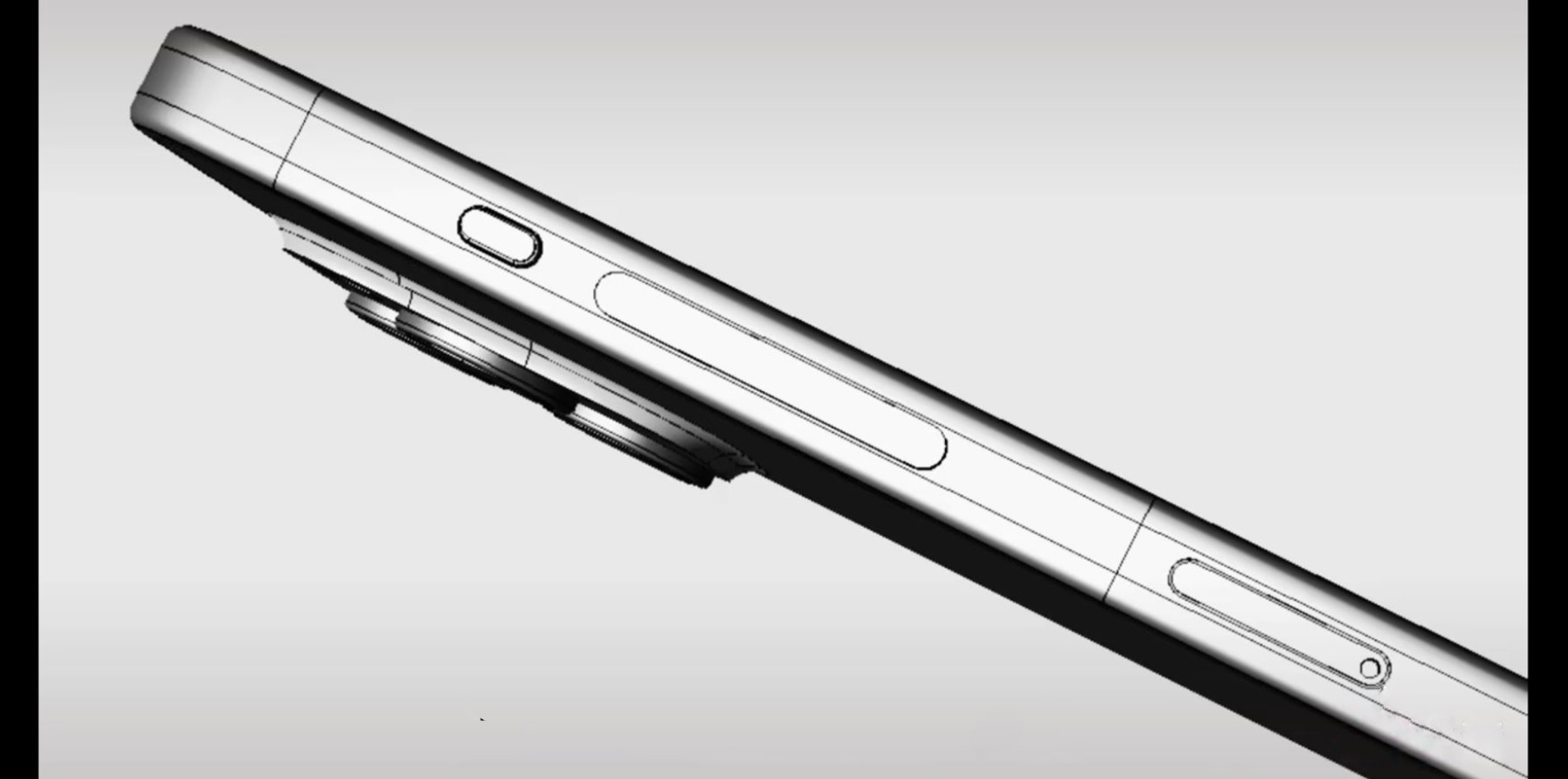
But with an Action button in place, you won't get visual indicators. Instead, Apple will have to deliver some sort of haptic feedback combined with an on-screen indicator. Then again, you already have that screen indicator in iOS 16. Just look at the Dynamic Island when muting/unmuting the handset to see it in action. Still, haptic feedback lets you mute/unmute the handset without looking at the screen.
I'm even more excited about possibly customizing the Action button's functionality. I might not buy the iPhone 15 Pro this year, but the Action button will probably expand to all iPhone models next year, along with its features. Since I keep the handset muted most of the time, I could use the Action button for other customizable shortcuts.
Recent iOS 17 code discoveries indicated you might be able to use the Action button to open the Camera app, access Accessibility features, turn on the flashlight, trigger Focus Modes, and others. But Apple could add several others to the list. Hopefully, Apple will let users customize the Action button with their own shortcuts and automation.
Also, the mute switch's transformation into an Action button is only the beginning. The volume buttons should follow in future iPhone models. Using solid-state buttons will reduce the number of moving parts inside the iPhone. And it will eliminate the openings in the metal frame, thus improving water resistance. But it'll take a few years for the transition to complete.
