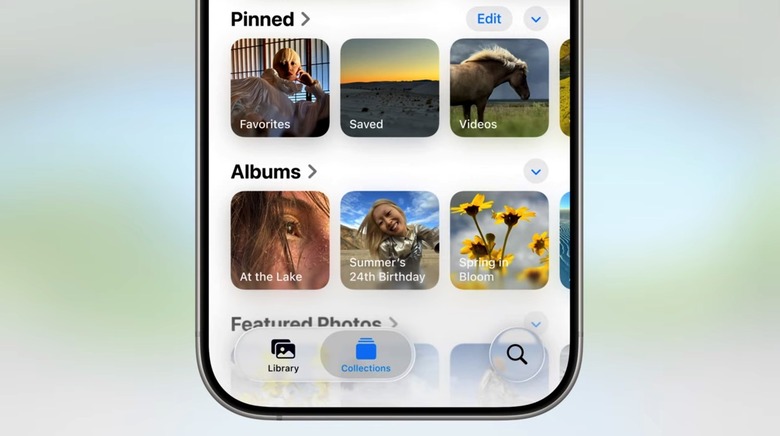iOS 26 Fixes An Issue With The iPhone Photos App That Was Driving People Crazy
A year ago, Apple introduced the latest design revamp to the iPhone's Photos app, only to follow it up with another major change this year. During the WWDC 2024 keynote, many Apple users were furious about the design tweaks, especially as Apple removed the sidebar in favor of new collections and carousels.
While the company did improve the Photos app with iOS 18.2, adding the ability to sort albums alphabetically, by date created, or manually, along with enhancements for viewing videos and navigating Collection views, many users were still unhappy with the changes.
Now, moving from iOS 18 to iOS 26, Apple is making meaningful updates to how users interact with the Photos app. The app is now split into two sections: Library and Collections.
In the Library, you can see all your photos and decide whether screenshots and shared images should appear there. The Collections tab shows off the design changes first introduced in iOS 18.
This update addresses the single-view format that many iPhone users complained about during the iOS 18 cycle. Once the software update rolls out later this fall, users will be able to view all their photos in one section, and access memories, pinned albums, people and pet suggestions, and more in another.
Apple found a better way to highlight photos that matter most
Truth be told, I was one of the few people who enjoyed the iOS 18 Photos app design changes. I liked having everything in one place, and I found the sidebar tiring. But after the online backlash and some users even skipping the iOS 18 update because of the change, it looks like Apple has found a compromise by listening to feedback.
For those like me who enjoyed the new design, switching between the two main tabs at the bottom of the app will be a small adjustment. And for those who disliked it, the same setup should make the app more usable overall.
Apple is still in the early stages of beta testing iOS 26, so some parts of the experience may still change. But several notable tweaks are already in place, from the new Liquid Glass UI to features like collapsing collections, reordering them, and customizing how you view your pictures.
We'll keep an eye on how Apple continues to refine the iOS 26 Photos app as the beta progresses. Below, you can check out other changes coming in this upcoming software update.