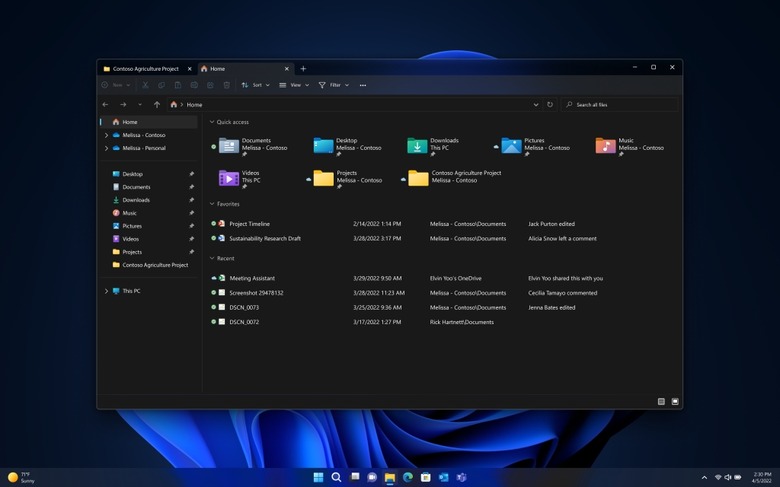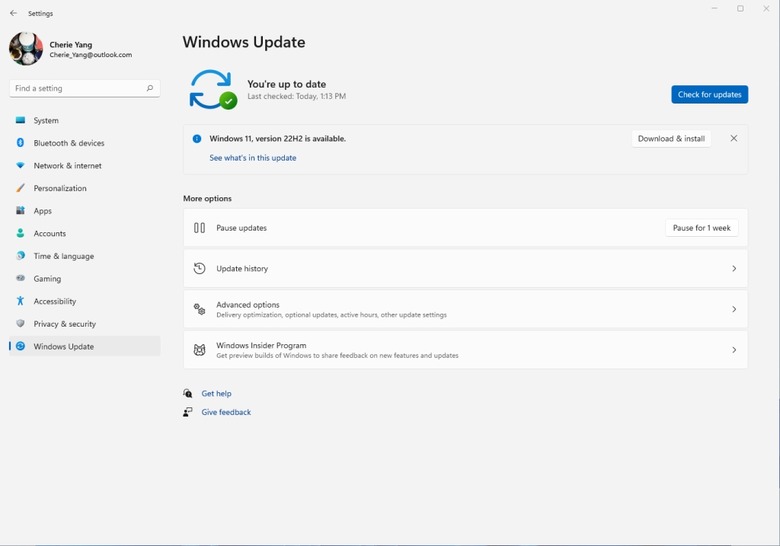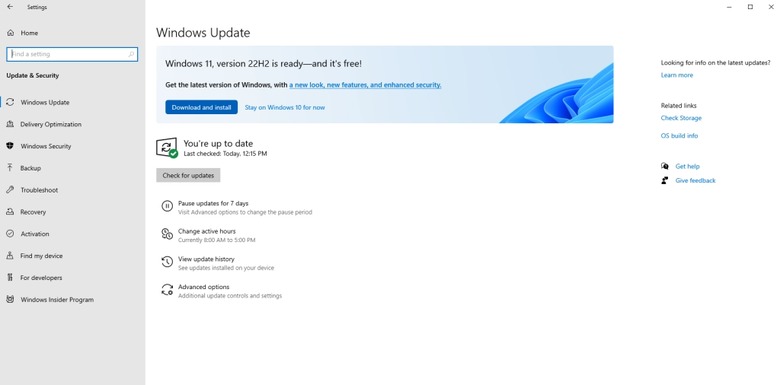How To Download The Windows 11 2022 Update Right Now
Just under a year after Microsoft launched Windows 11 to the public, the first major update has arrived. The aptly-named Windows 11 2022 Update is rolling out today in more than 190 countries, bringing a host of new features and functionality to the operating system. If you want to know how to download and install the update, read on.
How to get the Windows 11 2022 Update on Window 11 devices
As with any software update, you might not receive notice as soon as it's available.
If you want to check and see if you can download the update, head to Settings > Windows Update and click the Check for updates button. If you can download the update, you'll see a box that says "Windows 11, version 2H22 is available." From there, hit Download & install to begin updating, and then restart your PC when it's done.
How to get the Windows 11 2022 Update on Window 10 devices
If you are coming from Windows 10, the process is similar, but it has one extra step. Before you install the latest version of Windows, make sure your device meets the minimum system requirements for Windows 11, which we've listed below:
- Processor: 1 gigahertz (GHz) or faster with 2 or more cores on a compatible 64-bit processor or System on a Chip (SoC).
- RAM: 4 gigabyte (GB).
- Storage: 64 GB or larger storage device Note: See below under "More information on storage space to keep Windows 11 up-to-date" for more details.
- System firmware: UEFI, Secure Boot capable. Check here for information on how your PC might be able to meet this requirement.
- TPM: Trusted Platform Module (TPM) version 2.0. Check here for instructions on how your PC might be enabled to meet this requirement.
- Graphics card: Compatible with DirectX 12 or later with WDDM 2.0 driver.
- Display: High definition (720p) display that is greater than 9" diagonally, 8 bits per color channel.
- Internet connection and Microsoft account: Windows 11 Pro for personal use and Windows 11 Home require internet connectivity and a Microsoft account during initial device setup.
Download the PC Health Check app if you aren't sure. If your Windows 10 device is eligible, head to Settings > Update & Security > Windows Update and click Check for updates. A blue box should appear with the following message: "Windows 11, version 2H22 is ready–and it's free!" Click Download and install to start the process.
Some of the highlights of the Windows 11 2022 Update include tabs in File Explorer, system-wide live captions, enhancements to Snap layouts, a Focus feature, more Windows Studios camera and audio effects, a taskbar overflow menu, and more.
More Windows coverage: Apple Music is coming to Windows