Microsoft announced a useful upgrade for Windows 11 power users this week. The company is bringing back the taskbar overflow feature with a new look and feel for its latest operating system. If your taskbar starts to overflow with apps, a three-dot menu will appear at the end of the taskbar. This overflow menu contains every app that can’t fit on the taskbar.
Windows 11 taskbar feature is coming soon
As The Verge notes, this is a significant improvement over the old system. As it stands, if you open too many apps on a device running Windows 11 or Windows 10, the taskbar will create an overflow area that only shows the most recently used app.
The new taskbar overflow experience should make it easier for power users to keep track of all of their open apps. Power users aside, Windows 11 users with small laptops that can’t fit every app on the taskbar won’t be hamstrung any longer.
Here’s a preview of what the feature will look like when it rolls out to everyone:
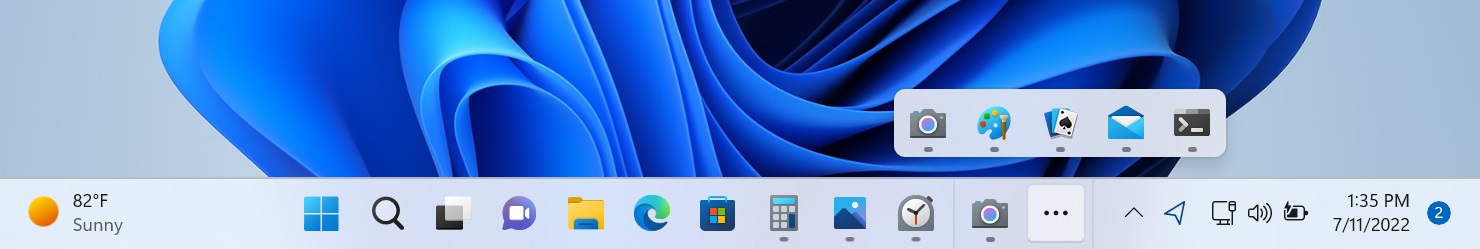
“The overflow menu will contain many of the current taskbar behaviors users are familiar with, such as supporting pinned apps, jump list, and extended UI,” writes Windows Insider program lead Amanda Langowski. “After invoking overflow, the menu will quietly dismiss once you click outside of it or navigate to an application.”
Other new features in the works
Taskbar overflow is just one of the new features for Windows 11 Insider Preview Build 25163. The new build also improves nearby sharing in Windows 11. By using UDP and Bluetooth, the nearby sharing feature can now discover more devices, including desktop PCs. You will need to set your network to private for this to work.
Microsoft is also making it easier to upload files to OneDrive. In the preview build, OneDrive now appears as a target in the built-in Windows share window. Instead of sharing a file with another device or program, you can share it with OneDrive to upload the file. This feature is only available for Microsoft accounts at the time of writing.
The preview build with these new features is currently available on the Dev Channel. You can sign up for Microsoft’s Windows Insider Program right here.








