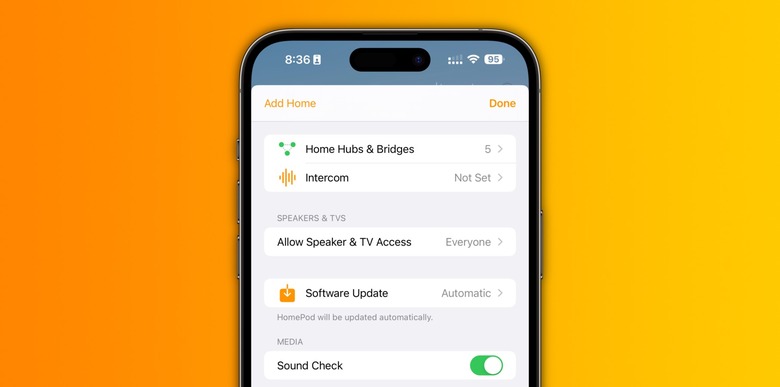What To Do If You're Having Trouble With The New Home App In iOS 16.2
Last week, we noted that iOS 16.2 users could no longer upgrade to the new Home app architecture as some people complained about connectivity issues. Before iOS 16.2 was released, Apple promised an even more efficient and reliable experience controlling compatible devices with this software update. Now, if you have switched to the new architecture and are facing trouble accessing a home or accepting an invitation, Apple published a support document (via @aaronp613) that might help.
Here's what the Cupertino company suggests you do if you can no longer connect to a home or receive and accept a home invitation:
- On the invited user's iPhone or iPad running iOS or iPadOS version 16.2, open the Home app and tap the More button to see a list of homes.
- On the invited user's iPhone or iPad, remove homes that don't have accessories. Tap a home to select it, tap the More button, select Home Settings, scroll down, and tap Remove Home. If the invited user has a home with accessories, contact Apple Support.
- Restart the invited user's and home owner's iPhone or iPad, and restart all Apple TV and HomePod devices in the home.
- On the home owner's iPhone or iPad, open the Home app and remove any pending invitations to the invited user. Tap the More button, select Home Settings, tap the guest's name, and tap Cancel Invitation.
- Resend the invitation to share control of the home to the invited user.
Apple says that the user should accept the invitation within 3 hours, or it will expire. If that happens, complete steps 3 to 5 again.
Background
The new Home app architecture was introduced alongside the first beta of iOS 16.2 in October, and Apple tested it for two months. While this update was optional – as it affects the experience for some users, as they need to update their devices to the latest versions, Apple decided to kill the iPad as a Homekit hub, as the tablet wouldn't be compatible with the new Home app architecture.
With the update available, users only needed to open the Home app, tap the more options button, and then tap Home Settings. By choosing the Software Menu and then the Home Upgrade Available banner, the Home app would get this new architecture, which, technically, shouldn't change how devices behave for the better.
As of now, it's unclear whether Apple will bring back this architecture with iOS 16.3, if a minor update will fix what some users are complaining about, or if the Cupertino company will ultimately give a statement about what happened.
While this support document might help users accept invites, some users are experiencing issues updating devices or connecting smart home gadgets.
BGR will report back once we hear from Apple or if the new Home architecture becomes available again.