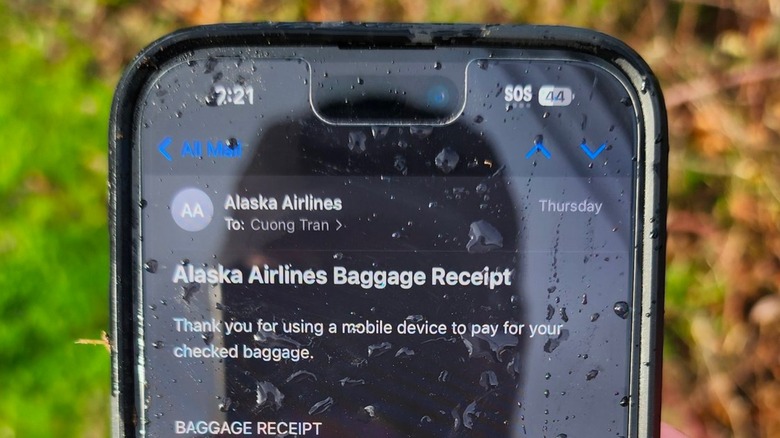The iPhone That Fell 16,000 Feet From Alaska Airlines 1282 Had A Security Hole We Need To Discuss
It was wild to hear that an iPhone survived a 16,000-foot drop following the Alaska Airlines Flight 1282 plug door incident. That speaks volumes about the iPhone's durability, and the owner's great insight to use protective gear with it. There's certainly some amount of luck involved here, too. The iPhone must have landed just right to avoid catastrophe.
But it's no wonder the iPhone drop incident went viral. An iPhone surviving such a fall is incredible, especially considering real-life incidents where iPhone owners break the front or rear glass after much shorter drops. The iPhone is durable but not indestructible, despite this amazing case involving a Flight 1282 passenger.
However, no one seems to be talking about a big security issue involving the iPhone, yet it should also go viral. At a time when iPhone thieves are tricking people and stealing Apple ID access, some people do not even lock their devices with a password/PIN and Face ID. That's the first thing you should do when you set up your phone.
The smartphone is the most important computer in most people's lives, holding access to a person's entire digital life. It's all there, from photos and documents to banking information and apps. You have to protect the security of your computers, whether it's an iPhone, Android, or a regular PC.
The Alaska Airlines passenger who had their iPhone sucked out of the cabin did two things right. They used a screen protector and a case that prevented damage after that unfortunate 16,000-foot drop. But ensuring the structural integrity of the iPhone is half the job done.
The person who found the device, Twitter/X user Seanathan Bates, confirmed that the iPhone fell from the sky after unlocking the handset. There was no password or PIN on the screen, which means the device had Face ID disabled.
Quick video I just posted to TikTok summarizing how I found that passenger's phone pic.twitter.com/saCoMyA9ra
— Seanathan Bates (@SeanSafyre) January 8, 2024
That's how Bates accessed the contents of the phone and confirmed this was an iPhone from the Flight 1282 incident. It had an email open with a baggage receipt from Alaska Airlines. Email access is, by the way, the kind of thing you'd also want to prevent thieves from getting.
It doesn't have to be thieves accessing your data. As this case shows, someone who finds a lost device can unlock it by simply swiping up unless the phone is protected with a password/PIN and Face ID. And sure, you might have Find My iPhone enabled, which could help you locate the handset. But by the time that happens, someone can access all sorts of data on the handset if it's not password-protected.
Therefore, we should focus on this takeaway from the Alaska Airlines iPhone incident. It's not enough to use protective accessories with your iPhone. You should also use a password/PIN and set up Face ID.
If you're currently going passwordless, now's the time to set one up. Go to Settings and then Face ID & Passcode to do it. Also, do yourself a favor and go to Display & Brightness and set the screen to Auto-Lock after 30 seconds. Setting it to Never would be a big mistake.
Finally, if you still haven't seen how thieves can steal your iPhone and then change your Apple ID, you should know it happens quite frequently. And that's why you must be extra careful with your iPhone's security.