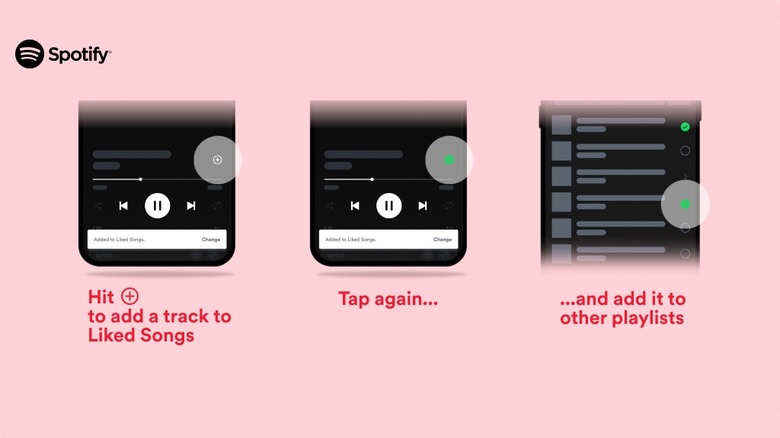Spotify No Longer Loves Its Heart Icon
Spotify no longer has any love for its heart icon. It only has eyes for the plus icon now.
In a blog post, the company announced that it is rolling out an update that changes the long-used heart icon which has been used to add a song to your library. Now, that is being changed to a plus icon. Spotify says that it is making the change because it "gives users a more streamlined way to save favorite music and podcasts."
Starting today, we're consolidating the Heart icon and the "Add to playlist" icon into a single symbol: the Plus (+) button. When you hit Plus (+), you'll be able to save and choose the destination for any song, playlist, or podcast with a simple tap. This upgrade is the latest step in our ongoing work to create a more intuitive experience—all leading to an easier way for you to engage with the music and podcasts you love.
The company details exactly how the button will work across songs, albums, playlists, and more:
- Tap to save: To save a song or podcast episode, tap the Plus (+) button to the right of the song or episode title in the Now Playing view. After your choice has been successfully added to Liked Songs or Your Episodes, the Plus (+) will become a green check. You can change the destination of your saved content by tapping the green check.
- Easily add an entire album to Your Library: Just click the Plus (+) button to add your favorite album, playlist, or audiobook to Your Library. You'll see the green check once it's been successfully added.
You might not see the change just yet. Spotify says that it is rolling out the update to both iOS and Android users starting today, but that it won't get to all users. That will happen in the "coming weeks."
The news comes a few weeks after the company started allowing users to remove songs from their taste profile and also revealed it would be one of the first apps to support widgets on Windows 11.