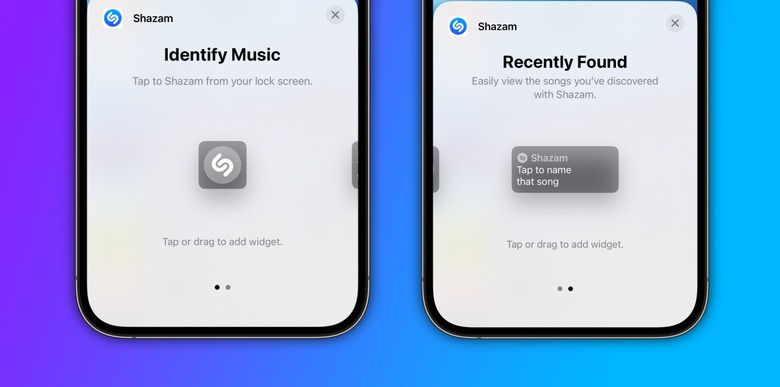Shazam Adds Lock Screen Widget Support Ahead Of iOS 17 Release
Almost a year after Apple added widget support for Lock Screen, Shazam is now implementing its own widgets solution so users can identify new songs easier or see the last song that has been identified.
The feature is available with the latest 15.38 version of the app. According to the release notes, you can now "open Shazam and identify songs directly from your lock screen with our Lock Screen Widget. Or, try our wider widget, which displays the last song you identified."
To add the widget, press and hold your Lock Screen until the Customize button appears, then tap it to get started. Currently, Shazam offers two widget options: the smaller one helps you discover a song playing, while the larger one shows the last time you found a song using the app.
Lock Screen widget support is one of the coolest features of iOS 16. This operating system revamped how the Lock Screen worked by letting users customize it with new fonts, dynamic wallpapers, and even widgets.

With iOS 17, they are getting even more intelligent, as dynamic widgets will let you complete a task without opening the app. That said, Shazam might implement in the future the ability to find a song without ever leaving the Lock Screen – which users can currently test a similar approach with the Control Center.
In previous updates, Shazam offered the ability to identify songs in apps like TikTok, Instagram, and YouTube by opening the app and then returning to the social media platform. In addition, users can also discover classical songs and be redirected to Apple Music Classical, the companion streaming service that all Apple Music subscribers have access to.
Shazam is available for free in the App Store to all iPhone and iPad users. Below, you can find everything we know about iOS 17, set to be released next month.