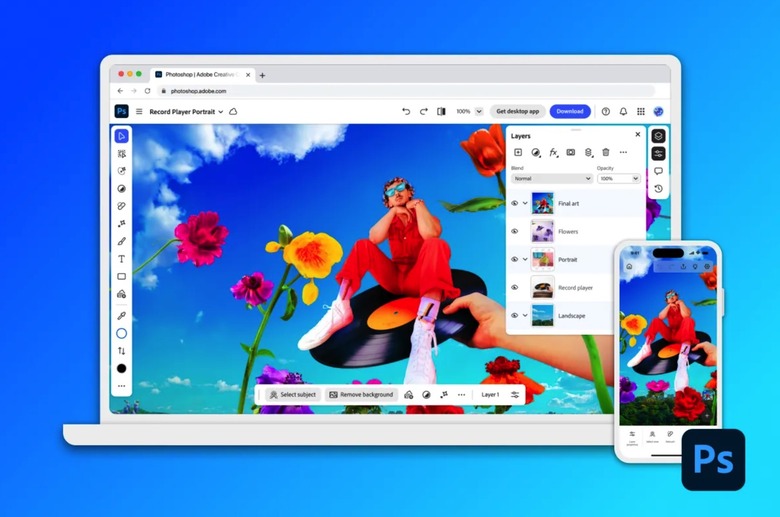Photoshop For Android Launches In Beta With Built-In Firefly AI
AI chatbots like ChatGPT and Gemini have become incredibly powerful in recent months, gaining image generation and editing features that let you create amazing visuals.
ChatGPT's 4o image generation tool went viral a few months ago, convincing millions to try OpenAI's tool to make Project Ghibli-style photos and enjoy all the AI memes that followed. Google gave Gemini matching image generation abilities, especially when it comes to editing.
With tools like ChatGPT and Gemini, there's no need to learn complex software to generate or edit photos. Instead of using Photoshop, you can just describe what you want in natural language and let the AI handle it. The same applies to edits that would usually require Photoshop.
That said, there's still a role for Photoshop in today's AI-driven tech world. Adobe embraced generative AI a while back and made its Firefly image generation tools available to users. These tools can also produce impressive results. And again, you don't need prior Photoshop experience to use them.
Adobe isn't walking away from Photoshop anytime soon. In fact, after launching a Photoshop for iPhone app a few months ago, Adobe has now released the Android version. It's available to download for free from the Google Play Store.
Built from the ground up, the app is in beta, so don't be surprised if something breaks while you're creating art or content on the go.

Photoshop for Android comes with specific software and hardware requirements. You'll need an Android device running Android 11 or later, with at least 6GB of RAM. Adobe recommends 8GB, likely due to the Firefly AI features.
Adobe says the app is meant to be "intuitive and accessible" for creators who prefer mobile devices over computers. It will support "Photoshop's iconic image editing and design capabilities," including tools like layering, masking, and the new Generative Fill powered by Firefly AI.
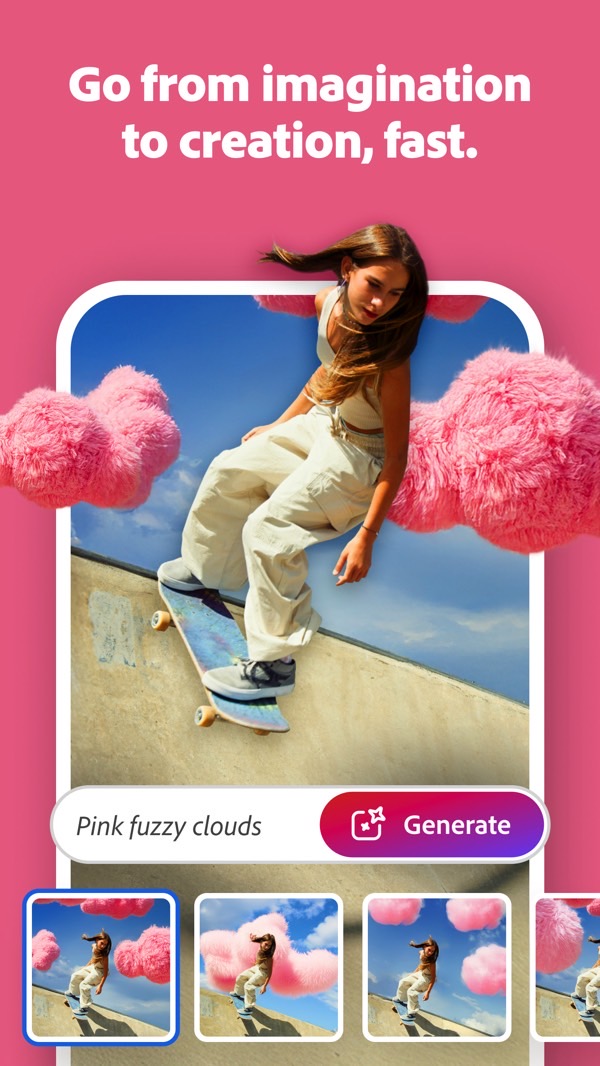
The good news is that everything Adobe is offering during the beta will be available for free. That's how Adobe framed it in the announcement, suggesting that some features might become paid later on.
It's likely Adobe will introduce in-app purchases similar to those in the iPhone version. iOS users get unlimited layers and masks, Tap Select, and Firefly Generative Fill and Expand on the free tier.
But you'll have to pay $7.99/month for access to features like Object Select, Magic Wand, Content Aware Fill, Remove Tool, thousands of fonts, advanced blend modes, and AI tools like Generate Similar and Reference Image.
If you already have a Photoshop desktop subscription, you'll get premium mobile access at no extra cost.

As for features, Adobe listed the following for Photoshop for Android, with more coming soon:
- Combine and blend images using core Photoshop tools like selections, layers, and masks
- Quickly remove or replace parts of an image with the intuitive Tap Select tool
- Brush away distractions in seconds using tools like the Spot Healing Brush
- Use Firefly-powered generative AI features like Generative Fill to effortlessly add or transform elements in visual designs
- Enhance creative work with a growing library of free Adobe Stock assets
- Make accurate selections with Object Select and Magic Wand
- Refine images with advanced tools like Remove and Clone Stamp
New users will also find tutorials in the app that teach them how to use the available features right away.