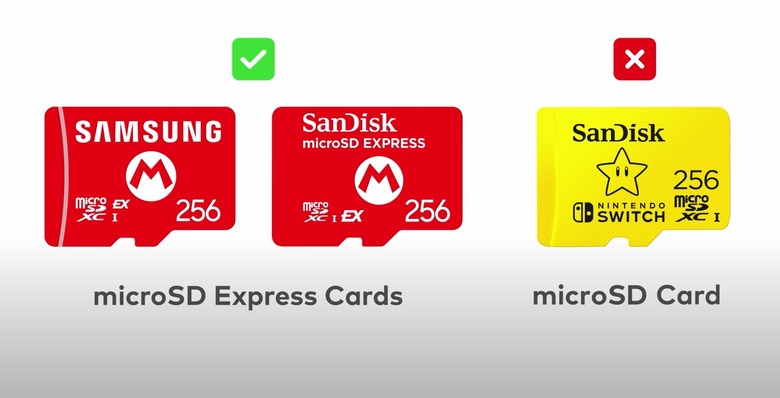Nintendo Switch 2 Won't Work With Any microSD Cards You Own Right Now
We may receive a commission on purchases made from links.
One expected Nintendo Switch 2 upgrade was more internal storage for games and data. It's 2025, and 32GB of space doesn't cut it anymore, especially for a console. The Switch 2 has 256GB of internal storage, which is an improvement. But it won't be enough, and you will need microSD cards for the new handheld.
If you watched the Nintendo Direct event like I did, you learned that the microSD cards you currently own for the Switch 1 won't be good enough for the Switch 2. That might have been an annoying surprise unless you were aware, like me, that a new standard for microSD speeds debuted last year, with console gaming being one of its use cases.
Nintendo didn't say more about the Switch 2 expandable storage during the event, but the press release confirms that Switch 2 will only work with new microSD Express cards, "which have faster data reading speeds than previous microSD models."
That's an understatement, as microSD Express cards have significantly faster speeds than older versions. In fact, microSD Express cards are as fast as an SSD, and you can already start buying some in anticipation of your Switch 2 purchase. You'll need to, after all, because the memory cards you already own won't work in the Switch 2.
We first learned about microSD Express cards from Samsung at MWC 2024. At the time, Samsung revealed the cards would deliver speeds of up to $800MB/s, some four times than other microSD cards, and faster than some SSDs that reach 560MB/s. Here's how Samsung introduced the microSD cards:
For the first time in the industry, Samsung introduced a new high-performance microSD card based on the SD Express interface. The development was the result of a successful collaboration with a customer to create a custom product.
Samsung never mentioned the customer or the custom product, but since then, some have speculated that Nintendo was the customer and the Switch 2 was the custom product. As you can see in the image above, Nintendo showed Samsung microSD Express cards during the Direct event. The company also featured cards from SanDisk.
I have been looking to buy microSD Express cards on and off for more than a year now, but I didn't see them online in Europe. I want them to store data and make it even more portable than SSDs. The Switch 2 had nothing to do with it.
I then waited for the Nintendo Switch 2 launch to see if Samsung would start selling them. You still can't find them on Amazon, but you will have microSD Express options from SanDisk.
Western Digital announced the 128GB and 256GB SanDisk microSD Express cards in mid-April 2024 without teasing consoles of any kind. The company stressed SSD-like performance, saying the cards are "ideal for applications requiring fast data access." The new cards will work with "high-performance cameras and future devices," the announcement said.
Fast-forward to early April 2025, and Amazon has you covered. The 256GB SanDisk microSD Express card costs $60, while the 128GB option is priced at $45 after a $5 discount on both.
SanDisk advertises speeds at 880MB/s Read, Up to 480MB/s Write, and 210MB/s (256GB) or 100MB/s (128GB) sustained write. These are in line with Samsung's cards. Also, Samsung only announced 128GB and 256GB capacities for its microSD Express cards without revealing prices.
If you need more storage that works on the Nintendo Switch 2, you'll find 512GB and 1TB Lexar Play Pro microSD Express card options on Amazon priced at $99.99 and $199.99, respectively. Lexar mentions that PCIe technology lets it offer read speeds of 900MB/s and write speeds of up to 600MB/s.
Lexar mentions the Nintendo Switch 2 specifically, saying its cards are ready for the new console. The new Express cards from Lexar should be quite durable, too. "The card is IPX7 waterproof, wearproof, temperature-proof, x-ray-proof, vibration-resistant, magnetic-proof, shockproof, and drop-proof," Lexar says.
Yes, microSD Express cards are two to three times more expensive than microSD cards that can deliver speeds of around 200MB/s read and 140MB/s write. But you're paying for performance here.
As for your old Switch 1 cards and the data on them, you'll want to transfer it to the new cards via a computer or the console. The new cards should work with the original Switch. You can also use the old Switch and your new account to move data to the new console.