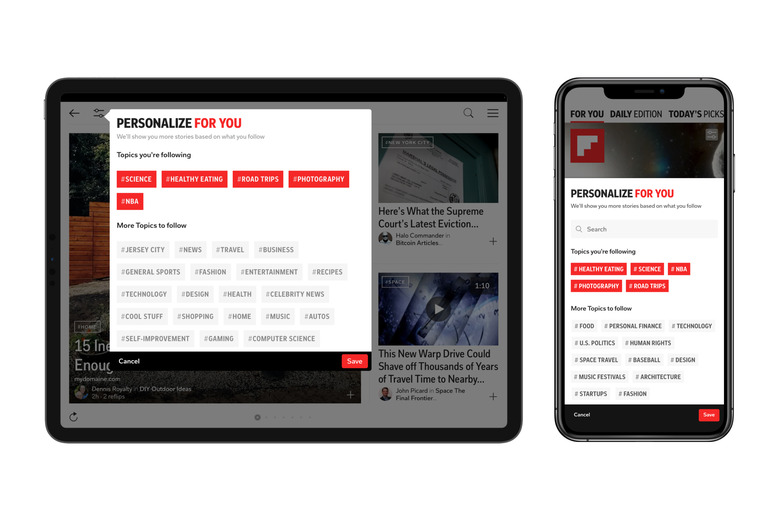New Flipboard Update Makes One Of The Best News Apps Even More Personalized
A new version of the Flipboard app that's now available to download incorporates something that the company says has been the top request it consistently gets from users.
That request is more granular customization for the app's "For You" section, with its inclusion in this latest app update following what's been a pretty steady cadence of important tweaks over the last year or so, including the launch of dedicated local news feeds for scores of US cities. The new enhancement that launches today is also an improvement on the already-robust personalization available within the app. And shows how the race between the Flipboard app and rivals, like Apple News, is not really even close anymore.
The Flipboard app update "For You"
Today's update will now let users fine-tune the topics that determine which content shows up in Flipboard's main section. Which is where users, like me, spend the majority of their time inside the app.
Opening up "For You" is an activity akin to quickly perusing a Twitter feed. Flipboard users who want to go deeper can always tab over to any personalized subject feeds they've added. Or see if there have been updates to any of the individual curated magazines they follow. As for "For You" itself, it's informed by everything you're following within the Flipboard app. And it's comparable to something like the "Popular on Netflix" row inside the Netflix app — a label that savvy Netflix users probably are aware does not mean "this is actually the most popular content on Netflix."
Rather, that row could be given the more accurate but too long and wonky label of "Popular on Netflix ... among people who have interests that are the same or similar to yours." This is the reason why, on Flipboard, my "For You" section always includes lots of Covid news. Even though I don't follow anything even remotely connected to the pandemic inside the app. And I'm pretty sure I've never given Flipboard a single signal that would suggest I want to see lots of news about it. There are apparently people out there, who like the same things I do, and who also consume a ton of news about the pandemic.
With the new Flipboard app update, you're now going to see a tuning icon in the corner of your "For You" section. Which will let you select and deselect topics that inform the content which appears inside this section.
The choice is yours
This is no small thing. Think about it. Let's say you follow Axios on Flipboard, and you're a staunch Democrat. If, because of what a publisher like that covers, you start to see too many newsworthy Trump or GOP stories in your feed, chances are you're not going to enjoy your Flipboard experience so much.
This is the chance that an app takes, the more guesswork it has to do as far as what it thinks its users want to see. Or course, news junkies know that following current events also means consuming what publishers think you need to see, not just what you'd like to see. This is why there will inevitably be some things in "For You" that might make a Flipboard user groan. Or roll their eyes, or perhaps even close the app in frustration altogether.
The ability to tell Flipboard with even greater specificity what you want in your feed, however, should help to mitigate this problem.
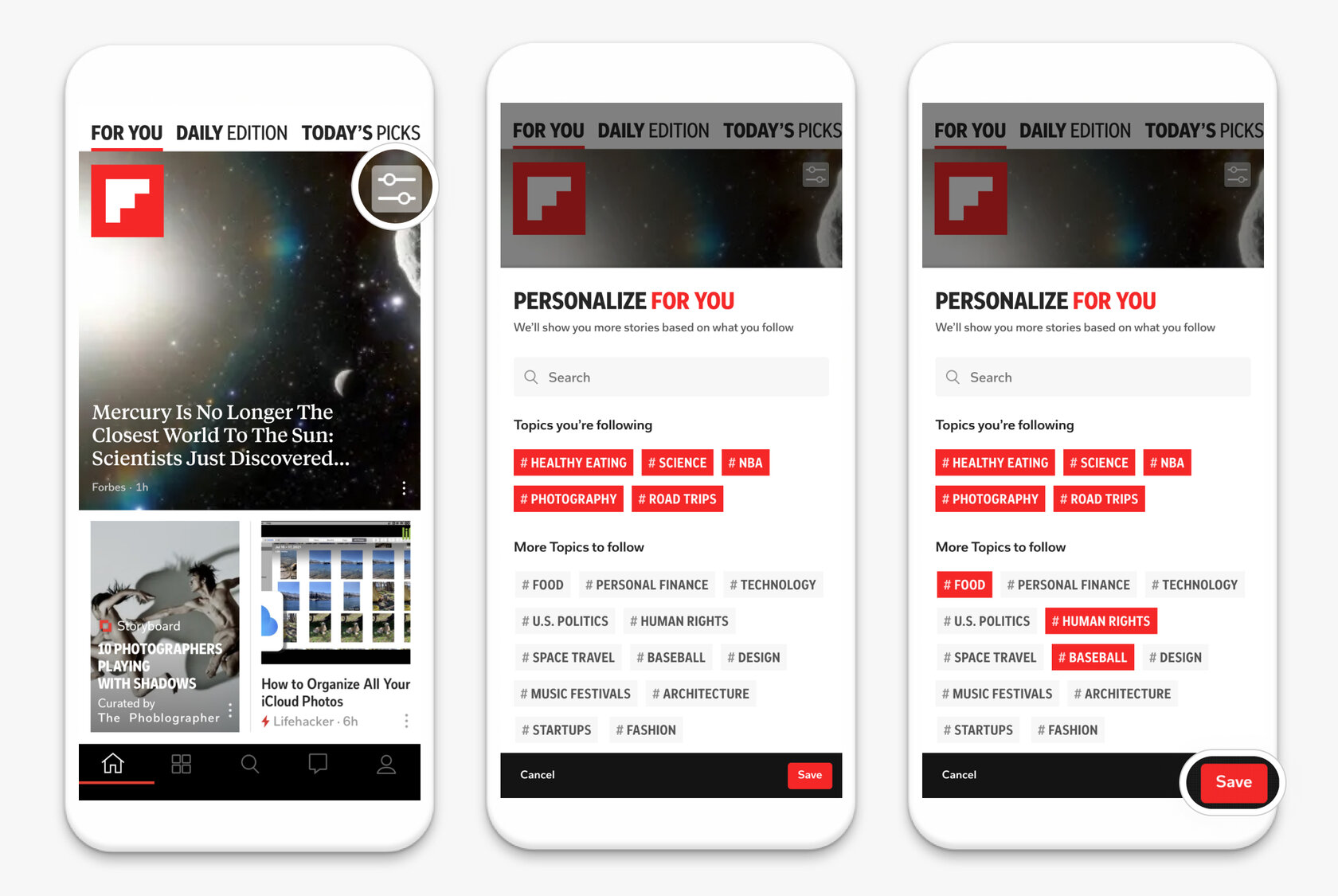
"This level of content control is unique to Flipboard," Flipboard CEO Mike McCue said in a news release. "Just think about how hard it is to adjust your feed on any other platform.
"A highly personalized feed empowers people to focus on the things that matter to them, without being distracted by doomscrolling, misinformation, or browsing through other people's lives. We build a platform that lets people take control of their media consumption, rather than letting it control them."
Contrast all this with something like Apple News. It's a decent app, for what it wants to be. But the contrast with Flipboard couldn't be starker. Inside Apple News, you follow topics, and there's a vertically scrolling feed. One that shows you content stemming from the topics and channels/publishers that you follow. And there are a few other bells and whistles that differentiate it still. Things like "Audio Stories," which are slickly produced audio versions of some publishers' content. And Apple News is also starting to offer more hyper-local content.
Enjoyment, vs. engagement
Flipboard's refinements over the past year, meanwhile, have been of a different sort. From the design test of a scrolling Flipboard feed in place of the "flip" mechanic to the addition of local news, the ability to personalize topics, the creation of Storyboards, and much more, the team is ever so subtly working to improve users' enjoyment of the app. Not necessarily their engagement.
Often, the serendipitous discovery of one enjoyable piece of content that I hadn't expected to see — something that Flipboard found and pushed into my field of view — leaves me feeling like I just had a great Flipboard experience. Even if I was only in the app for a few minutes. Today's update will presumably make that even more of a regular occurrence.