iPhone 15 Pro's Action Button Gets Translation Feature In iOS 17.2
One of the iPhone 15 series' new features is the new Action button that's exclusively available to iPhone 15 Pro and 15 Pro Max. The Action button replaces the iconic mute switch and gets a wide range of customizable functionality. By default, it will still mute the handset, but Apple gave it eight other functionalities the user can choose from.
Not all of them were available at launch. The Translate feature was described as a feature that would drop in an update "later this year," but we're nearly there. You can turn the Action button into a translation tool, as the Translate feature has been activated. But it's currently available only to iPhone 15 Pro and 15 Pro Max owners who install the new iOS 17.2 beta.
Apple has just released iOS 17.1, the first major iPhone update after the original iOS 17 release in September. And now, iOS 17.2 is now available in beta. Apple continues adding features to the iOS 17 experience and squashing bugs.
Spotted by iSoftware Updates, the Translate option is now available in the Action button menu once you get on the iOS 17.2 beta.
After setting the Translate option as the Action button's default, you can press the button to open the Translate window. The app will then translate spoken text according to your settings. You have to use the Translate app to actually set your preferences.
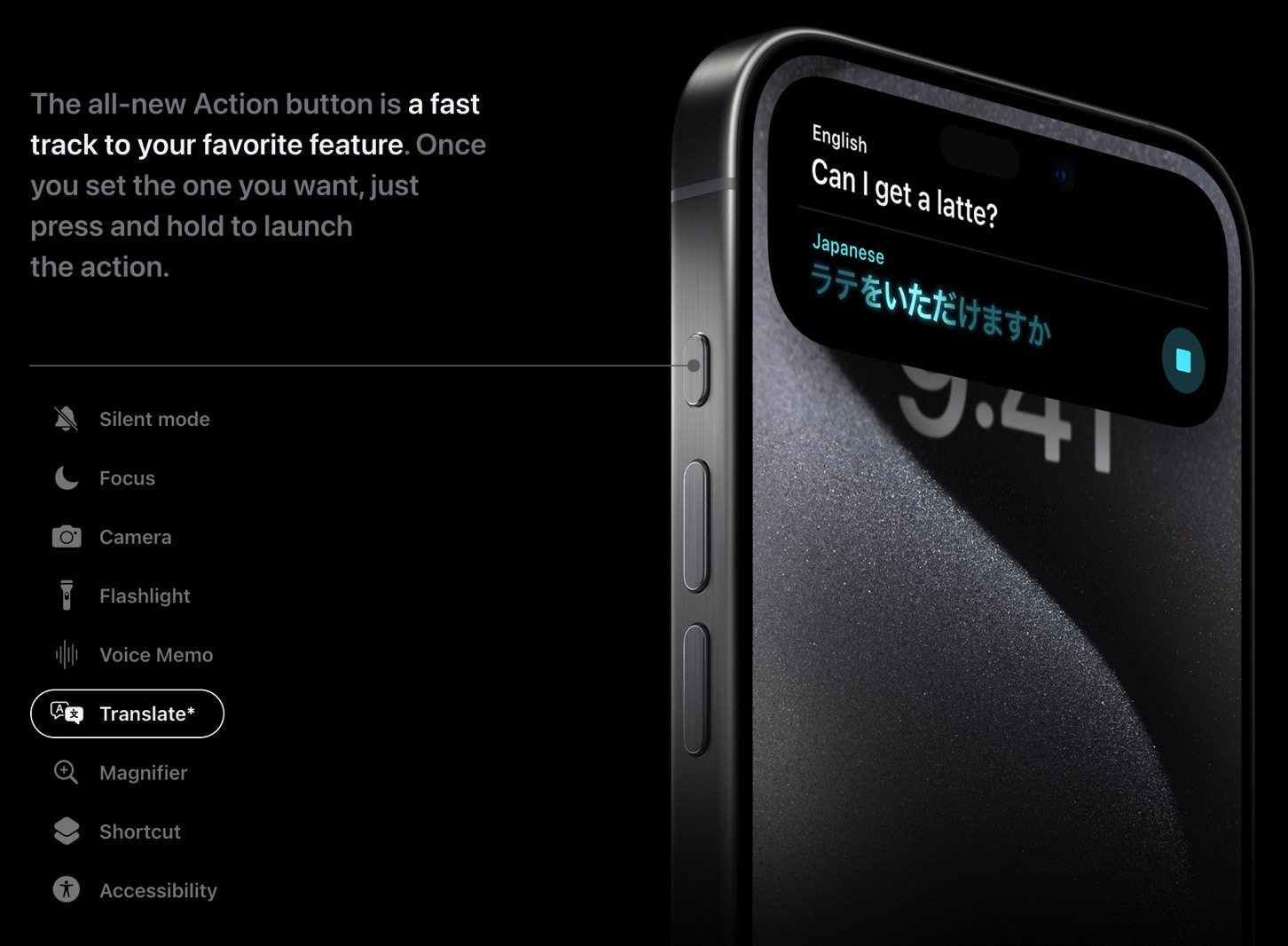
If you're traveling, you can set the Translate app to perform translation for you into one of the supported languages. As a reminder, the Translate app supports Chinese, English, Dutch, French, German, Indonesian, Italian, Spanish, Korean, Japanese, Polish, Portuguese, Russian, Thai, Turkish, Ukrainian, and Vietnamese.
It might not seem like a big deal, but the Translate shortcut can be incredibly useful when you travel. Rather than fumbling for the Translate app or using a third-party app that does the same job, you can quickly press the Action button and immediately start translating.
iOS 17.2 will probably launch in the coming weeks, but you can get the Translate Action button immediately if you jump on the beta version.
I'll also remind you that Apple only offers users a simplistic approach to customizing the Action button. But the most important feature the button supports opens the door to creating an even better Action button menu.
You can add several features to the Action button on the iPhone 15 Pros using iOS Shortcuts. That way, you don't have to use only one action at a time. You can have multiple options pop up inside a menu, including the Translate feature.
