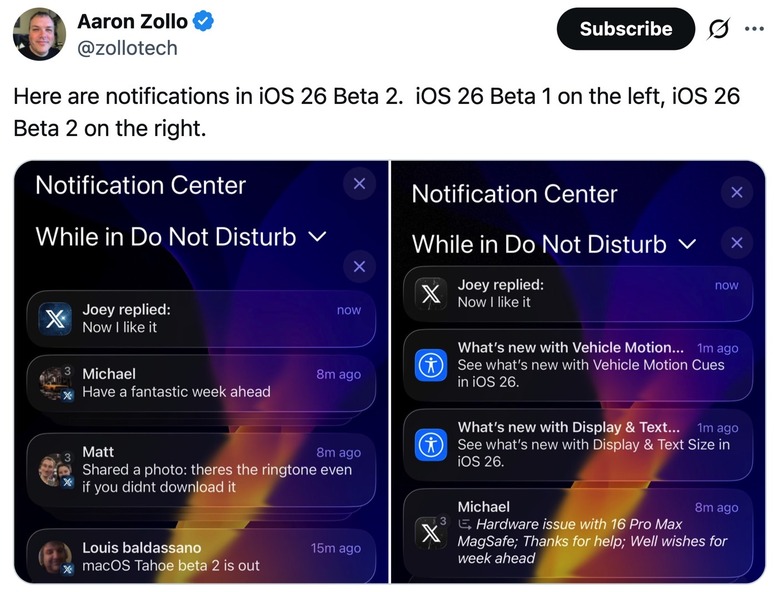iOS 26 Beta 2 Fixes Two Of The Most Annoying iPhone Bugs
I installed iOS 26 beta 1 the second it came out after WWDC 2025, and the experience has been great overall. All the apps still worked, the OS was stable, and the new Liquid Glass design was something else. Sure, battery life took a hit, which is always the case for early iOS beta releases, but iOS 26 beta 1 was still good enough to run on a daily driver.
I was also quick to warn you not to install iOS 26 beta 1 on your iPhone until you saw what the new user interface looks like. Liquid Glass brings transparency and light effects across the board, paving the way for the AR/AI smart glasses that Apple is reportedly working on. While transparency is required on smart glasses, the iPhone can benefit from better contrast and some opacity in iOS 26.
I also explained the various issues in iOS 26 that Apple has to fix before the operating system's public launch in September.
Fast forward to June 23, and Apple has released the next version of "26" betas on all its operating systems. In addition to new features, Apple has already fixed the transparency issues that most people criticized after the first round of betas.
Specifically, iOS 26 beta 2 fixes the way Control Center and Notifications look on iPhone. The same Liquid Glass updates are available on all of Apple's devices, but it's the iPhone where it matters most.
Notifications are one of the primary ways we interact with the iPhone. A message comes in, and we might read it on the Lock Screen before taking action. Repeat that for dozens of apps multiple times a day. Liquid Glass made those Notifications hard to read for someone like me. I could already picture my dad's reaction to Liquid Glass this September, when he'll get the update.
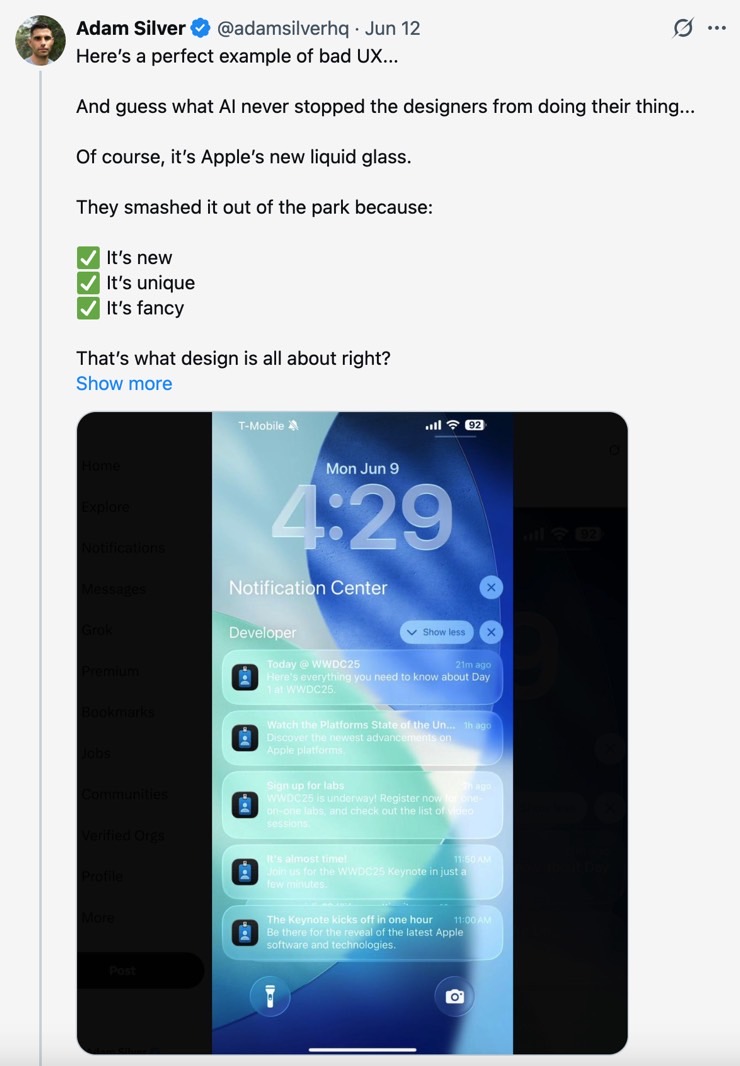
The Control Center is another key area of the iPhone. I use it all the time to access shortcuts, control music playback, and manage smart home devices. The high transparency setting in Liquid Glass made the experience much worse. Some people might have a difficult time telling what's what.

These transparency issues also impact the UI of other apps, with the Music app being the best example of that.
The fixes in iOS 26 beta 2
Before iOS 26 beta 2, the only fix was to hunt for a setting called Reduce Transparency and apply it across the board. I don't want that. I want better contrast and reduced transparency for Notifications, Control Center, and other places in iOS 26 where higher transparency ruins the experience.
Apple didn't give us new toggles for these specific areas. Instead, it corrected the transparency issues for Notifications and Control Center on its own.
I installed iOS 26 beta 2 late on Monday, and I was happy to see that the Notifications have much better contrast. The transparency has been reduced, and it's much easier to read them on the Lock Screen.
I don't have two iPhones running beta 1 and beta 2, but plenty of iPhone users who complained about the same Liquid Glass issues have posted screenshots on social media showing how Apple handled the Notification issues.
Here's an example:
The same goes for Control Center. The background is now blurred, and it's clear you have a different sheet in front of you where you'll interact with whatever buttons and menus you might have set up.
Again, examples on social media show the iOS 26 beta 1 vs. iOS 26 beta 2 Control Center design tweaks:

I went to the Music app next, and it feels like the Liquid Glass menus and buttons look better than before, but this could be just a placebo effect after experiencing the changes to Notifications and Control Center.
What's clear is that the Reduce Transparency setting in the Accessibility menu does an even better job at reducing transparency.
I have a feeling I will enable the Reduce Transparency button on my dad's iPhone to make sure he can read all the menus in all the apps without much strain. I haven't decided whether I'll keep the setting enabled on my iPhone, but it's something I'll consider.
If you avoided iOS 26 beta 1 when you saw all the screenshots showing what Notifications and Control Center looked like, you'll love iOS 26 beta 2. Apple still has some issues to fix, but it's great to see how fast the company is responding to feedback and criticism.
Finally, the good news here is that iPhone users who wait for the public betas will get this version of iOS 26 when Apple releases public beta 1 in the coming weeks.