iOS 18 Has A Smart New iPhone Feature That Can Stop You From Getting Carsick
Apple unveiled several accessibility features for the iPhone earlier this week that will be enabled once iOS 18 rolls out. There are plenty of interesting additions to the iPhone's suite of accessibility features that I plan to use once they're available.
Vehicle Motion Cues is one of them, a feature that might help reduce motion sicknesses while using an iPhone or iPad in a moving car.
Motion sickness has never been a problem for me. No matter what vehicle type, speed, or terrain, I don't get sick. However, I try to avoid using the iPhone for prolonged periods while I'm in a car, bus, or train, as it'll inevitably mess with my senses. I might get dizzy, and headaches might follow.
I'm interested in Vehicle Motion Cues because the accessibility feature might really help me out in moving vehicles.
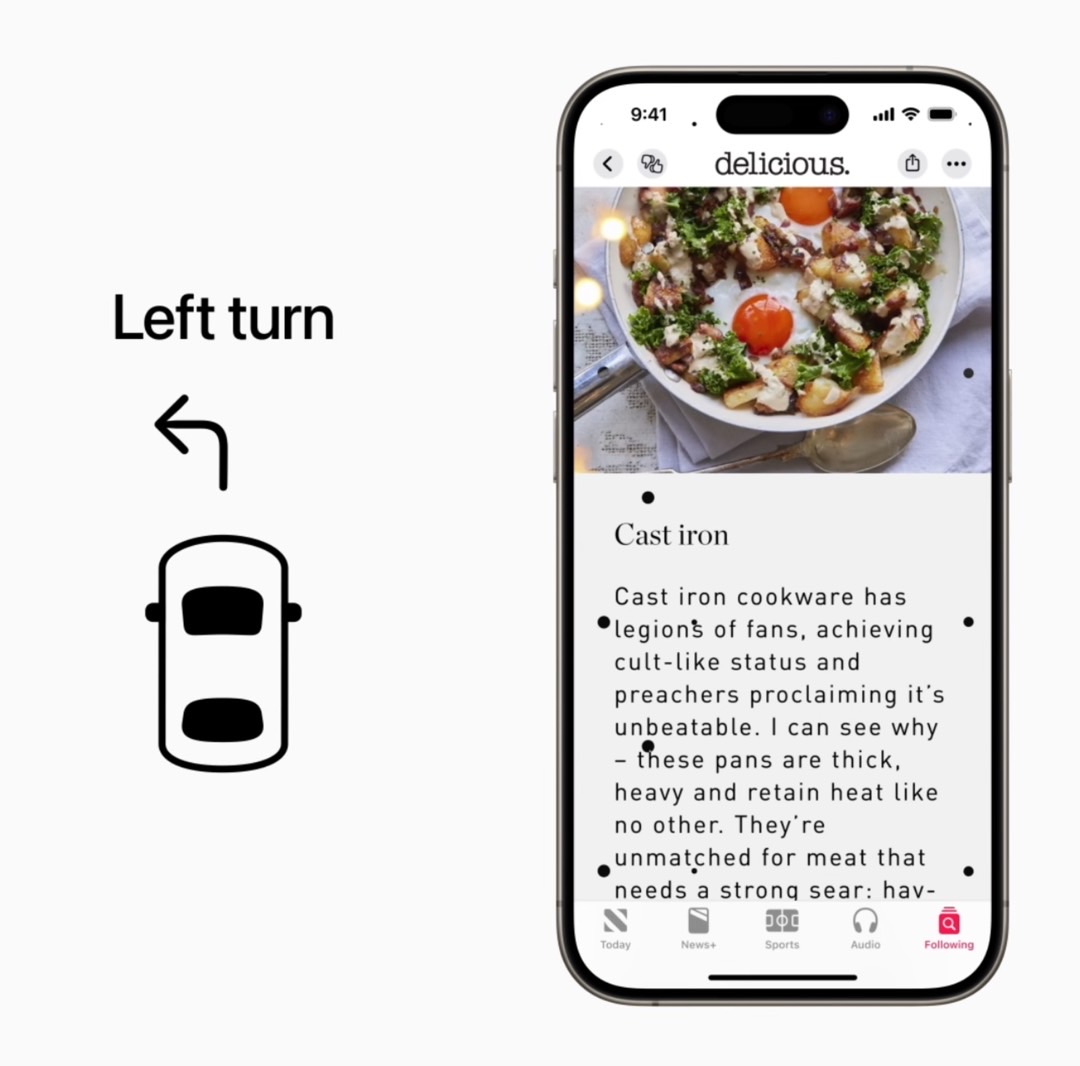
"Research shows that motion sickness is commonly caused by a sensory conflict between what a person sees and what they feel, which can prevent some users from comfortably using iPhone or iPad while riding in a moving vehicle," Apple explained in an announcement earlier this week.
Apple says it can reduce the risk of motion sickness by using animated dots that appear on the edges of the screen. According to a brief video demo, the dots will move on the display contrary to the vehicle's direction.
If the car is taking a left turn, the dots on the screen will appear to move towards the right. As the car accelerates, the dots appear to move backward. When the car brakes, they move forward.
The dot movement should supposedly provide visual cues to the brain that you are in a state of motion by aligning what you see on the screen with what you feel.
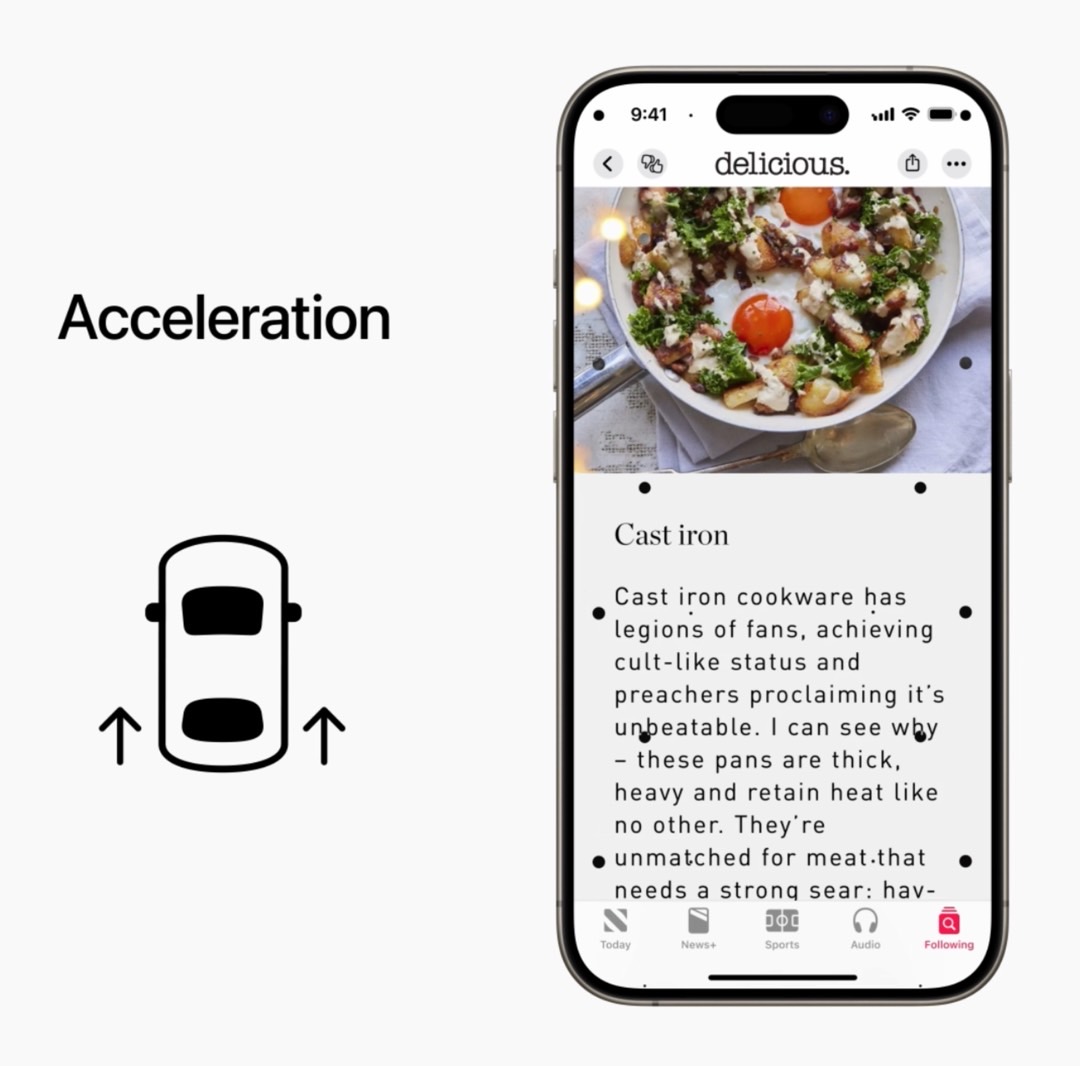
The animated dots are clearly visible on the screen, as you can see in the screenshots above. But they won't block content on your iPhone, as the dots fade in and out while you're moving.
The iPhone can be configured to use its built-in sensors to determine that a user is in a car, enabling Vehicle Motion Cues automatically. Another option is to have a toggle for the new feature in the Control Center.
I can't know whether Vehicle Motion Cues will reduce the motion-related symptoms I might experience when using the iPhone in a car. But I'll try the feature once it's available in iOS 18. I'd be even more interested in seeing Vehicle Motion Cues work on Mac. Using a laptop on a fast-moving train for a long period can definitely bring on motion sickness.
