8 Reasons To Update Your iPhone To iOS 14.5 Right Now
It's not often that a mid-year iOS update causes a commotion, but iOS 14.5 is such a major update for the iPhone that it almost feels like a full new version of the mobile operating system. As always, you should update an iPhone as soon as you can to apply all of the latest bug fixes and improvements, but the new features should be more than enough to compel you to upgrade. Below, we've rounded up all of the biggest changes in iOS 14.5.
1. Unlock iPhone with Apple Watch

Apple Watch SE image from Apple's September event.
It would have been genuinely life-changing a few months ago, but nevertheless, iOS 14.5 allows users to unlock the iPhone with an Apple Watch while they're wearing a face mask. Once you enable the feature, your iPhone will unlock automatically the next time you wear a face mask, and the Apple Watch will send out a haptic feedback notification to the phone. You will also need an Apple Watch running watchOS 7.4 to make this feature work.
2. App Tracking Transparency
Following the release of iOS 14.5, every app you download will ask you whether or not you want to allow it to track you. As Apple explains on its website, tracking refers to "the act of linking user or device data collected from your app with user or device data collected from other companies' apps, websites, or offline properties for targeted advertising or advertising measurement purposes." Apple has also started including new privacy labels on the App Store pages for every app, telling users what data the app collects and how it uses that data.
3. New Siri voices
From now on, Siri will no longer default to a female voice upon the activation of a new iPhone. Instead, there are now four American voices to choose from (two more than there were previously), simply named "Voice 1" through "Voice 4." In addition to having a wider range of voices to choose from, the voices have also been run through Apple's neural text-to-speech engine, which means that they sound more natural than the original voices. The company says this is "a continuation of Apple's long-standing commitment to diversity and inclusion."
4. AirTag support
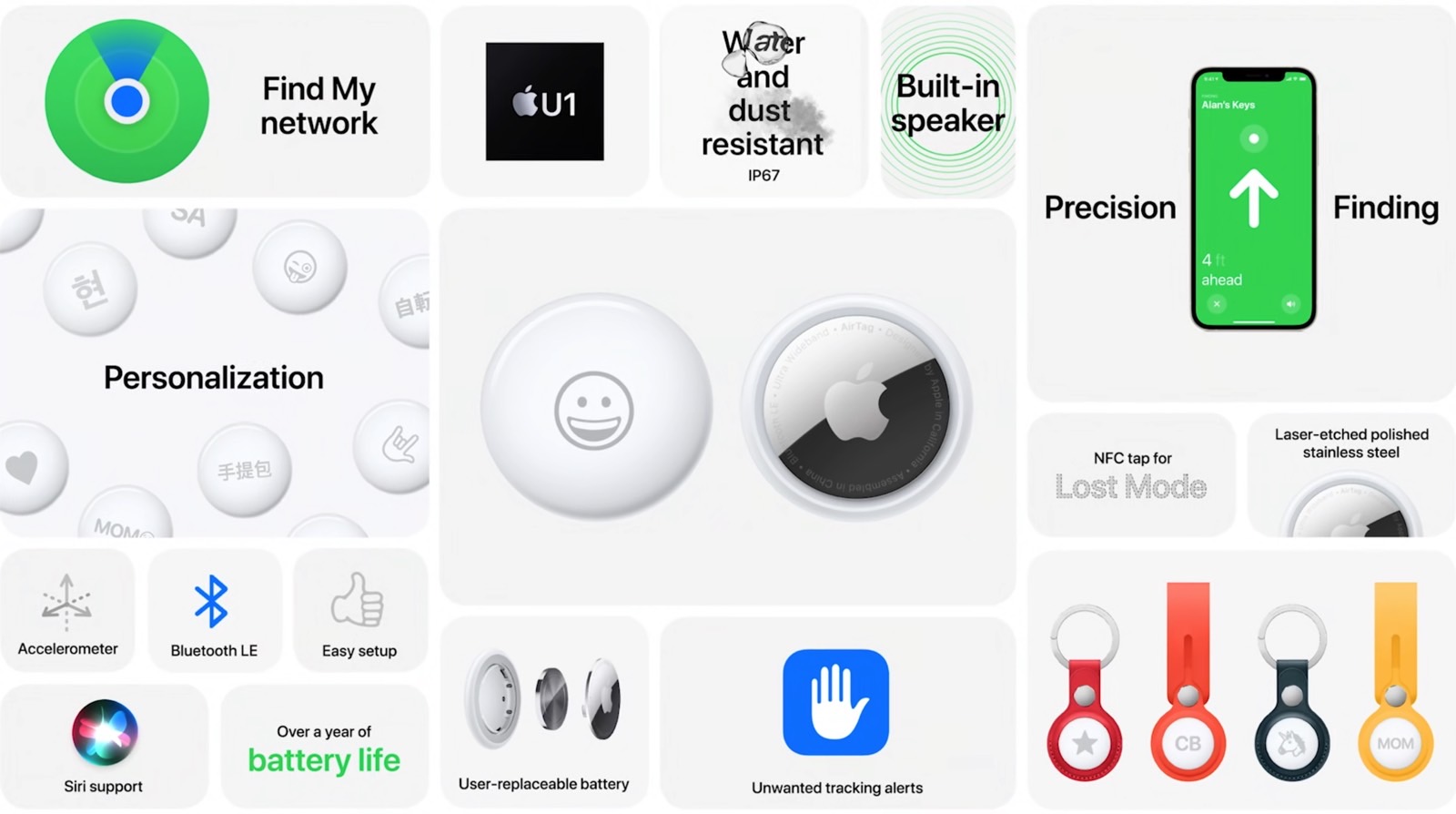
The features of Apple's new AirTag trackers.
In order to use Apple's new AirTag trackers, you will need to update to the latest version of iOS. Once you do, you will see a new "Items" tab in the Find My app where you can keep track of your AirTags as well as any third-party devices. AirTag trackers are available to preorder now for $29 and begin shipping on April 30th.
5. PS5 and Xbox Series X controller support

PS5 DualSense controller.
You may be one of the countless people still struggling to get your hands on a PlayStation 5 or Xbox Series X, but at least you can finally put the controllers of those consoles to good use, as Apple added support for both in iOS 14.5. This is especially well-timed, as Apple Arcade just got its biggest update ever as well.
6. New emoji characters

iOS 14.5 adds more than 200 new emojis to iPhone and iPad.
As spotted by Emojipedia back in February, Apple is adding 217 new emoji characters in iOS 14.5. A vast majority of the characters are new emojis representing a wider range of couples with different skin tones, but there are also three new smiley faces, two new heart emojis, an updated syringe, and AirPods Max-looking headphones.
7. Battery Health reporting recalibration
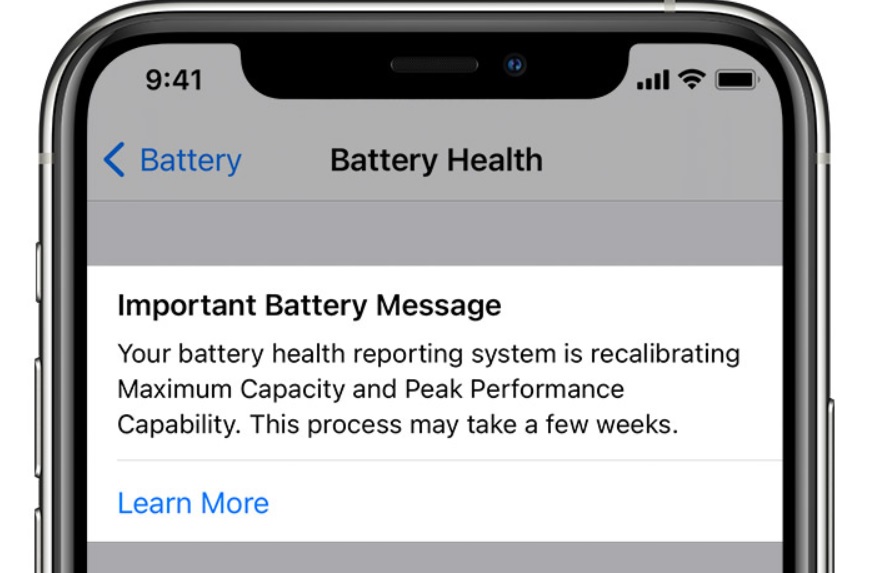
Important Battery Message on an iPhone 11 after installing iOS 14.5.
Apple published a support page late last month which revealed that some iPhone 11, iPhone 11 Pro, and iPhone 11 Pro Max users are seeing inaccurate estimates of battery health in the Settings menu. iOS 14.5 will recalibrate that reporting system, offering users a more accurate estimate of their battery life.
8. AirPlay 2 support for Fitness+
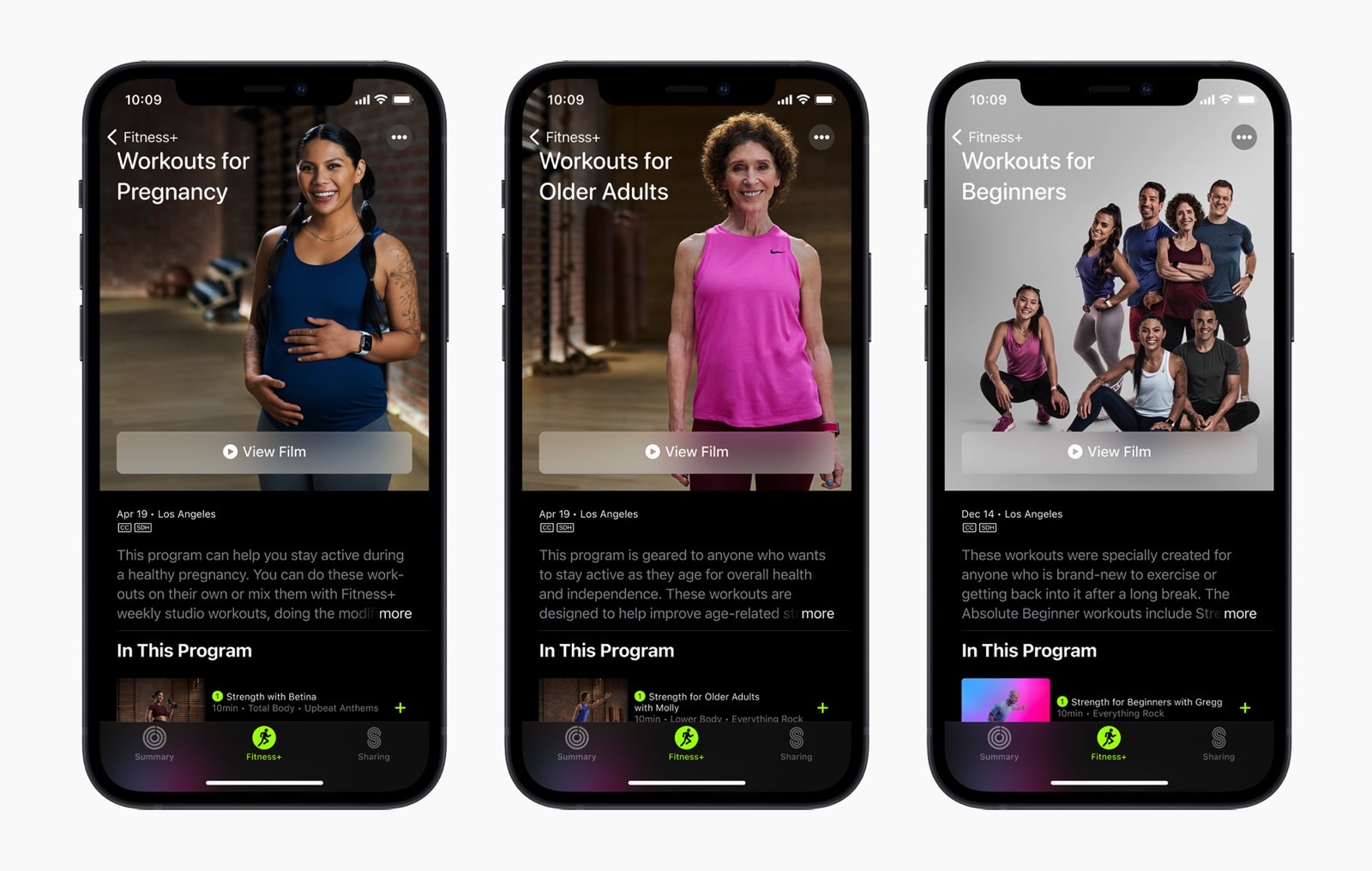
Fitness+ update includes three new categories of workouts: Pregnancy, Older Adults, and Beginners.
At long last, Apple Fitness+ subscribers will be able to stream their workouts to AirPlay 2-compatible devices. Previously, anyone without an Apple TV was out of luck when it came to broadcasting the audio and video of their workouts to a larger screen, but now anyone with an AirPlay 2 device can upgrade their experience.
