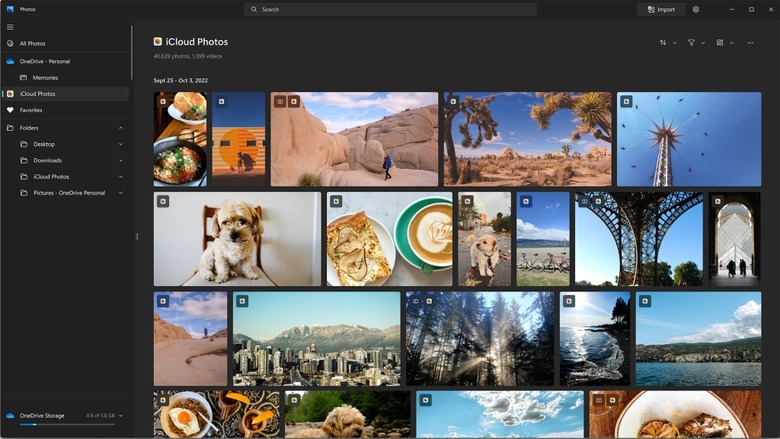iCloud Photos Integration Rolling Out Now On Windows 11
Not everyone with an iPhone also owns a Mac. There are a bunch of split iOS-Windows users out there – myself included – and the lack of interoperability between these platforms can be frustrating. Thankfully, Microsoft and Apple will continue to set aside their differences to the benefit of users of both platforms, as was the case on Wednesday when Microsoft brought iCloud Photos integration to the Photos app on Windows 11.
"The recently updated Photos app on Windows 11 has been thoughtfully crafted to make organization of your photo collection easy, no matter where your photos and videos come from — your phone, your camera, your cloud storage: iCloud Photos, OneDrive — see them all together in one gorgeous gallery," said Dave Grochocki, Principal Product Manager Lead of Windows Inbox Apps, in a blog post this week.
How to update the Windows 11 Photos app
Here are the steps Windows 11 users need to take to enable iCloud Photos integration:
- Make sure your Photos app is up to date on your Windows 11 PC. You can ensure you have the latest version by opening the Microsoft Store app, clicking on the Library button at the bottom left, and clicking the Get updates button near the top of the screen.
- From the Microsoft Store, download and install the iCloud for Windows app.
- Open the iCloud app, sign in with your Apple ID, and choose to sync your photos.
You can choose which photos or libraries you want to sync automatically with the Photos app once you sign in. If you only want certain photos to appear on your PC, you have the ability to sync some and not others.
The rollout of this integration began on November 9th and should be available to every Windows 11 user by November 30th.
More Windows news: Windows 11 is now showing ads when you sign out