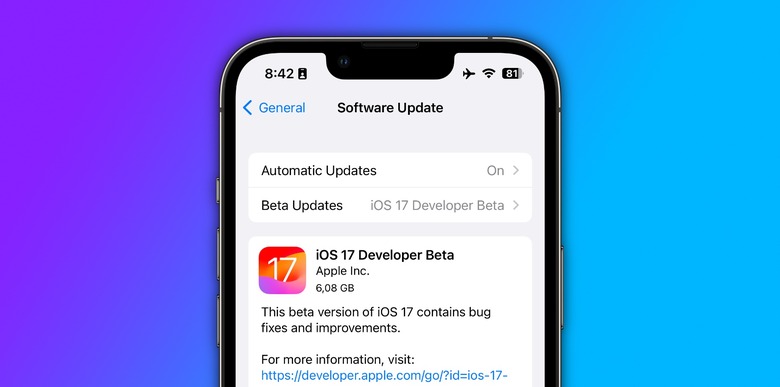How To Install Apple's First iOS 17 Beta
Apple's first iOS 17 developer beta is available following the WWDC 2023 keynote. Unlike the other years, it will not be possible to install the iOS 17 beta simply by installing a developer beta profile. This time, Apple will require a certified developer ID with a password that must be verified to download this operating system update.
When iOS 16.4 was released, the company explained the changes that are now in effect:
"Beginning with iOS & iPadOS 16.4 beta, members of the Apple Developer Program will see a new option to enable developer betas directly from Software Update in Settings. This new option will be automatically enabled on devices already enrolled in the program that update to the latest beta release. Your iPhone or iPad must be signed in with the same Apple ID you used to enroll in the Dev Program in order to see this option in Settings. In future iOS and iPadOS releases, this new setting will be the way to enable developer betas, and configuration profiles will no longer grant access."
That way, Apple prevents regular users from installing the first iOS 17 developer beta. Although the test version of previous software updates has been stable enough, the company always deals with people who downloaded a developer beta version on a main device, which stops working.
With that in mind, downloading the first iOS 17 developer beta is now easier than ever, but you must be a registered dev. Here are the steps:
- On your iPhone, open the Settings app
- Tap on General and Software Update
- Tap on Beta Updates and enable iOS 17 Developer Beta once it's available
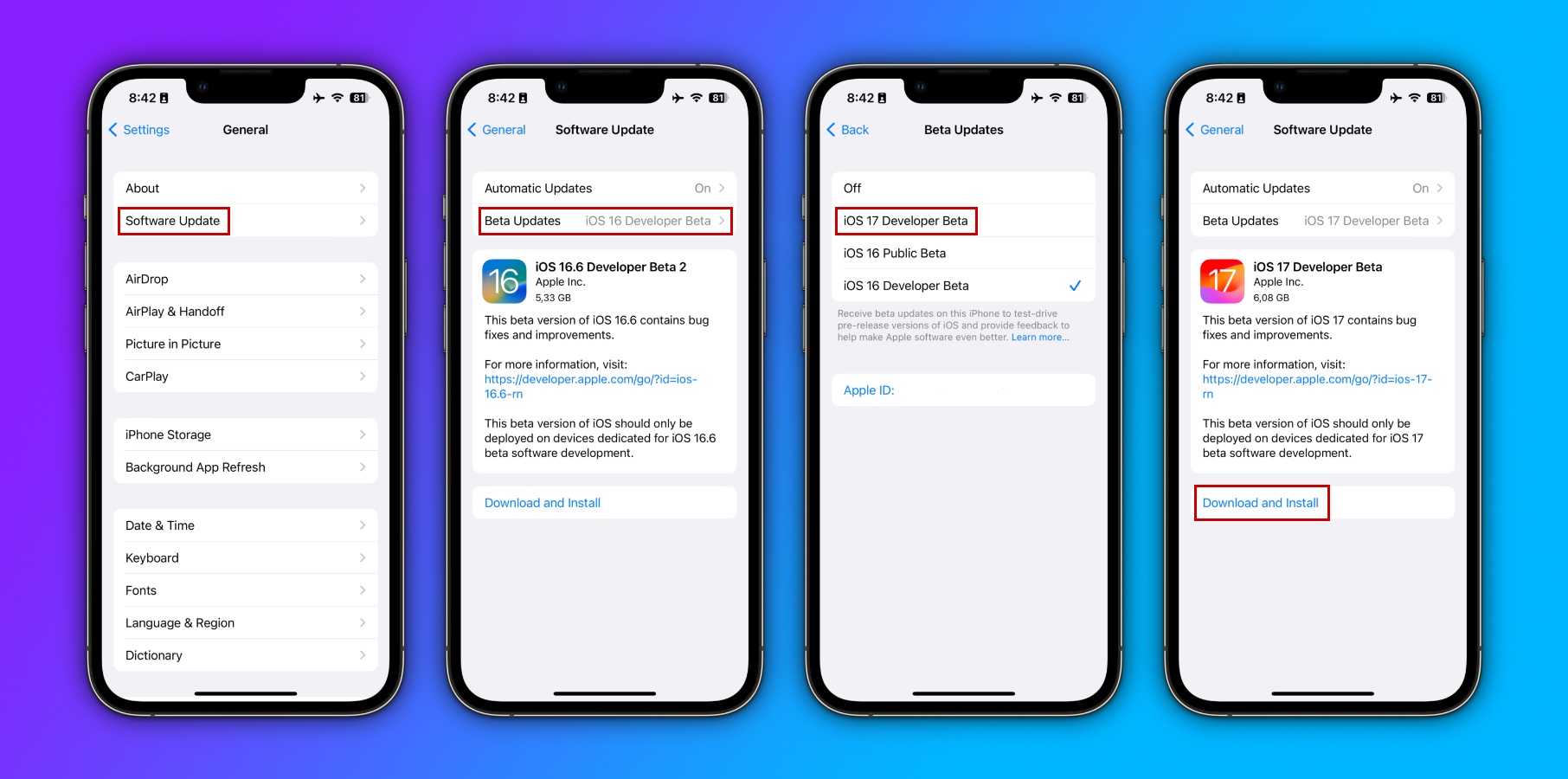
Make sure your added Apple ID is registered as a developer. From there, you can download iOS 17 beta 1, as it will prompt on your device's screen.
The same is worth it for the Mac, iPad, Apple TV, and Apple Watch. Note that using a different Apple ID for the beta update won't impact your iCloud settings. Apple explains: "You can sign in with a different Apple ID that is enrolled in the Apple Beta Software Program or Apple Developer Program."
In addition, users running any iOS 16 developer beta can tap on Beta Updates and enable the new iOS 17 Developer Beta.
This update will be available later this fall on iPhone models, as long as they are an iPhone XR, iPhone XS, or newer, such as the iPhone 14 and iPhone 14 Pro models. Apple dropped support for the iPhone 8 and iPhone X version.
How to uninstall iOS 17 beta
If you want to uninstall iOS 17 developer beta, you'll need to erase and restore your iPhone or iPad. With this option, you won't be able to restore from a backup done on iOS 17 when going back to iOS 16.
Fortunately, with iCloud saving a lot of data for most apps, that isn't as much of a problem as in previous years.
- Make sure you're running the latest version of macOS before starting the uninstall iOS 17 beta process.
- Connect your iPhone or iPad to your Mac or PC.
- You need to start Recovery Mode.
- Press and quickly release the Volume Up button. Press and quickly release the Volume Down button. Then, press and hold the Side button until you see the recovery mode screen.
- When the Restore/Update option shows up on your Mac or PC, choose Restore. This will wipe your device and install the latest non-beta version of iOS.
- Choose Install when you see the prompt that an update is required to restore your iPhone to finish the process.
How to install iOS 17 public beta
iOS 17 public beta will be available later next month alongside iPadOS 17, macOS Sonoma, watchOS 10, and tvOS 17. You need to enroll your devices in the Apple Beta Software Program. Once you download the public beta profile, you'll start getting updates once they are available.
That said, don't forget that enrolling in beta programs can impact apps, your iPhone's performance, and your battery and make you lose data if you downgrade to an old iOS version.
New iOS 17 features
iOS 17 software brings several new features for iPhone users. With the StandBy mode, it brings Live Activities for when your smartphone is charging horizontally. You can revamp your contact info and share it with your friends with NameDrop. In addition, there are customizable stickers you can create and edit on iMessage, and more
BGR will bring all the news as soon as we learn about them.