How To Add A Weather Widget To Your macOS Menu Bar
The latest macOS 15.2 update brought a familiar feature for old Mac users: once again, a Weather widget can be added to the macOS menu bar. Instead of having to return to the Desktop to check the weather in a widget, Apple offers a built-in solution to always see the weather.
Here's how you can add the Weather widget to the macOS menu bar.
First of all, you need to be running the latest macOS Sequoia update, which is macOS 15.2. These are the Macs that currently support this version:
- 2019 iMac and later
- 2017 iMac Pro
- 2020 MacBook Air and later
- 2018 MacBook Pro and later
- 2019 Mac Pro and later
- 2018 Mac mini and later
- 2022 Mac Studio and later
Now, just follow the steps below to add a Weather widget to the macOS menu bar:
- Open macOS Sequoia's System Settings;
- Select the Control Center on the left side of the Settings app;
- Scroll down until you find the Weather menu;
- Select the "Show in Menu Bar"
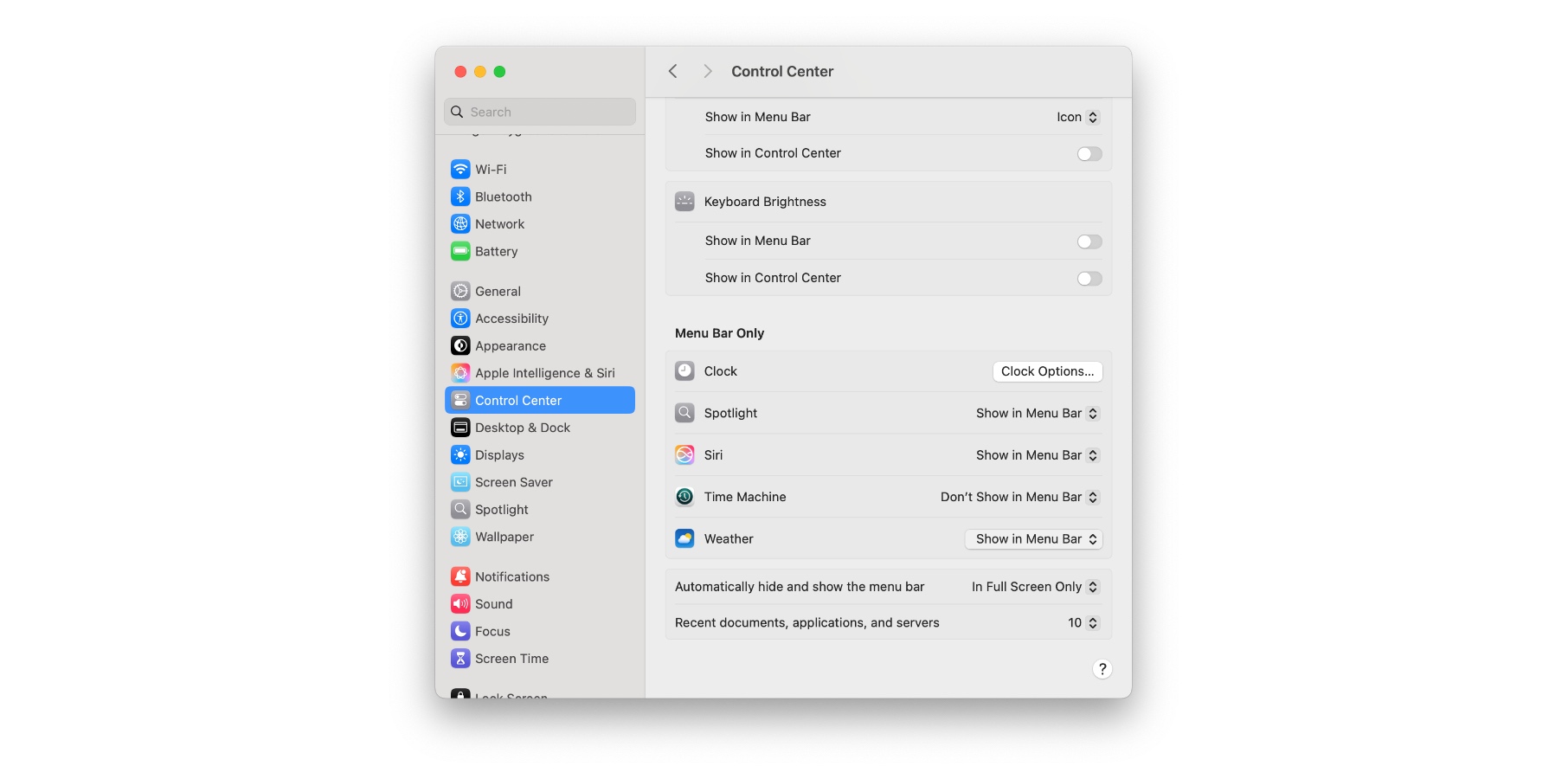
With the new Weather tab added, you can check the weather in your current location and your favorite places and even open the Weather app. Apple also shows possible warnings for severe weather.
Besides that, macOS 15.2 added a few new Apple Intelligence features, such as:
- Image Playground: Users can create playful images in seconds, choosing from Animation or Illustration. This app is built right into apps like Messages and is also available in a dedicated app;
- ChatGPT integration: When you feel Apple Intelligence isn't enough, you can allow ChatGPT to access Writing Tools and other features for a better response;
- Create Images expansion: Another Apple Intelligence feature available with macOS 15.2 is the ability to create an image when you highlight text in the Notes app.
Below, you can learn more about the latest macOS Sequoia features.
