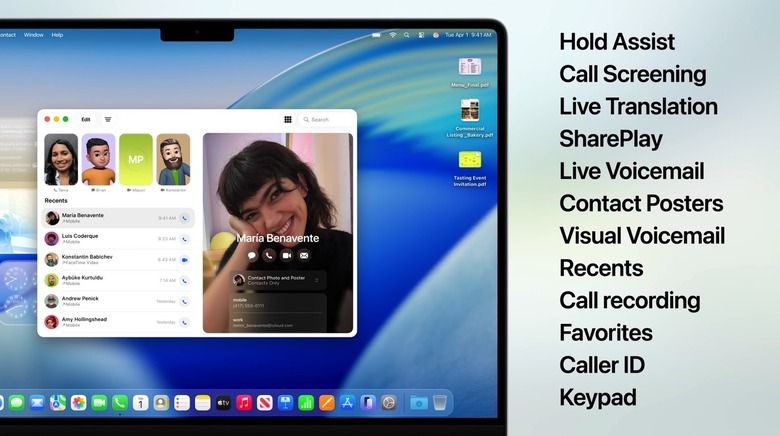How iPadOS 26 And macOS 26 Tease Apple's Upcoming Major iPhone Redesigns
Long before WWDC 2025 kicked off, I said the big operating system redesign rumored for all of Apple's products this year wasn't just some sort of marketing trick to make us forget Apple Intelligence isn't where Apple wants it to be. We knew that it was all about the future of iPhone, iPad, and Mac hardware.
Apple confirmed the big redesign during Monday's keynote, introducing a new Liquid Glass design language that will be applied universally. From iPhone to Vision Pro, all of Apple's products will have similar user interfaces. You'll see digital glass, simplified menus, and light reflecting and refracting throughout Apple's operating systems.
Apple never mentioned the connection between the software updates unveiled at the show and the devices of the future. But the signs are there.
iPadOS 26 and macOS 26 pack a few key features that tell me Apple is preparing for the foldable iPad (and foldable Mac), and the all-glass iPhone 20 that will have no cutouts for Face ID and the camera.
Liquid Glass
iOS 26, iPadOS 26, and macOS 26 are different operating systems, and Apple has no intention of merging any of them. But the Liquid Glass UI makes them look identical.
This will be great for an iPhone user who has never owned an iPad or Mac, especially the latter. Coming to a Mac after only using an iPhone will be much easier thanks to this consistent design.
But Apple needs the universal Liquid Glass UI and its fluidity for foldables. The iPhone Fold will need to switch between iPhone (iOS 26) and iPad (iPadOS 26) modes depending on which screen is in use.
Similarly, iPadOS 26's design and multitasking will make a foldable iPad behave like a Mac in tablet or desktop mode. All the apps, menus, and settings will be where you expect. You'll be able to resize apps and multitask no matter how you hold the foldable tablet. And it'll feel like a Mac.
The Phone app
As I said above, it's not just the design that hints at new hardware. I saw other signs during the presentation, like the Phone app.
Apple brought the Phone app to the Mac and iPad. It's part of Continuity. Seeing it on the Mac makes sense now that you can mirror the iPhone's screen. But why the iPad? There's a better answer than Continuity: the foldable iPhone.
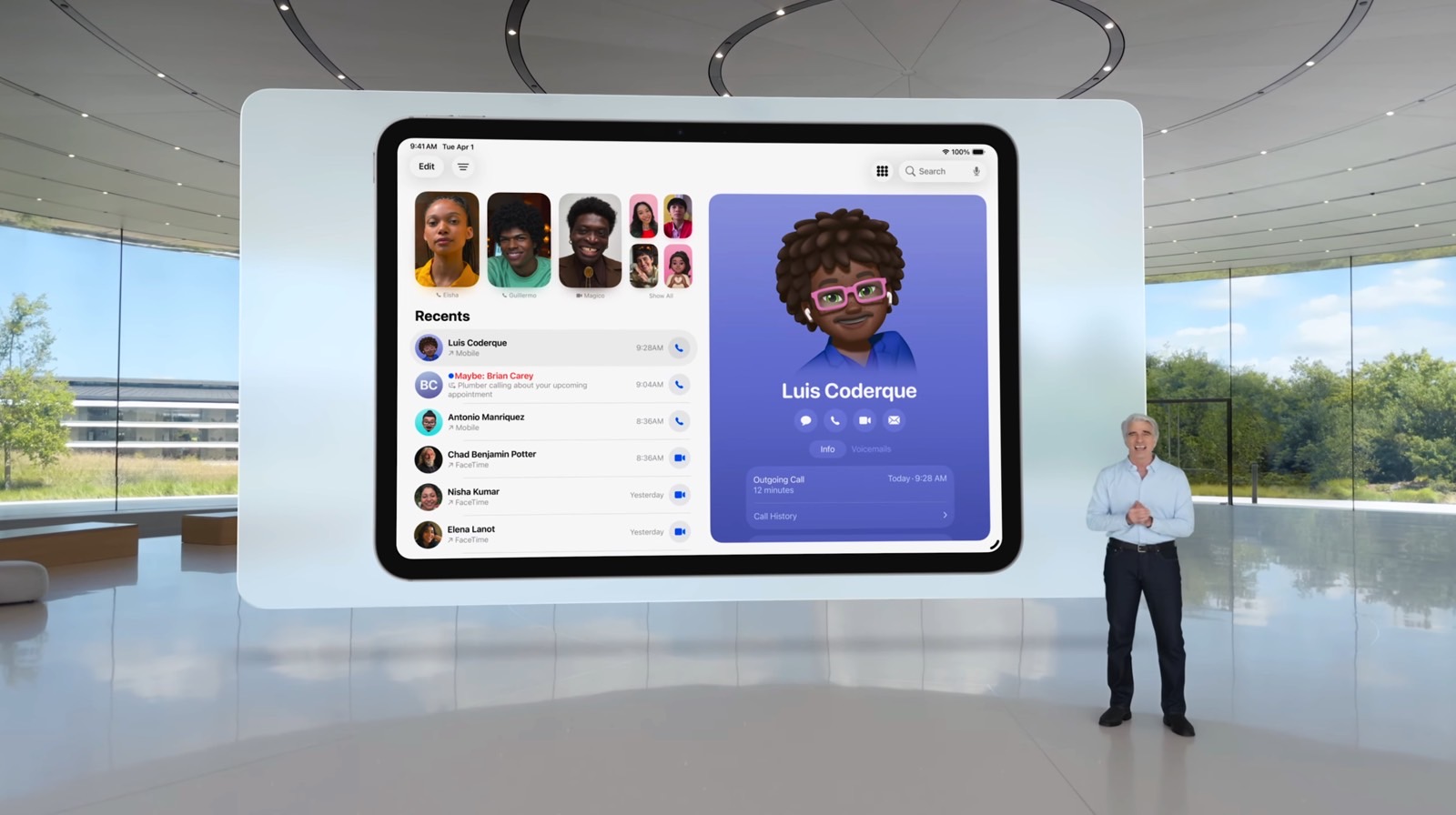
The iPhone Fold will feel like a tablet when unfolded, but it'll still make calls. It's still a phone. Including the Phone app in iPadOS 26 gets us ready for that.
Live Activities everywhere
The iPhone 20, which is what I'm calling the rumored 20th anniversary iPhone, is said to feature an all-glass design. It'll have curved edges to shrink the bezel and a perfect display. There won't be any cutouts for Face ID or the selfie camera.
Some people wondered what happens to the Dynamic Island once the pill-shaped cutout disappears. macOS 26 and iPadOS 26 help explain that.
Apple will use Live Activities on the Mac and iPad. Live Activities are what the Dynamic Island actually does.
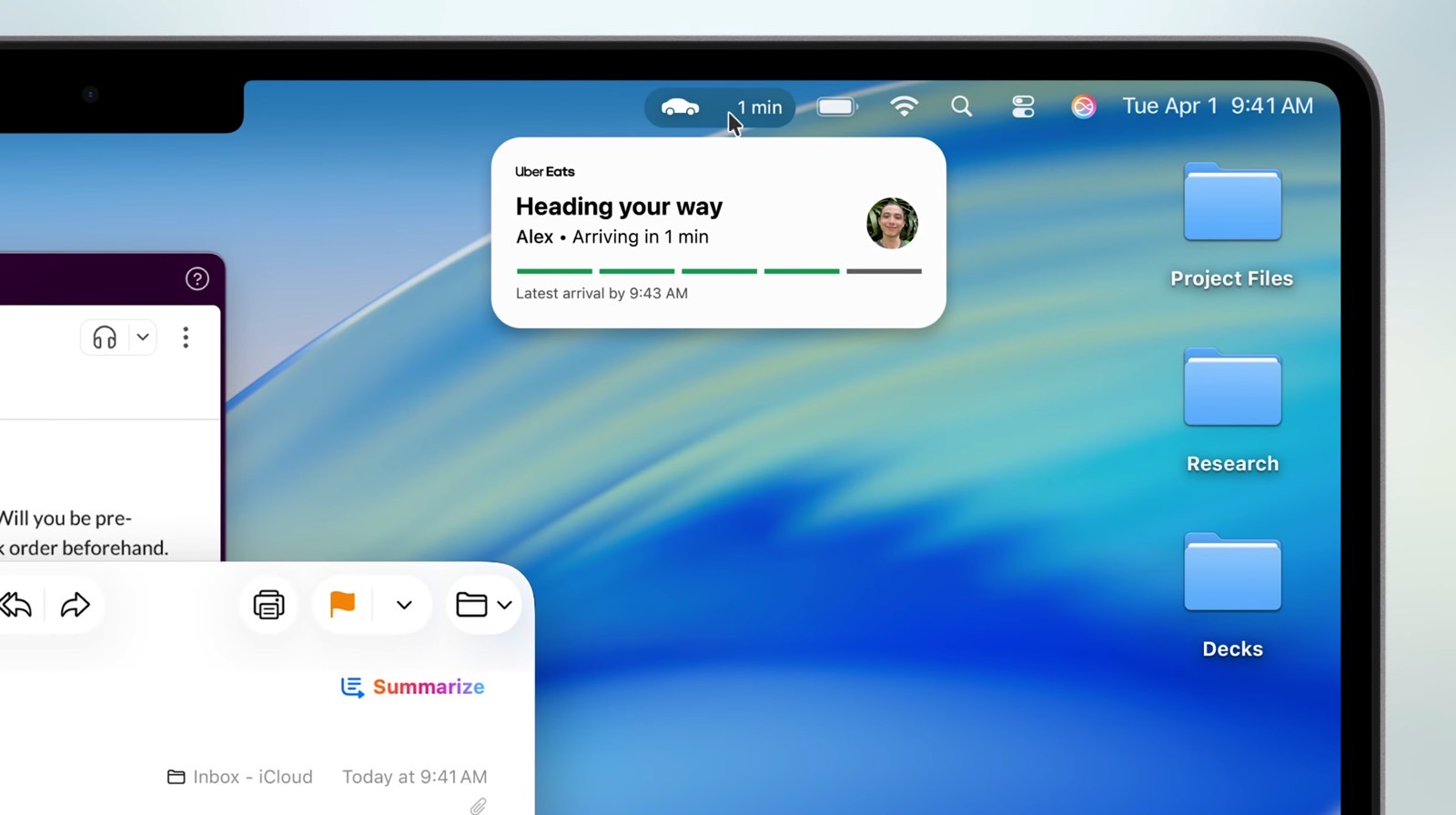
In macOS 26, a Live Activity bubble shows up in the Menu Bar via iPhone mirroring. It's not centered where the Mac notch is, but sits to the side.
In iPadOS 26, Live Activities show apps working in the background, like below. The bubble appears in the center of the screen, giving you quick info like the Dynamic Island does.
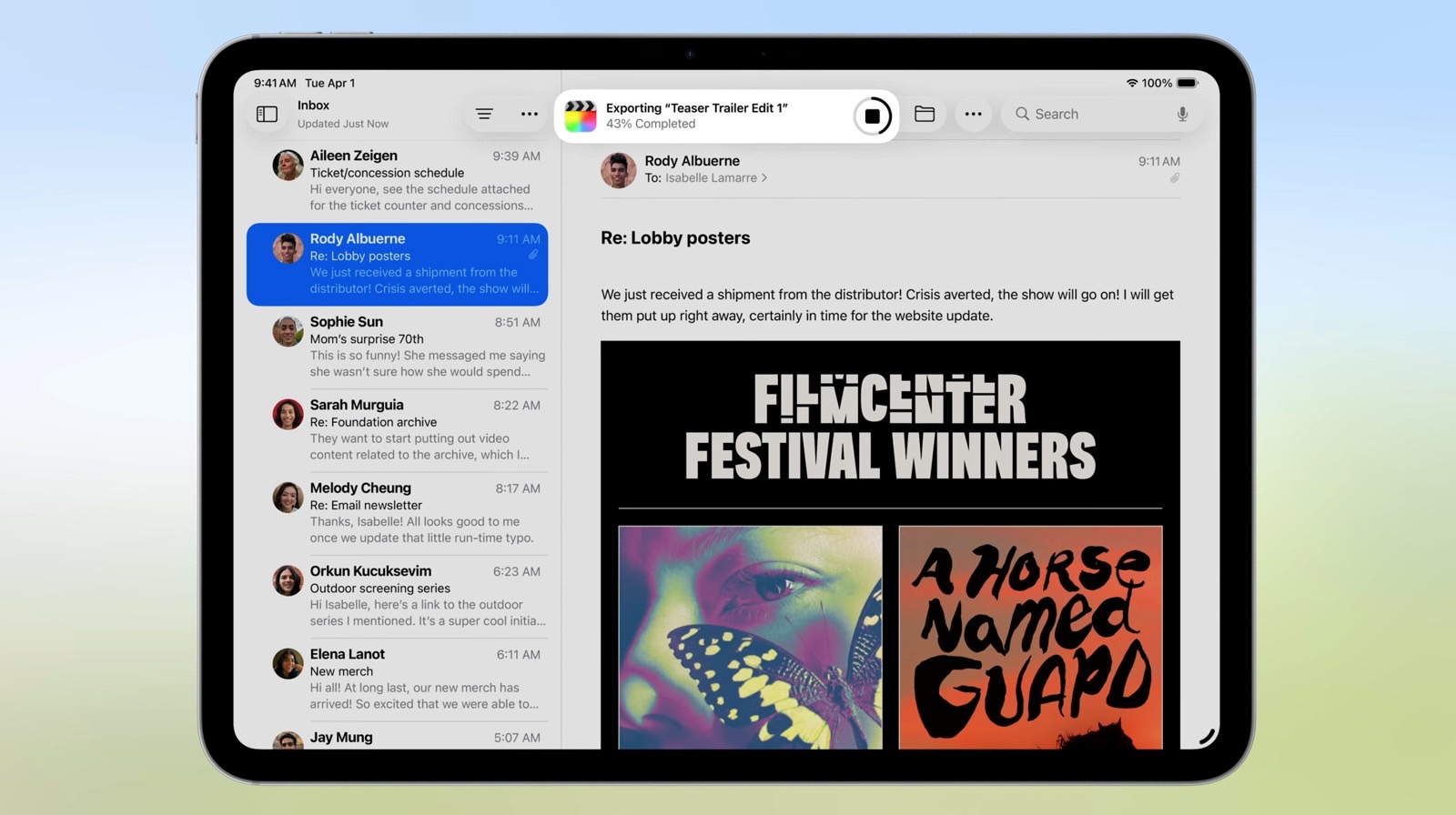
To me, this means Apple will keep the Dynamic Island experience on future devices, including an iPhone 20 with no visible cutout.
All of this is speculation, of course. But Apple always thinks a few steps ahead. The 2026 operating systems introduce the UI and features we'll need for the next wave of Apple devices, like foldables and under-display camera iPhones.
Finally, I think the universal design language Apple introduced will also support head-worn devices like Apple's upcoming smart glasses and AR glasses. Liquid Glass is, after all, inspired by visionOS.