Google Maps Just Turned Into A Messaging App With This New Feature
Google Maps is in the midst of pulling off a pretty interesting evolution these days, going from being a simple navigational tool that helps you get from Point A to Point B and into the app equivalent of a Swiss Army knife.
It's now packed with tons of features that include a Yelp-like ability to do some quick research on a restaurant as well as the ability to share your ETA with friends and family. And because Google very much wants you staying in the app as long as possible and using it to interact with businesses you're trying to find, it's also just become yet another messaging app.
Google is rolling out an update that involves swiping in from the left and tapping the "messages" option, which now gives you some new uses for the app. Say you're on the bus, Google imagines, and you don't want to make a call to the bakery to order the cake you were supposed to pick up. Or if you want to check and see if a shoe store has your size in stock. Now you can simply message the business right there from Google Maps.
"Now you'll see your messages with the businesses you connect with via Business Profiles within the Google Maps app, where you're already looking for things to do and places to go or shop," Google explains in a company blog post. "You'll find these messages in the side menu of both Google Maps for Android and iOS."
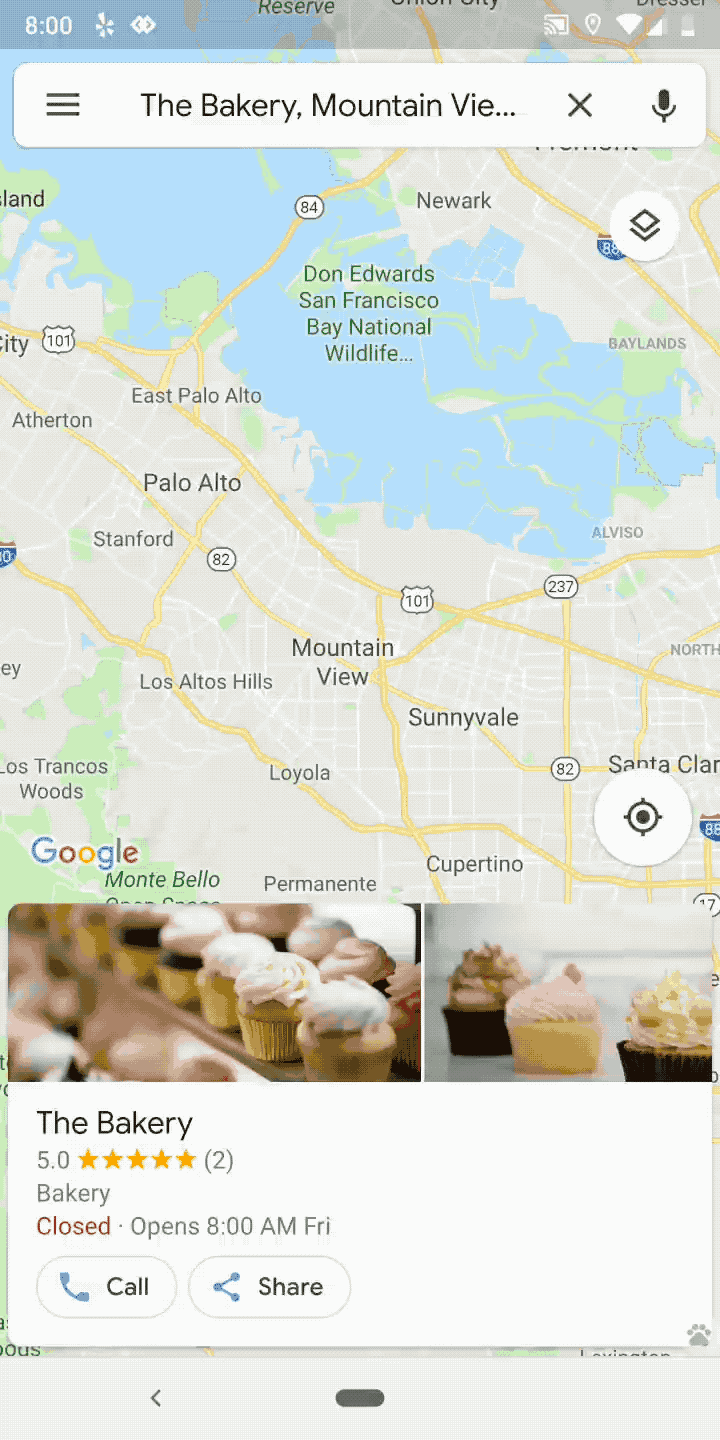
Google's post goes on to note that you can message a local business that has enabled messages, and the way to find that is to check for the "message" button on a business' profile on Google Search and Maps. "On the flip side," the post continues, "businesses that want to accept messages from customers can install the new Google My Business app from Google Play or the App Store to sign up and enable messages. The new Google My Business app makes it even easier for businesses to stay in touch with their customers in real-time and on the go."
As we noted just a few weeks ago, this adds to a slew of other features that have come to Google Maps, like the ability to "follow" businesses within Maps a la Facebook, the same way you can asymmetrically "follow" a business's page there. You just tap the follow button within Maps and you then can start getting news, updates and even details about offers from a business in the app's new "For You" tab.
