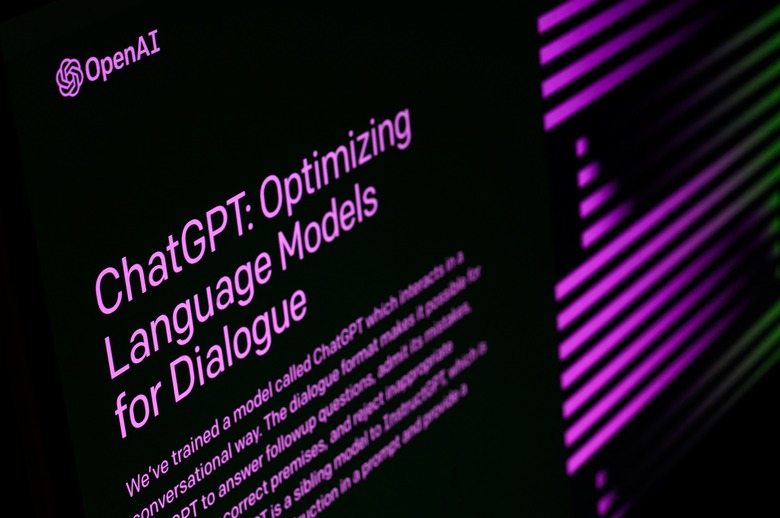Free Talk-To-ChatGPT Chrome Extension Gives AI A Voice
Just a few weeks after launching last November, ChatGPT had already attracted over one million users. The AI chatbot has been dominating conversation online ever since, and more people sign up to try it every day. As capable as ChatGPT might be, it does have limitations, but the free Talk-to-ChatGPT Chrome extension eliminates one of them by giving users the ability to speak to the AI and giving ChatGPT the ability to respond with its own voice.
Speak to AI with the Talk-to-ChatGPT extension
The developer explains the tool on GitHub: "Talk-to-ChatGPT is a Google Chrome extension that allows users to talk with the ChatGPT AI using their voice (speech recognition), and listen to the bot's answer with a voice (text-to-speech), rather than just by typing."
Once you add the extension to Chrome, you can use it by visiting OpenAI's ChatGPT page. When the page loads, a Talk-to-ChatGPT box will pop up in the top-right corner. Click the START button and start talking. If you turn on the autosend option, the extension will automatically feed anything you say into the text box as soon as you stop talking.
After receiving the message, the extension will immediately begin vocalizing ChatGPT's response with Chrome's text-to-speech technology. The developers say the extension supports every voice recognition and text-to-speech language from the Google Chrome API.
You can customize the extension with an extensive list of settings as well. In the Talk-to-ChatGPT settings menu, you can change the AI voice and language, the AI's talking speed, the voice pitch, the speech recognition language, and your "stop" and "pause" words.
The developers also point out that OpenAI is almost certainly working on similar official functionality for ChatGPT. Furthermore, the extension is based on the current HTML structure of the ChatGPT page. If that structure changes, the extension will break.
That said, it's still a fun, immersive way to interact with the conversational AI.