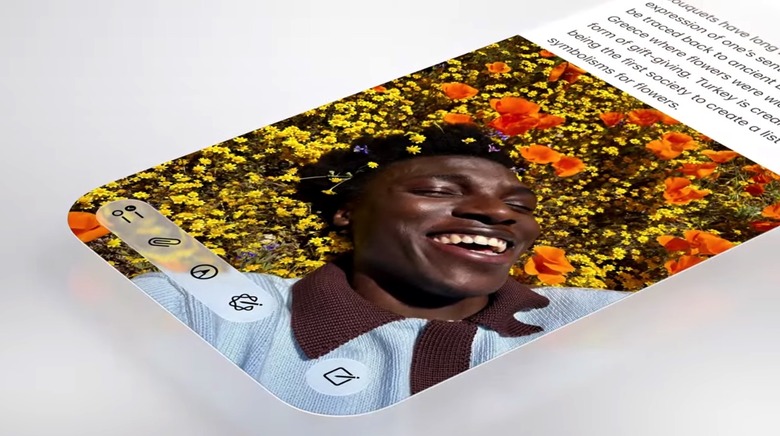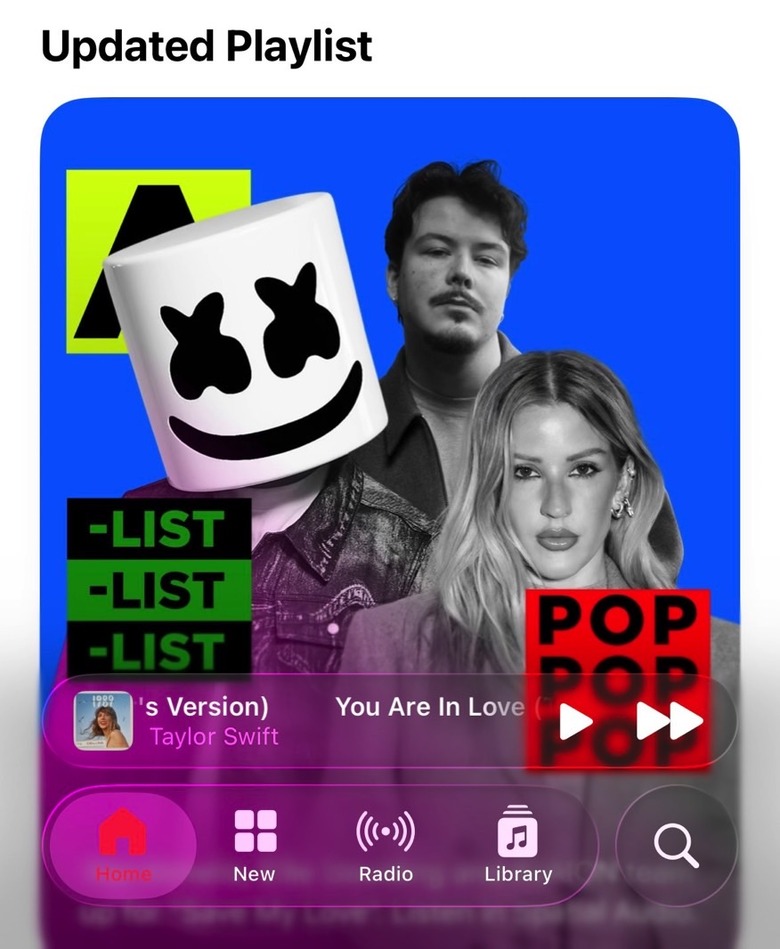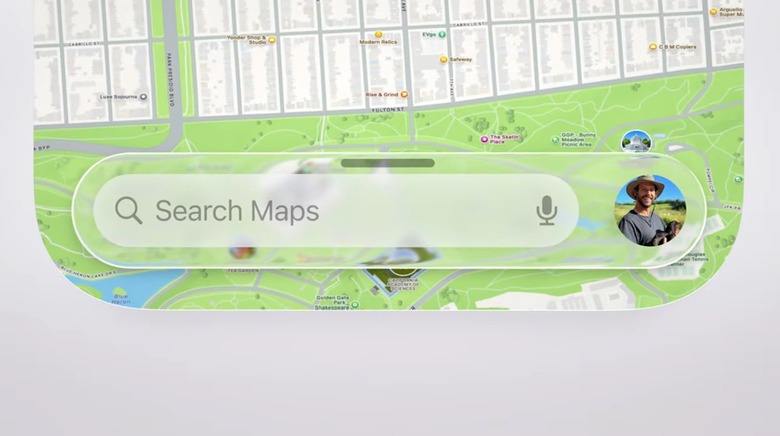Don't Download The iOS 26 Beta On Your iPhone Before You See This
Apple released the iOS 26 beta on Monday, shortly after the main WWDC 2025 keynote. I installed it right away, and I can say it's a great experience. It's stable and polished enough to run on a daily driver rather than a test iPhone. All the apps work, the battery hit is negligible if any, and I haven't encountered major bugs.
I'm not saying you should install it right away on your main phone. iOS 26 beta 1 is for developers, so they can get started with all the novelties in the iPhone's upcoming operating system. But I know many people will want to get on it, just like I did. I'm saying that it's more than a decent experience.
That said, there's a truly massive caveat this time that you should know before installing iOS 26 on your iPhone.
It's called Liquid Glass, the new design language that Apple introduced on Monday to take Apple hardware into the future by delivering a unified software experience.
Liquid Glass
I liked the Liquid Glass presentation at WWDC 2025, and I understand why Apple needs this new design language. It's about the hardware experiences of the future, which will include foldable iPhones and iPads, iPhones with all-glass designs that have no cutouts, and smart AI and AR glasses.
Even so, Liquid Glass shocked me when I used it in person. My first reaction was to dislike it. That's natural—change is hard. But I soon got the hang of it.
I love what Apple is doing here with design uniformity. I also like the simpler menus that improve app content visibility. I appreciate the expanding menus and their fluidity.
The problem with Liquid Glass, which some users will point out, is translucency. The new design is all about light. Reflection, refraction, and specular highlights will all come up when talking about this digital version of glass that Apple created for its AI.
The transparency will bother some iPhone users because certain UI elements might be harder to see. Others won't like it because it changes the experience. Some people are already posting examples on social media. Some overlays, like the one above, might make you lose track of the menu or think it's part of the image underneath. (Scrolling helps with that.)
If you download iOS 26 beta, the Liquid Glass design is mandatory and permanent. You can't choose between the new iOS 26 design and the iOS 18 experience. There's no toggle in Settings to switch between the two UI options.
What you can do to fix it
If you upgrade to iOS 26, you'll be stuck with the new design unless you go back to iOS 18. You'll either love it or hate it, but you'll have to get used to it. You can always downgrade and stay on iOS 18 while adjusting to Liquid Glass.
The only thing you can do to improve the visual experience in iOS 26 is reduce the translucency. Go to Accessibility, find the Display & Text Size menu, and toggle Reduce Transparency.
While I'm getting used to the Liquid Glass interface and won't switch back, I'll admit there are places in iOS where the translucency can be annoying.
Here's what the Music app's Liquid Glass menus look like with transparency enabled:

Depending on the background, the menu might be harder to see. Scrolling may help you find better contrast for those glass menus.
When you reduce transparency, the menus are easier to see:
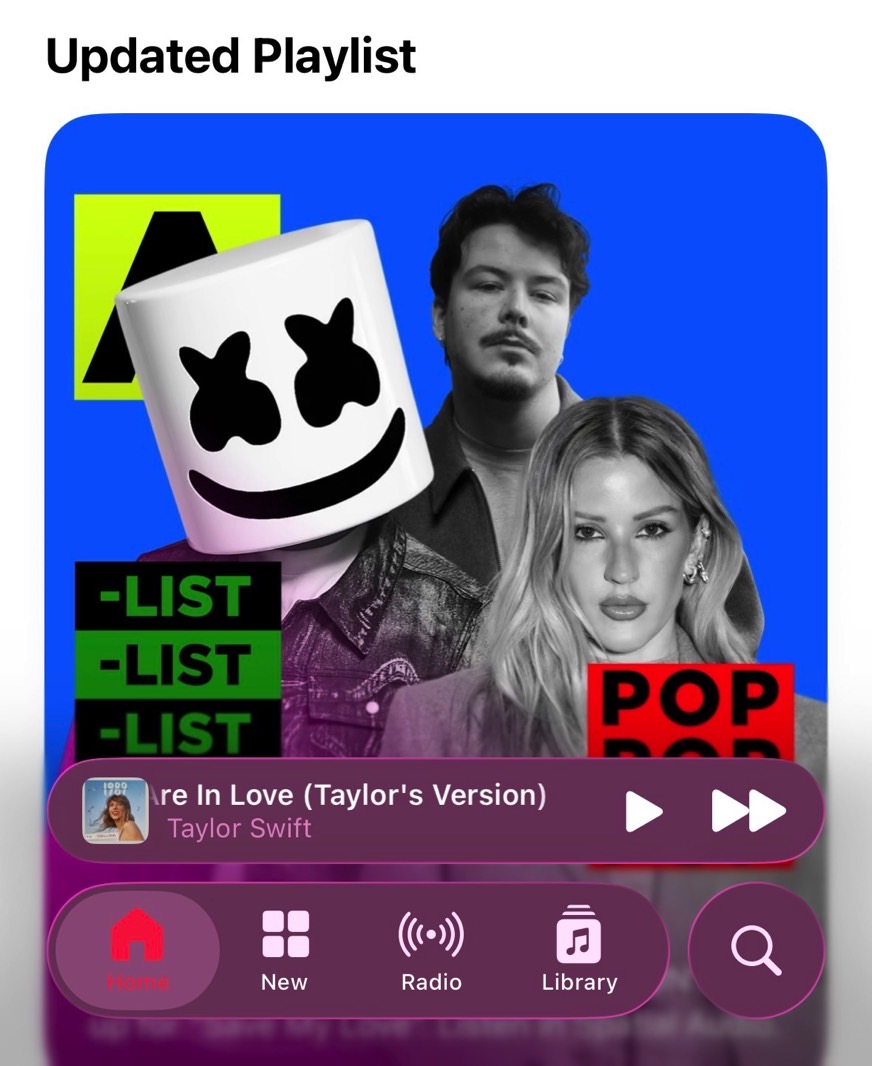
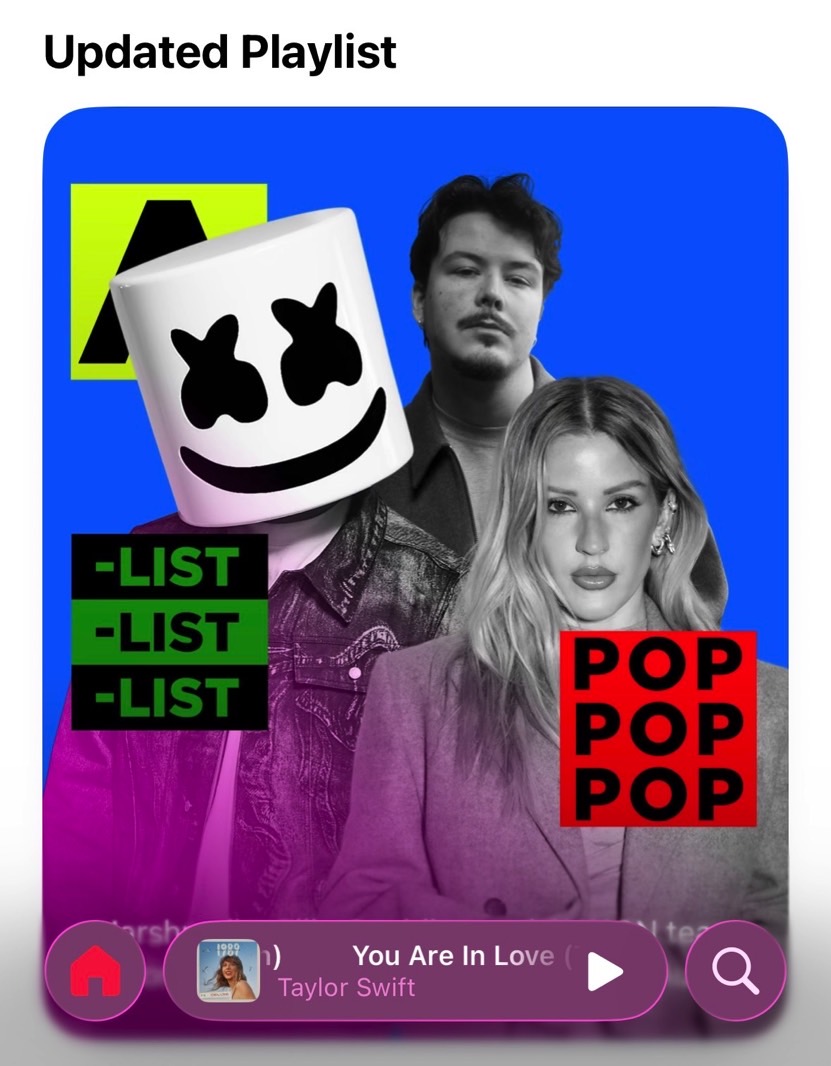
It might not seem too bad, and it isn't for everyone. But here's what happens when you look at the screenshots above in the Photos app:
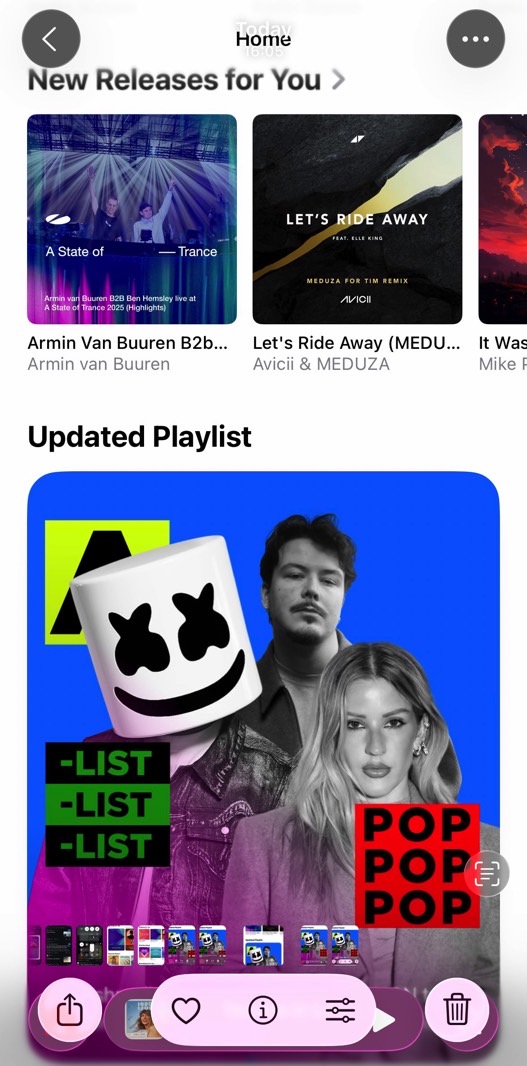
Here are more comparisons from Reddit:
I'm already preparing for the inevitable customer support questions from family and friends who aren't very tech-savvy. It'll take them a while to adjust to the digital glass.
You'll notice the same UI issues on iPad and Mac. But these devices have much larger screens. Using Liquid Glass elements on larger displays might be easier than on the iPhone.
What's the deal with glass?
I explained the other day how Liquid Glass and certain iPadOS 26 and macOS 26 features show that Apple is preparing for a future with foldable iPhones, foldable iPads, and iPhones without cutouts at the top.
At the end of that post, I said that the Liquid Glass design also signals the age of AI smart glasses and the AR glasses Apple will eventually release.
The digital glass layer of buttons and menus that Apple is placing on top of apps is meant to prepare us for that future. AR glasses will overlay digital elements on top of our field of view.
Menus and graphs will need to be transparent so we can still see the real world. That's why Liquid Glass needs to happen, whether you like iOS 26 or not. Apple is once again skating to where the puck is going. This time, the skates and puck just happen to be transparent.