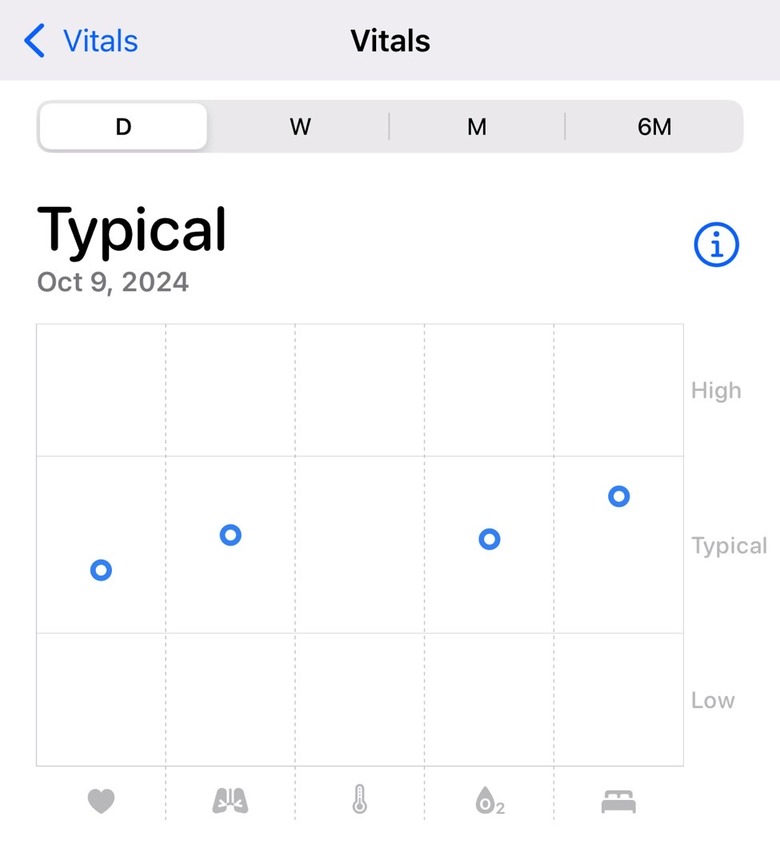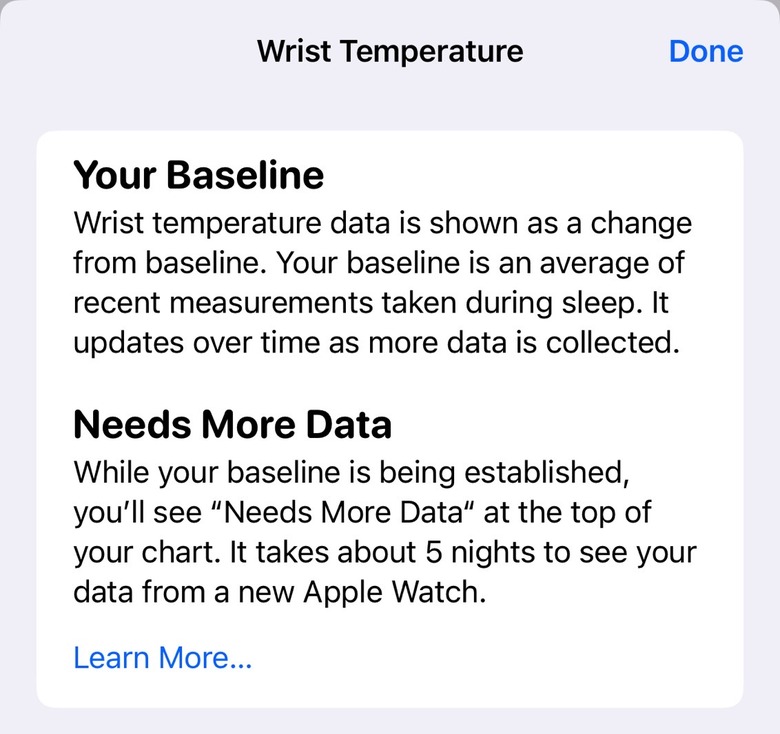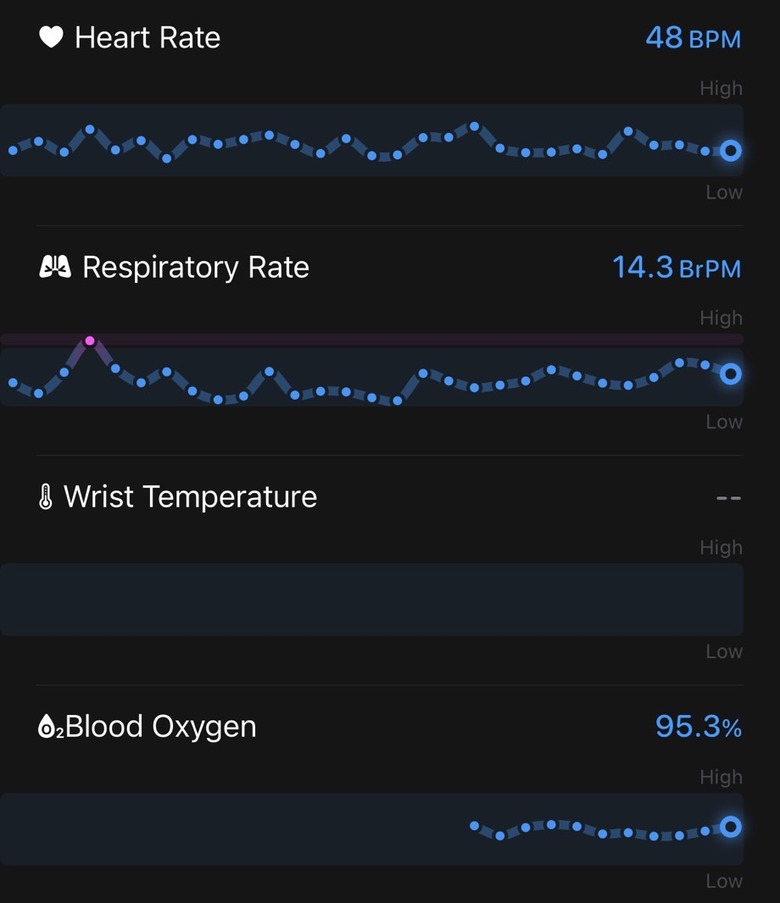Apple Watch Series 10 Not Tracking Your Temperature In Vitals? Here's How To Fix It
I upgraded my Apple Watch SE 2 to an Apple Watch Series 10 as soon as it was released. I wanted better battery life for my marathon races, as the battery health on my Apple Watch SE 2 had dropped below 80%. After two years of use, I was now charging the SE 2 twice a day. But if improved battery health is all I wanted from the Apple Watch, I could have simply had my battery replaced or just bought a brand new Apple Watch SE 2.
The thing is, I wanted the Apple Watch Series 10's improved health-tracking capabilities, too. As I get older, I want to collect more data points about my health, and the Series models will always have better tracking abilities than the SE.
After nearly two weeks of wearing the Apple Watch Series 10, I encountered an unexpected problem. The wearable wasn't tracking my wrist temperature. It turns out I'm probably doing something wrong, and I think I know how to fix it. If you've experienced the same issue with your Apple Watch, follow this guide to fix it.
Apple Watch Series 10 health-tracking
By upgrading to the Apple Watch Series 10, I gained access to a few extra health-tracking features: ECG readings, sleep apnea detection, and wrist temperature tracking. The new Watch also features a third-generation optical heart sensor for improved heart parameter tracking.
Finally, I also get pulse oximetry readings. The functionality of Apple's blood oxygen sensor is banned in the US but not in Europe, where I live.
Apple introduced a new Vitals feature in iOS 18 that combines various health parameters into a single graph. That way, you can quickly glance at your well-being, which can come in handy for someone like me. I'm currently running and walking a lot to prepare for my next marathon race.
I've been using the Vitals feature with the iPhone and the Apple Watch SE 2 to monitor heart rate, respiratory rate, and sleep duration averages. Whenever one or more of them is out of bounds, I'm more mindful of my daily fitness training plans. For example, if I didn't sleep as much as I needed the night before, I'd either go for a lighter session or just take a rest day.
You'll find the Vitals information in the Health and Fitness apps. Vitals is combined with the new Training Load feature in the Fitness app.
Here's why I want temperature readings
The Apple Watch Series 10 adds two parameters to the Vitals app: blood oxygen and wrist temperature. It took a few days for the iPhone and Apple Watch to figure out my blood oxygen baseline, and I'm now getting readings. But the temperature records are still missing.
The Watch doesn't work as a thermometer, so you won't get precise readings. But it can determine wrist temperature changes during the night. I would want that sort of data, as it might warn me I'm coming down with an infection.
At the very least, I want to track as many health points as possible, and temperature is one of them.
I went to the Health app to see what was going on, and it told me that I needed to wait for the baseline to be set:
While your baseline is being established, you'll see "Needs More Data" the top of your chart. It takes about 5 nights to see your data from a new Apple Watch.
I've used the Apple Watch Series 10 for nearly two weeks, so I should have that baseline ready. I always wear it to sleep, as the battery life has been amazing. The Apple Watch Series 10 also offers fast charging, so I usually charge it during the day for about an hour, which then gives me between 30 and 36 hours of battery life.
How to fix it
I went to Apple's support pages in search of more guidance, and I found the requirements for enabling wrist temperature tracking on Apple Watch Series 8 and newer models:
An Apple Watch Series 8 or later, or any model of Apple Watch Ultra.
Sleep must be set up with Track Sleep with Apple Watch enabled.
Sleep Focus must be enabled for at least 4 hours a night for about 5 nights.
That was all I needed to see what I was doing wrong. I'm not using a Sleep Focus mode on the iPhone or Apple Watch, so the wearable isn't collecting any data.
The thing is that I don't use Focus modes on the iPhone. The handset is on mute most of the time, and notifications are set in a particular way to avoid notification overload. This precedes the introduction of Focus mode in iOS, so I have little use for them.
Possible workarounds
This presents a problem: I now have to set a Sleep Focus at night to start collecting wrist temperature data.
I have two options. First, I can customize the Sleep Focus mode on my iPhone 16 Plus to largely resemble the non-Focus mode.
Second, I can leave the iPhone as is and decouple the Focus mode feature on the Apple Watch Series 10. Currently, the wearable mimics the Focus mode on the iPhone, but I could just as well trigger a Sleep Focus on the Watch and leave the iPhone alone.
If you're experiencing the same issue, that's how you fix it.
I'll use one or the other to set the 5-day baseline, and then I'll see if the Watch can track temperature changes without a Sleep Focus enabled. If the Focus is needed, I might just enable it on the Watch rather than the iPhone.