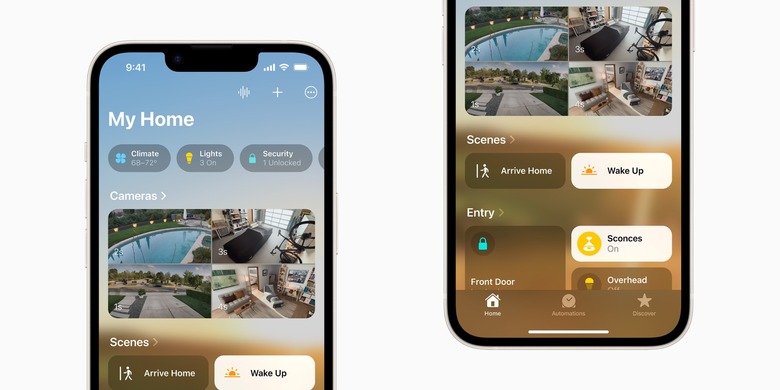Apple Exec Talks New Home App, Matter Support, HomePod Mini Integration
With iOS 16.1, Apple brought Matter support across its products. For iOS 16.2, the company plans a new Home app architecture to help users integrate the various smart items that they will be able to add and control through their iPhone, Apple TV, and HomePod mini. An Apple exec talks about what's coming and what's already changing with Matter support.
To Parade, Cecilia Dantas, who works on Home within Product Marketing at Apple, says that the company "took the opportunity to rethink and redesign the Home app" with a "fresh new look and it scales beautifully, even for those who are just starting out their smart home with a few accessories or for those who have an advanced setup."
As Dantas notes, the main Home tab now showcases everything. For folks with cameras, those live at the top of the app and provide a live view with just a simple swipe. One of my favorite aspects includes the category designations at the top, allowing you to see all of your lights, for example, with just one tap. And this categorizing works for any type of smart home device, be it thermostats or fans under 'Climate' or things like locks or garge doors under 'Security'.
This revamped Home app was made available with iOS 16 and with iOS 16.2, the company will bring a new architecture to the app. In this interview, Dantas also talks about Matter support, which was made available with iOS 16.1. She calls Matter a "language that helps control your smart home."
"It's this language that bridges the gap across ecosystems. So this means that you could have this light bulb that speakes to your Apple Home ecosystem, but it also speaks to other ecosystems out there. And that really broadens the options that customers can choose from."
Last but not least, while talking about the Apple devices you can use to control your smart home, Cecilia Dantas highlights the benefits to do all of that within the Cupertino company's ecosystem:
"[Even with the Matter ecosystem], Apple continues to apply the same lens for privacy that we do across all of our products and services. So all the data is stored using end-to-end encryption. So there's no way for Apple to read this data. And Apple doesn't build a profile around what accessories you use, or how you use them."