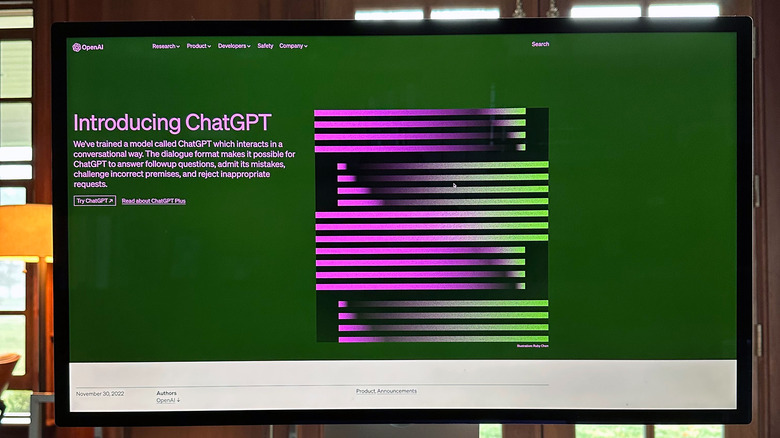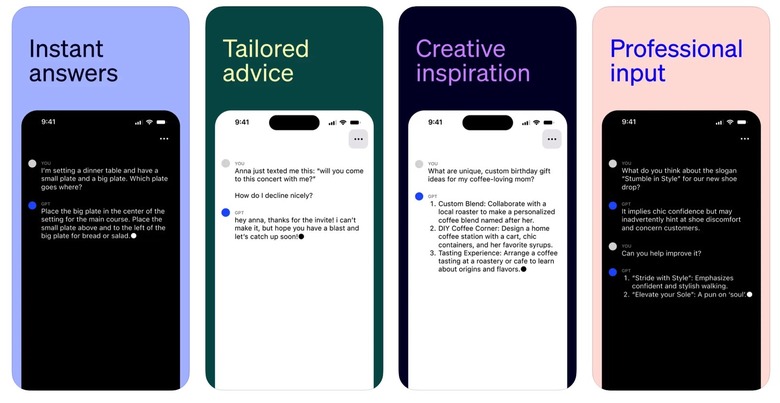6 Big ChatGPT Updates Were Just Released - Here's What You Need To Know
ChatGPT continues to be the main generative AI product out there, despite the obvious progress that Google and Microsoft are making. On that note, Microsoft's AI efforts are built on top of ChatGPT, of course. But the company's main AI product is called Bing Chat.
While OpenAI isn't quite ready to release the GPT-5 model, the company made several improvements in the past few weeks. The biggest one is the announcement that ChatGPT is finally available on Android. On top of that, ChatGPT can now remember details about you, assuming you want to take advantage of the feature.
More recently, OpenAI pushed out six important new ChatGPT features that should improve how you interact with the chatbot. Two will require access to ChatGPT Plus, the premium version that costs $20/month. The other four are included in the free version, and they're all rolling out this week.
Stay logged in ChatGPT for longer than 2 weeks
This is a feature many people will appreciate. You'll no longer have to relog into ChatGPT every two weeks. And on that note, I'd advise you to use a strong, unique password with ChatGPT, just as you should with any other website/app.
OpenAI says that when you need to log in again, you'll get a "more welcoming page."
ChatGPT prompt suggestions
Speaking of a more welcoming approach, ChatGPT will now suggest prompts. If you don't know what to ask the chatbot, or you're still getting used to the generative AI software concept, the prompt examples might help.
You also get reply suggestions
When talking to ChatGPT, imagine you're talking to a human. Your replies should come naturally to the answers that ChatGPT gives. After all, the chatbot might misinterpret your prompts. It might not offer complete information. Or you might have additional questions.
But if you struggle with replies, ChatGPT should soon suggest relevant ways to continue the conversation, per OpenAI.
Keyboard shortcuts
Using keyboard shortcuts to navigate ChatGPT faster is now possible. OpenAI added several shortcuts to the chatbot, and you can quickly access them by using the Cmd + / shortcut on Mac or Ctrl + / on Windows to get a complete list.
GPT-4 can be your default setting
You might have noticed that you can choose between GPT-3.5 and GPT-4 as the language model ChatGPT will use to answer your post. But the second is only available if you're a ChatGPT Plus subscriber.
If you are a Plus user, you'll probably want to use GPT-4 all the time. It's the more advanced model that supports additional features. Thankfully, the new ChatGPT update means the bot will remember your GPT-4 preference. You'll no longer have to select GPT-4 manually.
Support for multiple file uploads
This is a key upgrade to ChatGPT Plus, the ability to upload multiple files so the chatbot can analyze. The feature is available via the Code Interpreter beta feature for Plus users.
OpenAI rolled out Code Interpreter in early July to ChatGPT Plus users. The feature lets you analyze data, create charts, and edit files, to name a few features. But it's still in beta, so you'll have to opt in to use it.