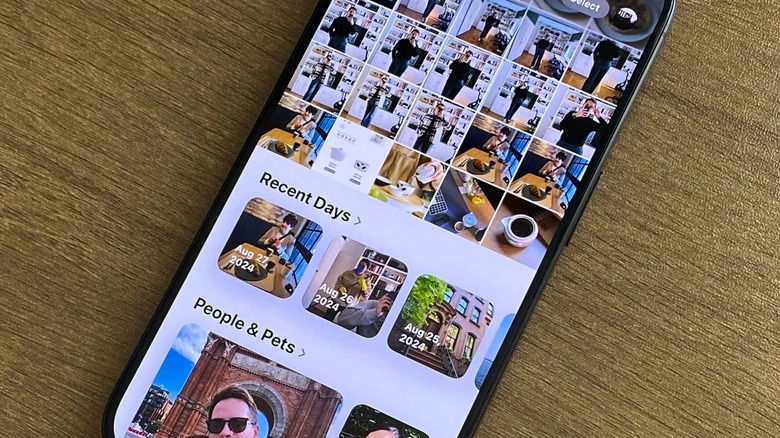3 Months Later, iOS 18 Still Hasn't Finished Indexing Photos On Some iPhones
iOS 18 and the latest iPhone 16 series have been available for three months. With these updates, there are two major complaints from users: The Photos app's new design sucks, and the library never stops indexing.
While this is not necessarily an issue regarding iPhone 16 devices, I couldn't help but relate these two pieces of information. For example, since I bought the iPhone 16 Pro Max when it was first released, my Photos app library is still indexing, and I know the process isn't over because many search results are incomplete compared to older devices.
Obviously, I'm not the only one who noticed that this issue has persisted for all this time. On Reddit, several people comment on the "Indexing Your Library" bug in the Photos app.
For as long as I've occasionally checked for the past 4 years at least, Photos with its mediocre photo subject searching says "Indexing your Library" at the bottom of the search results page. I always supposed this meant that result don't yet include the entire library in it's search. But...it has continued to show that message even now.
iOS 18.1 and later will presumably add transformer powered searching so I can find even more obscure things with natural language, but I'm concerned that something is wrong with my library that is causing it to never finish Indexing.
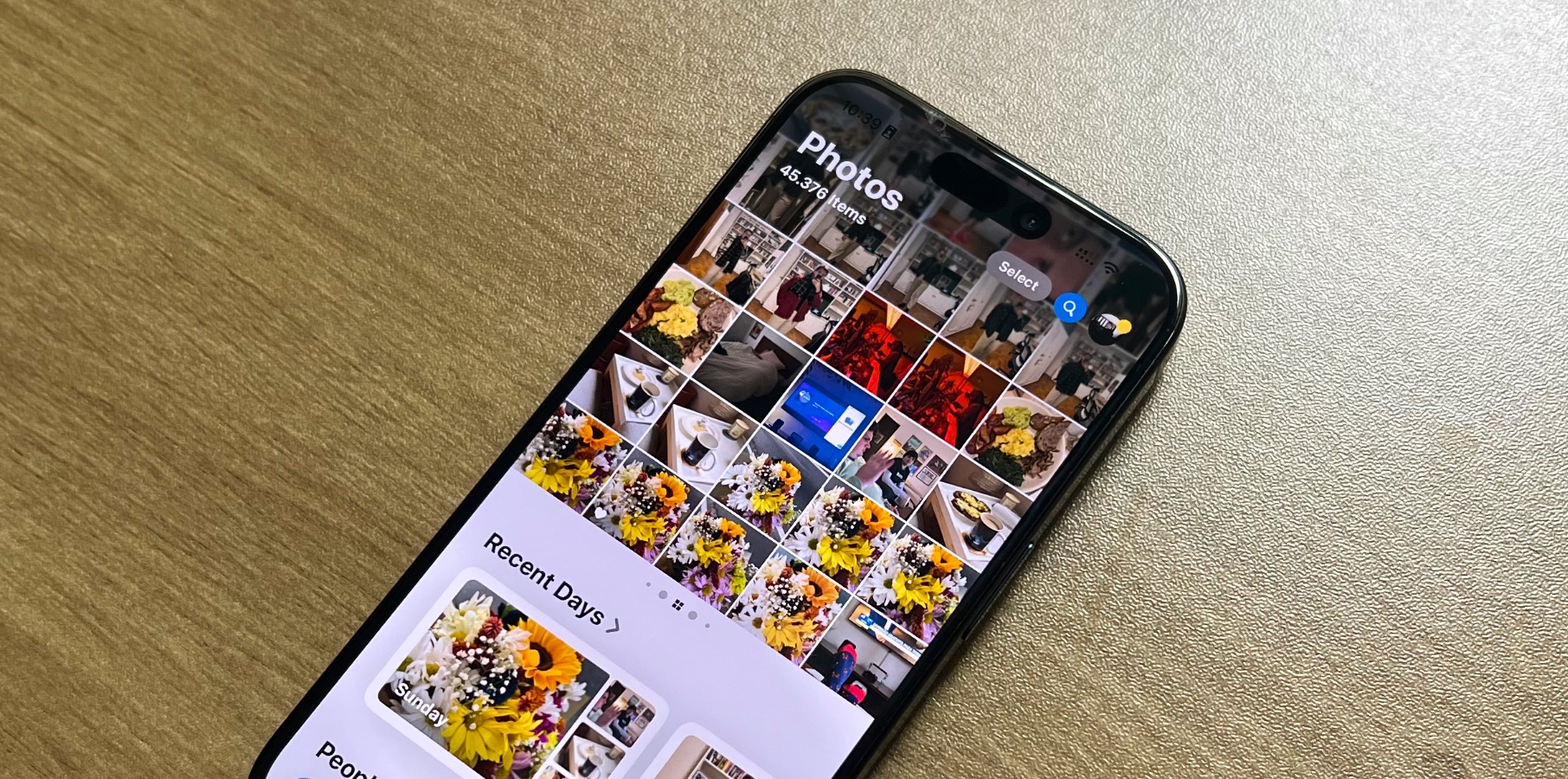
People commented on this thread up to a month ago and complained that their media was still indexing weeks after updating their phones or upgrading them to new iPhone 16 models.
It's unclear if Apple is even aware of the bug. Even when I had a 1TB iPhone 15 Pro with all my media stored locally, the phone still kept indexing for months. With a 256GB iPhone 16 Pro Max and all my media on iCloud, it seems like it will never finish.
The issue is that technically, Apple Intelligence should take advantage of that indexed data to give me more accurate searches. But if it never finishes, Apple Intelligence results will continue to be lacking.
Unfortunately, it all depends on Apple recognizing and fixing this recurring issue. On the other hand, the best trick is to keep the Photos app open and charge your iPhone with the Wi-Fi on. Maybe this will help the Photos app finish indexing your photos someday, but it hasn't worked yet for me.
Wrap up
Are you experiencing the "Indexing Your Library" issue with your Photos app in iOS 18? Send me a message at jose@bgr.com.