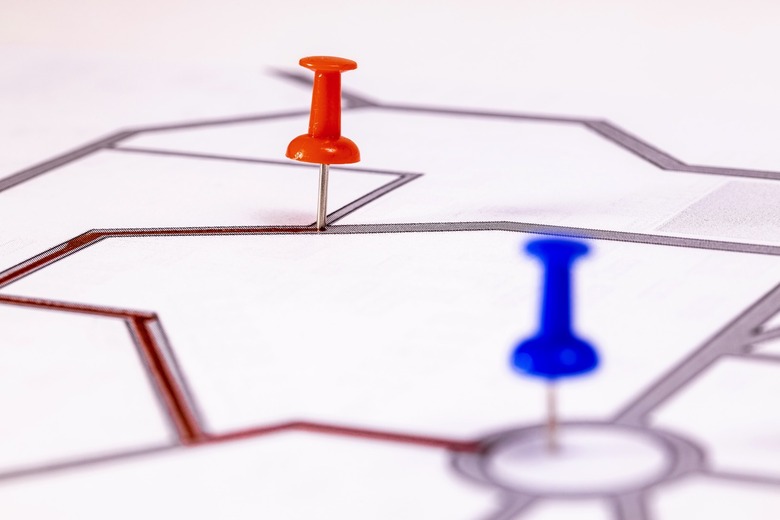2 New Google Maps Features Will Help Save Money On Gas
Saving money on gas is a great reason to use Google Maps for all your driving needs. Even if you don't need navigation and directions in your hometown. That's because Google Maps has two new features that will help you save money on gas. The features also work with hybrid and electric cars. They'll come in handy, especially in regions that have felt the brunt of the energy crisis.
Google Maps will now let you set the type of engine your car has to ensure it takes that into account when planning trips. The second feature is a Google Maps upgrade that Google already announced: eco-friendly routes. It works hand-in-hand with the former, and it's now available in more regions.
The engine type functionality leaked a few months ago. But Google is finally ready to roll out the feature. It'll be available in the US, Canada, and Europe in the coming weeks.
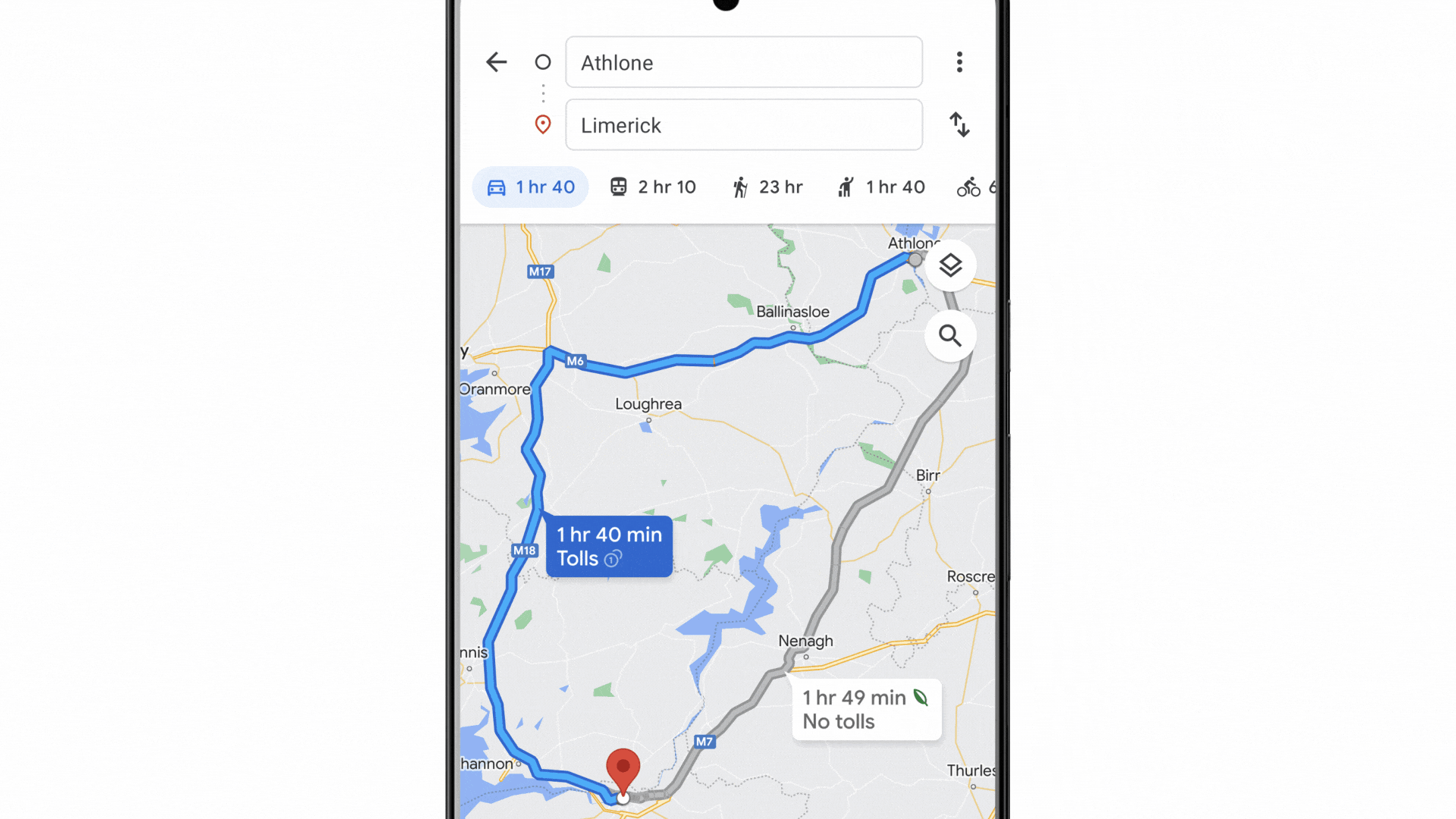
Google Maps users will be able to select an engine type for each of their vehicles. The app will then offer the best route to save money on gas or electricity.
Users will be able to choose between gas, diesel, hybrid, and electric (EV). The Google Maps algorithms will take the engine type into account, as Google explains:
The most fuel-efficient route will vary based on what type of engine you have. For example, diesel engines are usually more efficient at higher speeds than petrol or gas engines, while hybrid and electric vehicles perform better in stop-and-go traffic.
How to save gas with Google Maps
The aforementioned feature only lets you save money on gas if you also take advantage of eco-friendly routing in Google Maps. Google rolled out the feature in the US last year, with Germany getting it in mid-August.
Google now says that eco-friendly routing will be available to Google Maps users all over Europe.
When setting up directions on Google Maps, you'll see the fastest eco-friendly route next to the fastest overall route. They won't always coincide. It'll be up to users to decide whether they want to save a few minutes or save money on gas.
Google explains the example in the GIF animation above, which shows a trip in Ireland between Athlone and Limerick:
Given the length of the trip, it makes the most sense to drive, and you immediately search for the fastest route.
But what if there were other options: A route that would take nine minutes more, but would save nearly 30% of your expected fuel consumption?
Enabling this new feature is simple. Tap on your profile image, look for Settings, and then tap on Navigation settings. You'll need the Route options menu, where you'll have to enable the Prefer fuel-efficient routes. That's also where the Engine type option resides (see the first GIF animation above).
Your eco-friendly routes will then appear marked with a green leaf in Google Maps. Also, you can vibe check a neighborhood in Google Maps.
Latest Google Maps tip: How to drop a pin in Google Maps