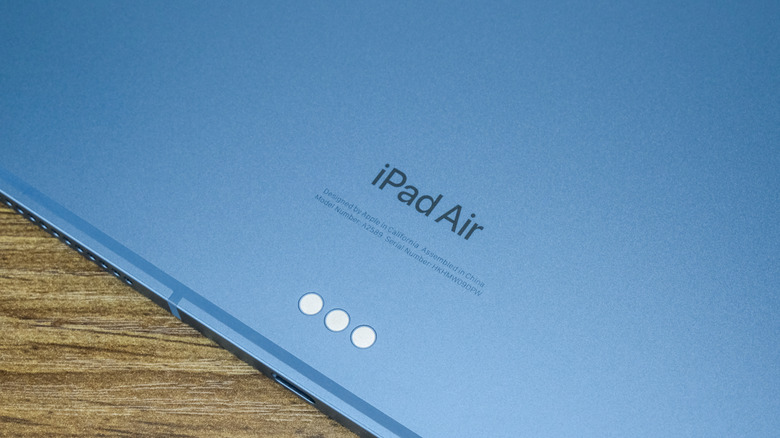iPad Air (2022) Review
We may receive a commission on purchases made from links.
The 2020 iPad Air represented a perfect balance between price and features, offering a fun, modern design with a solid display and good performance, at $599. Sure, the entry-level iPad was cheaper, but it also kept its aging design and worse speakers and cameras. And while the iPad Pro was better, it's also a lot more expensive, starting at $800.
Now, in 2022, Apple is taking the best iPad for most people, and making it even better. The 2022 iPad Air keeps the things that made the iPad Air great, and adds the M1 treatment, closing the gap between the Air and the Pro even further, and keeping the $599 price tag.
It comes as no surprise that the iPad Air is easily the tablet to get for those who are willing to spend a little more than the $329 for the entry-level iPad. It's modern. It's fun. And it should last you years.
Apple iPad Air (2022)

The 2022 iPad Air takes the already-excellent previous-gen model and makes it even more powerful with the addition of an M1 chip. It's easily the tablet most people should get.
- Modern design
- Excellent M1 performance
- Cool color options
- Touch ID works well
- Great display and speakers
- Not cheap
iPad Air (2022) design
The design of the 2022 iPad Air remains mostly unchanged compared to the previous-generation model, but that's not a bad thing. The device has an edge-to-edge display that's only slightly thicker than that of the iPad Pro, but still far from chunky. Honestly I think the bezel sizes on the iPad Air and iPad Pro help make it easier to hold the tablet without accidentally touching the display.
Like other iPad models, the tablet is built with a nice aluminum back and sides, and a glass front. Unlike the previous-generation iPad Air, however, this model comes in a few new colors — like the metallic blue that my review unit is in. It's a good look, and I really appreciate that Apple has been making its products more colorful of late.
On the bottom of the device, you'll get a USB-C port (not a Thunderbolt port), while on the right edge you'll get the volume buttons. On the top, there's a power button with a fingerprint sensor built into it. The sensor worked well in my testing, and I really liked that during setup Apple prompted me to add a finger from both hands. That means that I can easily unlock it in both portrait and landscape orientation, and it's honestly probably not something I would have thought of until I needed it. That's something that the company did on the last iPad Air though.
Everything else is pretty much where you would expect it. There's a front-facing camera on the top edge, and a single camera on the back. It's not as advanced of a camera system as on the iPad Pro, but most won't be using their iPad for much photography or videography anyway.
iPad Air (2022) display
The iPad Air comes with a 10.9-inch display, and you won't be able to tell the difference in size between it and the 11-inch iPad Pro. The displays do have other, bigger differences though. The iPad Pro, for example, supports a 120Hz refresh rate, meaning that animations and scrolling look a little smoother. But for things like watching videos, it won't matter.
The iPad Air also doesn't get the Mini LED tech that's currently available on the 12.9-inch iPad Pro (not the 11-inch model), but the screen still gets easily bright enough for most use. It's rated at 500 nits, and I found that even outside, it was easy to see. I did miss the deep black levels that you'll get on a Mini LED display, though.
iPad Air (2022) performance
The headline-making change in this year's iPad Air is the fact that it now has Apple's much-loved and highly-powerful M1 chip. It's the same chip that features in the current-generation iPad Pro, MacBook Air, and Mac Mini. Speaking of the Mac Mini, it has now been dethroned as the cheapest way to get an M1.
The M1 is better in almost every way compared to the last iPad Air's A14 Bionic chip. It has a higher clock speed, more GPU cores, and more performance cores. In other words, no matter what you're using the iPad Air for, it should be up to the task.
For many, that extra performance won't really matter, at least not yet. The 2022 iPad Air is just as good at things like web-browsing, video-watching, and basic mobile gaming as its predecessor. That's to say, it's excellent at them. But as soon as you integrate it into a creative workflow, you might start to notice a difference. The iPad Air goes from "excellent" at editing video, to "incredible." It also holds higher framerates in more demanding games, like Call of Duty: Mobile and Genshin Impact.
The better performance may also have a bigger impact towards the end of the device's lifespan. It means that the device should be able to handle more demanding apps and games better down the line. And, it means that the 2022 iPad Air should retain the long lifespan that Apple devices have become known for.
iPad Air (2022) battery and 5G
You might assume that the 2022 iPad Air has a sub-par battery given the more power-hungry chip, but you won't have to worry about the battery life here. If you're good at keeping your devices charged up, you'll never find yourself without battery.
What does that mean? Well, on a single charge, the battery should last over a day of even relatively heavy use, and multiple days of basic use. Apple promises 10 hours of video playback on this model, which is unchanged compared to last year's model.
The new iPad Air also supports 5G, for those who buy an iPad with cellular connectivity. It only supports low-band 5G networks and not mmWave networks like on the iPad Pro. For most, however, that won't matter.
iPad Air (2022) camera
One of the biggest differences between the new iPad Air and the iPad Pro is the camera system. While the iPad Pro offers a dual-camera setup and a LiDAR sensor, the iPad Air sticks with a single 12-megapixel camera.
Of course, for most that will be perfectly fine. Most stick with using their phone for on-the-go photography, and the iPad Air won't change that. It captures solid photos, and works well for capturing rear-facing footage.
More important is the front-facing camera, and it does represent an upgrade. The front-facing camera is a 12-megapixel ultrawide camera with support for Center Stage, and I really like that addition. At times Center Stage can look a little awkward, but part of that has to do with the fact that the front-facing camera is on the side when you use the iPad in horizontal orientation. I still wish iPads offered two front-facing cameras, and switched between them depending on the orientation you used the device in.
iPad Air (2022) software
The 2022 iPad Air comes with Apple's iPadOS, which is based on iOS 15. Now, iPadOS 15 is a solid tablet operating system. It's easy to navigate for those that have used an iPhone or iPad before, and there are some solid multitasking features to take advantage of. It takes a little getting used to for those who plan on using it for a laptop replacement, but for basic workflows, you will get used to it.
There are, however, some apps that I wish were available on the iPad. Chief among those is Final Cut Pro, Apple's professional video-editing software. With the performance of the M1, getting access to Final Cut Pro would be great. We'll have to wait and see if Apple starts to offer better pro app support on the iPad.
Conclusions
The 2022 iPad Air takes an already excellent tablet and makes it even better. Most people in the market for a tablet should consider this one, especially those willing to spend more than the $329 for the entry-level iPad. Even those considering the iPad Pro should really think about whether or not they need the extra camera, better screen, and Face ID. For most, those features simply aren't worth the extra $200 – and considering the fact that the iPad Air now performs about as well, power-users will be just as happy.
The competition
The biggest competition to the 2022 iPad Air comes from Apple itself. This tablet is a worthy upgrade over the standard iPad, and if you're in the market for a tablet we recommend splurging a little for this one. It's also worth saving a little cash for the iPad Air over the iPad Pro, considering the fact that the two now perform so similarly.
Should I buy the iPad Air (2022)?
Yes. The 2022 iPad Air is easily the tablet to get for most people.