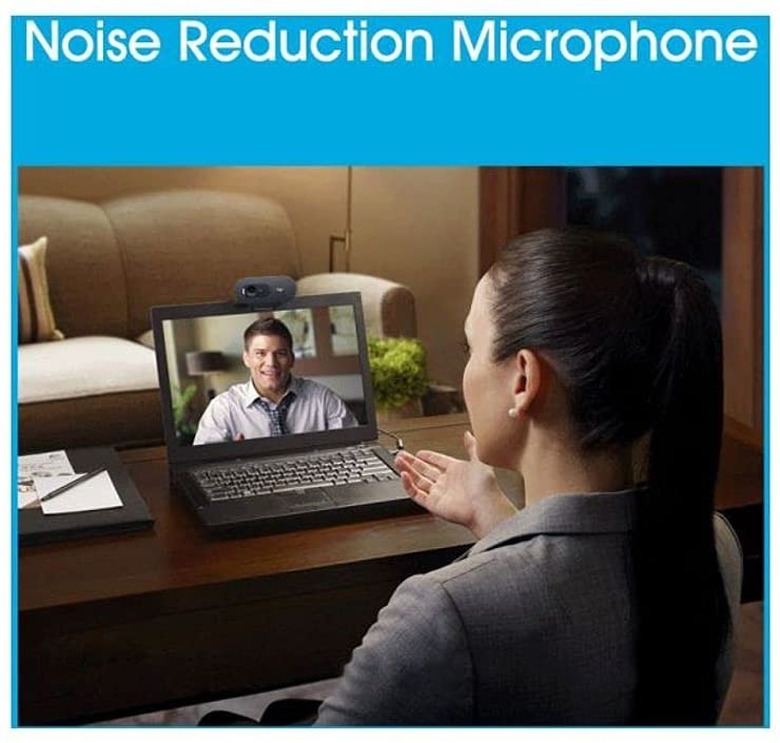Best Webcams In 2022
We may receive a commission on purchases made from links.
We've all had to use video conferencing more over the past two years than ever before. Many companies have relied upon it for communicating with employees. Being able to work from home has become a luxury and a lifesaver for many, especially as the workforce acclimates to splitting time between home and the office. Balancing the work from home life and the business day can be difficult, especially if you don't have the proper equipment.
Most laptop computers and PC monitors come with built-in webcams these days, and they're fine for a quick video chat here and there. If you participate in video calls more frequently or if you want to live-stream for gaming, upgrading to a better-dedicated webcam is something you're definitely going to want to do. Finding the best option is a smart upgrade for your home office.
If you aren't sure where to start, don't worry. We've done the homework for you and found the best webcams on the market. Check out our picks below. Then you'll be able to join your next video call with confidence.

Razer Kiyo Streaming Webcam
Designed for Streaming: Supports video and audio recording in 720p 60 FPS / 1080p 30 FPS; Streamlabs certified and compatible with popular platforms like OBS and XSplit. Connection Type: USB2.0
Best 720p Webcams: Logitech C270i
Pros: Cost-efficient, crisp 720p video
Cons: Need to download drivers to be compatible with macOS
The Logitech C270 Desktop/Laptop Webcam is a fantastic option for people on a budget. It's a great choice from a company that delivers reliable computer accessories. This is the best 720p webcam because it's simple and straightforward, yet it captures crisp 720p video and audio that's clear. It has a noise-reducing microphone to aid in that effort. This model is compatible with both Windows and macOS, and it's great for Skype, Google Hangouts, FaceTime, or any other program you might use. You will need to download drivers to be compatible with macOS though. You can take crisp 3 MP photos with it and then upload them with high-speed USB 2.0 technology.
The HD video recording works well, giving you a feature that you need. You'll be able to hear clearly and those who are on the call with you will hear you well. It has a 2.4 GHz Intel Core Duo processor with two GB of RAM. It has 200 MB of hard drive space. This is also incredibly cost-effective and is currently discounted.
Best 1080p Webcams: HZQDLN Webcam HD 1080p
Pros: Wide angle, Tripod-ready
Cons: Delay in microphone
For a good and full HD experience, the HZQDLN Webcam HD 1080p is here for you. This provides more clarity for video calls and live streams. With a max resolution of 1920 x 1080 pixels, you'll be able to pick up the smallest details on the screen. Thanks to the H.264 compression, you can get faster video experiences. This makes it great for webinars.
It has a 110-degree wide-angle lens that captures full HD video with more coverage. The computer webcam auto-adjusts the color and brightness to react well with natural light. So even when it is dim in the room, the camera will appear more clearly. This comes with a rotatable and tripod-ready clip, allowing you to set it up more easily. It is compatible with both Windows and macOS. There is a free privacy cover for added security. It's discounted right now if you hurry.
Best Webcams for Live-Streaming: Razer Kiyo Webcam
Pros: Adjustable ring light, convenient
Cons: Features aren't as compatible as some webcams
Live-streamers in search of an all-in-one solution that couples a webcam with a ring light are going to love the Razer Kiyo Webcam. It supports 1080p Full HD recording at 30 fps as well as 720p HD recording at 60 fps, and it has an adjustable ring light to ensure that you're seen clearly in your streams. It is great for Twitch users streaming their gaming content.
This is certified and compatible with popular platforms like OBS and XSplit. The connection type is USB 2.0. The rotating bezel lets you quickly change the brightness level without needing to update the software settings. Also, you'll be able to perform well in low lighting. It is ideal for content creators. You can also choose an option that has a ring light with it for additional lighting.
Best for Working from Home: NexiGo N950P Pro Webcam
Pros: Zoom-certified, clear visuals
Cons: The privacy screen is hard to adjust
An upgrade from the previous N940P, the NexiGo N950P Pro Webcam is built for your work-from-home life. This comes with an 8.5 Megapixel Sony sensor that features up to a 3840 x 2160 QHD resolution. It's great for working from home because, at 30 frames per second, this delivers crisp visuals that you'll love. There is a remote that can digitally zoom up to 5x. The automatic low-light correction takes the frustrating task of changing that up out of your hands.
There are built-in dual omnidirectional mics with noise cancellation that ensure clear audio comes in from every angle. The camera is Zoom-certified, helping you on your calls. It is extremely compatible, as it works with Windows, macOS, Android, Smart TVs, and more. The adjustable clip and threaded base make it simple to utilize. The privacy screen isn't the easiest to adjust if you need to keep stuff away from the screen.
Best for Noise Cancellation: eMeet Nova Webcam with Microphone
Pros: 96-degree autofocus lens, two noise-cancelling mics
Cons: Video quality takes a bit to adjust
The eMeet Nova Webcam with Microphone will drown out the sound around you. This is a smooth shooting webcam that allows you to move freely across it. It will be able to capture more people without distortion. There is one layer of anti-glare glass and four layers of plastic lens that gives you the smooth video for recordings and calls.
It's the best noise-cancelling webcam we've found because you'll notice the two built-in, omnidirectional, noise-cancelling mics to minimize ambient noise. This enhances your voice when delivering to the other side of the call. There is a wider pickup of sound with this. It is a small and portable 1080P webcam that features strong compatibility. You'll like the flexible clip that can unfold 180° that is easily suitable for almost any monitor. It takes about 30 seconds to set up, so you won't have to wait a long time to use it.
Add a wireless keyboard to your computer upgrade with any of our picks!