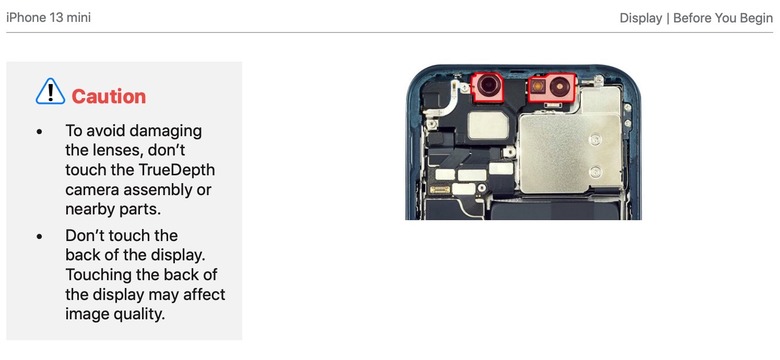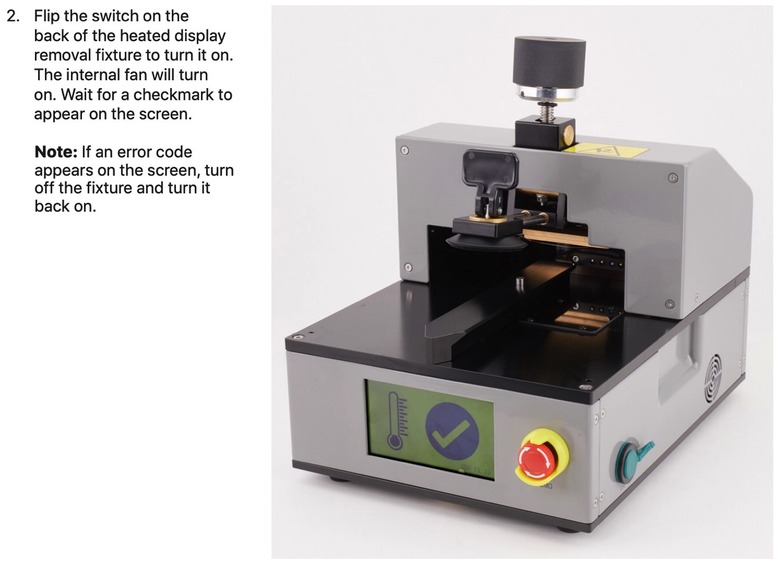You Can Now Repair An iPhone Yourself, But You Shouldn't
Nearly six months after announcing the Self Service Repair program, Apple is finally ready to let you repair your own iPhone. The company will provide manuals, genuine parts, and the tools you will need to perform the same kind of repairs at home that Apple stores and authorized third parties can offer.
But just because you can do it doesn't mean you should. For most iPhone owners, this won't make any difference. You should still take your device to someone with the technical skills to perform the repairs. The advantage is that you can ensure you're getting authentic parts for the repairs if an Apple retail store isn't within reach.
Can I repair my iPhone myself?
Apple didn't have to support self-repair for iPhone owners to attempt to fix their broken devices by themselves. And you don't need the tools from Apple to get started. Every new iPhone that Apple launches is torn apart when it hits stores. It's usually iFixit that shares detailed teardowns that include step-by-step instructions on how to do it yourself.
But iFixit teardowns also explain how complex the iPhone repairs are. And fixing the iPhone can be a tricky job, much harder than some people would expect. Also, iFixit kept asking Apple and other tech companies to support the right to repair rather than hindering the process.
The Self Service Repair is a step in the right direction, which will make iPhone repairs even easier than before. As long as you know what you're doing.
This brings us to the interesting tidbits from Apple's self-service program that should make you understand how difficult it is to fix the iPhone yourself. Take a "simple" job like replacing the broken screen of the iPhone 13 mini. Apple provides manuals that cover everything you need to be aware of when repairing a broken display.
Why you shouldn’t
Warnings, like the ones above, should draw attention to the complexity of the job. One mistake, and you risk damaging vital iPhone components that might need repairs themselves.
Moreover, you will need to rent the tools that Apple uses for screen repairs. They can be bulky, and they look like this:
The iPhone repair manual goes through all the steps required to replace the display using that machinery. And that's just a part of the repair process. It doesn't replace the screen for you, it just heats it up.
You'll then have to remove the faulty display and replace it with the new one. And you'll have to do it properly to ensure that the iPhone continues to be water-resistant even after the screen replacement. And there's another separate machine you need for the repair process.
This brings us to the $49 rental kit that Apple will ship to your door for such iPhone repairs costs $49. It includes the two cases in the image below. They weigh almost 80 pounds combined. MacRumors explains that they measure 20-inch in width and 47-inch in height when stacked. The cases come with wheels for transport.

iPhone repairs done right
All of that means you really don't have to repair your iPhone yourself if you don't have the skills or patience to attempt doing it. The whole thing could turn into a costly adventure. Your best bet is to take the iPhone for repairs at an Apple store or authorized repair shop.
If that's not possible, you can seek help from unauthorized repair shops that have experience fixing iPhones. But, at the very least, you can order the genuine parts directly from Apple so that the person doing the repairs works with the right components.
Then again, if you're already experienced at repairing iPhones, the Self Service Repair program should come in handy. And you might want to buy the 80-pound repair toolset rather than rent it for future repairs.
More iPhone coverage: For more iPhone news, visit our iPhone 14 guide.