Will Windows 11 Boost Your PC's Performance? Take This Test To Find Out
One of the biggest concerns with the release of new operating systems is how well they'll perform on current systems. With more and more users turning to Windows 11, there are a lot of people asking whether or not the new OS can actually boost how well their PC runs. If you're asking that question, then new tests could provide some of the answers you're looking for.
According to new tests run by TechSpot, the difference between performance on Windows 10 and Windows 11 isn't all that noticeable when testing on multiple builds with Intel 10th and 11th gen CPUs. There are small increments where the performance offers a small difference, but the outlet claims that those are negligible in all cases.
Windows 11 performance compared to Windows 10
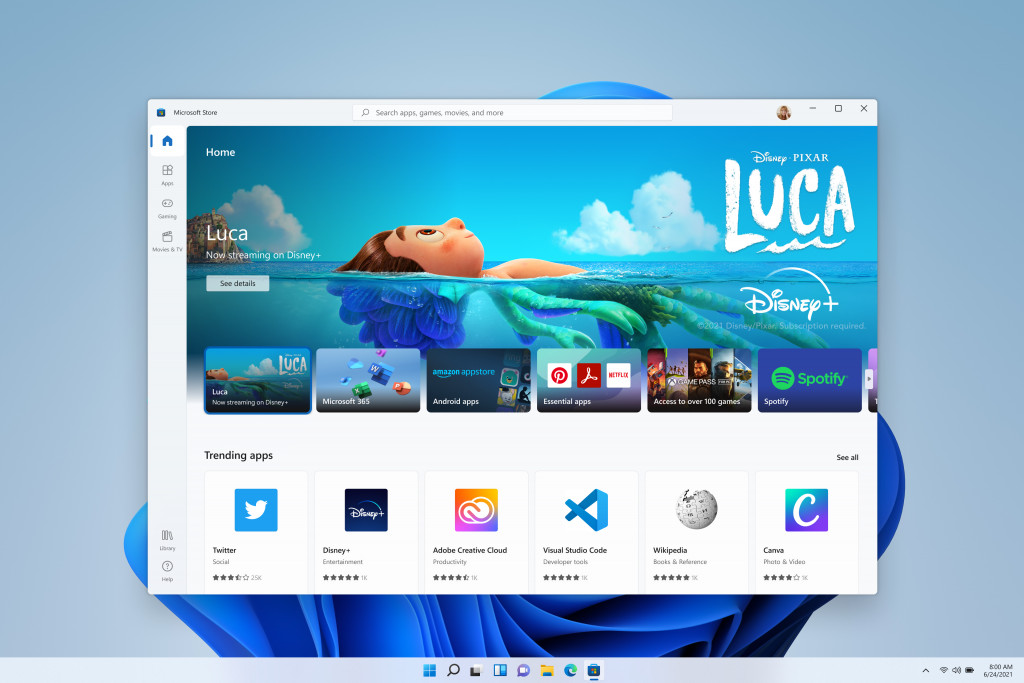
Windows 11
To kick things off, TechSpot completed a series of tests including a look at various applications, gaming, and storage options. The tests were all completed to see how the systems would perform. The outlet also says that it based its results on a 3-run average, to provide as credible results as possible.
TechSpot found that running applications like Blender and Cinebench left them with almost identical results. In a lot of cases, though, the performance seen in Windows 10 was slightly better than the machines running Windows 11. The outlet also noted that some differences were found between updated and fresh versions of each operating system. This is normal, as updates can often cause increases or decreases in how well a PC performs.
Overall, the differences found between Windows 10 and 11 showed small percentage increases in things like latency and general performance. Most notable, of course, was the inclusion of Virtualization-Based Security. We'll talk a bit more on this feature in a moment, but it does appear to cause some performance hits when enabled.
Virtualization-Based Security performance impact
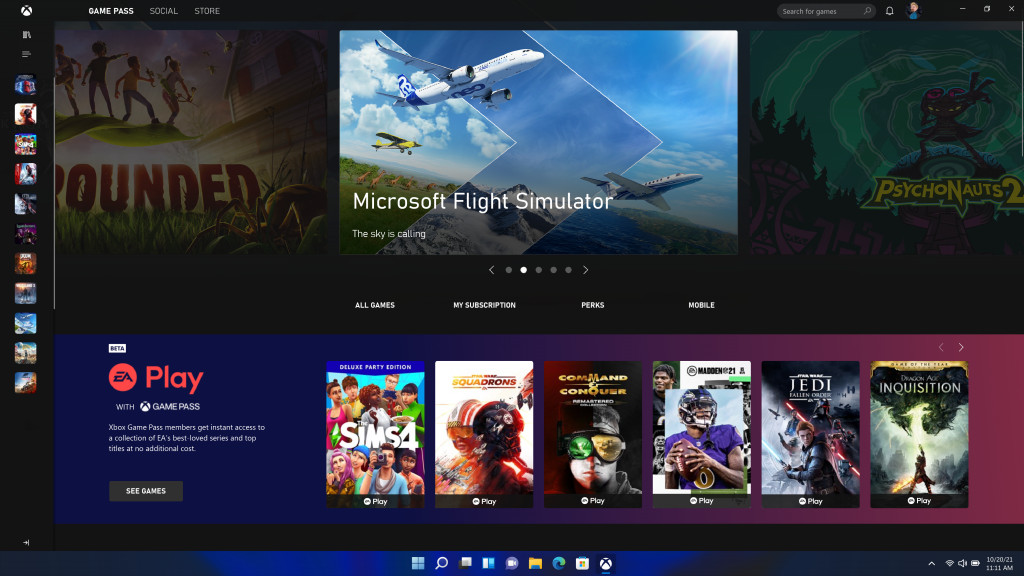
During their tests, TechSpot completed multiple performance comparisons using half a dozen different configurations. The outlet also enabled Virtualization-Based Security; a feature sometimes enabled on Windows 11 by default. There have been multiple reports that this feature has caused users to lose performance when running Windows 11. Some reports even claimed drops of up to 25 percent when gaming on desktops or laptops.
Essentially this feature provides more security by using a virtual secure mode to host several security routines. This protects those systems from vulnerabilities in the operating system that bad actors could use to attack your data. It was also found in Windows 10 and previously caused some issues with performance there, too.
Ultimately, though, TechSpot discovered that this feature may cause a seven percent performance drops in some cases—such as gaming. Users can disable this feature if they need to. If you've been debating installing Windows 11 but weren't sure how it would perform, these test results showcase a new OS that comes close to its predecessor.
