WhatsApp Supports Voice Message Transcription, But It's Better On iPhone Than Android
We learned that Meta was testing voice message transcription support for WhatsApp this summer, and we got the gist of how this incredibly useful functionality would work.
The best part about the whole thing is that voice transcription happens on-device, and everything continues to be end-to-end encrypted. You don't have to agree to send your messages to Meta's servers for transcription. They remain just as private as any other type of communication between two WhatsApp users.
Meta is now ready to roll out the feature out of beta, with both iPhone and Android receiving it. The feature will work similarly regardless of platform, but iPhone users do get the better end of the deal, at least for now. Voice message transcription will support many more languages on iPhone than on Android.
Turning on voice message transcripts is just as easy on iPhone or Android. Go to Settings > Chats > Voice message transcripts and turn the feature on or off, depending on your needs.
To transcribe a WhatsApp voice message, long-press on it and then select the "Transcribe" option. That's all you have to do for a transcription to appear under the original voice message.
The feature will let you interact with voice messages even in settings where it's not really possible to listen to them. The best part about transcription is the ability to search for stuff that might have been said in them. It might be a key piece of information that you want to use. Transcription should help with that.
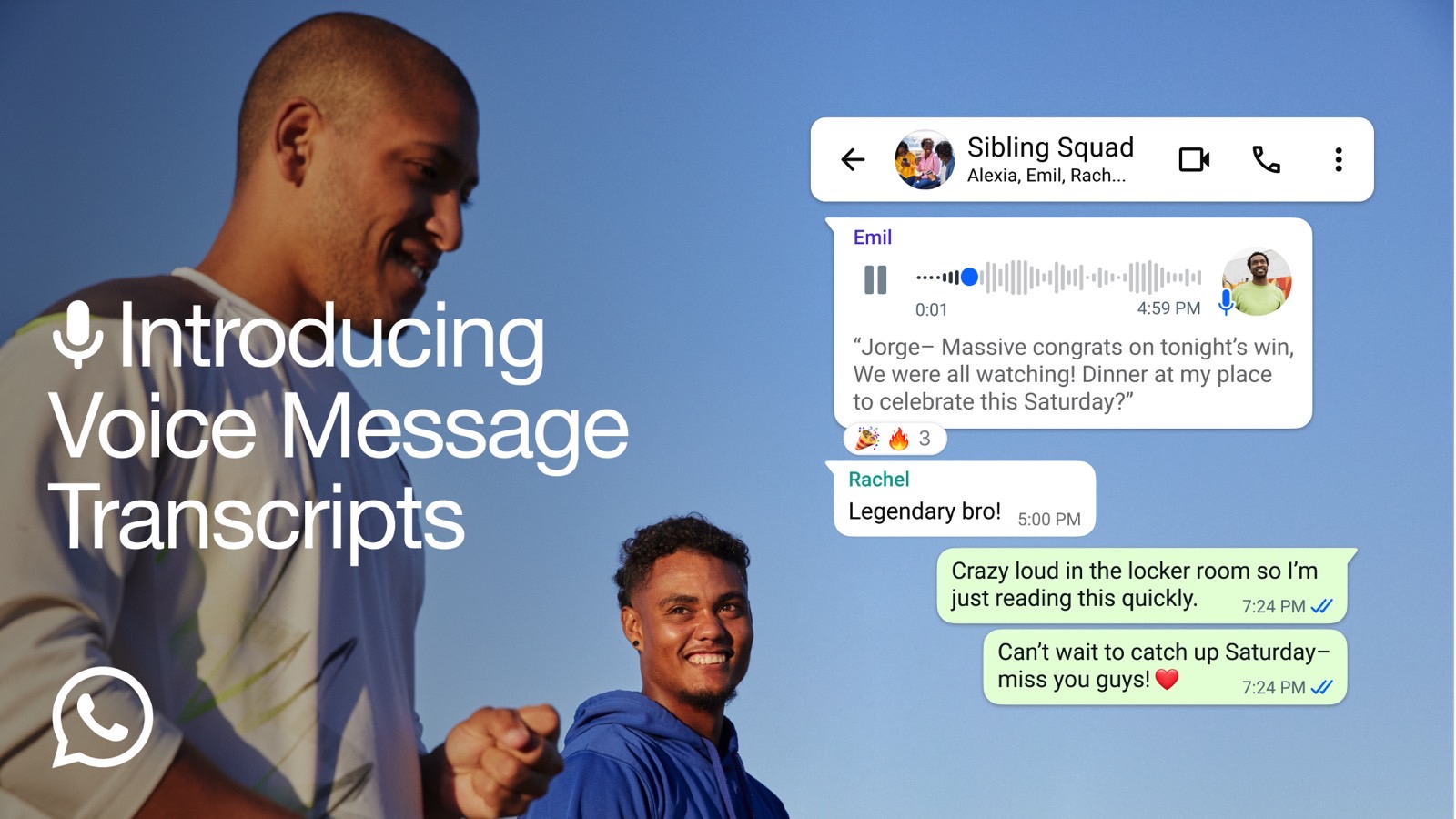
Meta put out a support document for iPhone and Android that explains how voice message transcription works.
There is one key difference between iPhone and Android, aside from better language support. iPhone users will have to enable Siri before turning on voice message transcripts in WhatsApp.
As for languages, here's what the iPhone supports:
Note: Languages currently supported depend on your OS. English, Spanish, French, German, Italian, Japanese, Korean, Portuguese, Russian, Turkish, Chinese, and Arabic are supported on iOS 16+. The following additional languages are supported on iOS 17+: Danish, Finish, Hebrew, Malay, Norwegian, Dutch, Swedish and Thai.
Android has a more limited set of languages for the time being:
Note: Languages currently supported are English, Portuguese, Spanish, and Russian.
The FAQ document also explains that you might encounter issues when performing transcriptions. That's either because your language isn't supported or because the sender was in a loud environment, and background noise makes it impossible for some words to be understood. Also, if the person sending you voice messages is speaking a different language than your transcript language, you'll get errors.
Whatsapp will support voice message transcription around the world, but the feature will roll out in phases over the next few weeks. Also, the blog post says WhatsApp wants to "build on this experience and make it even better and more seamless." You should expect chat transcription improvements in the future, and more languages.
