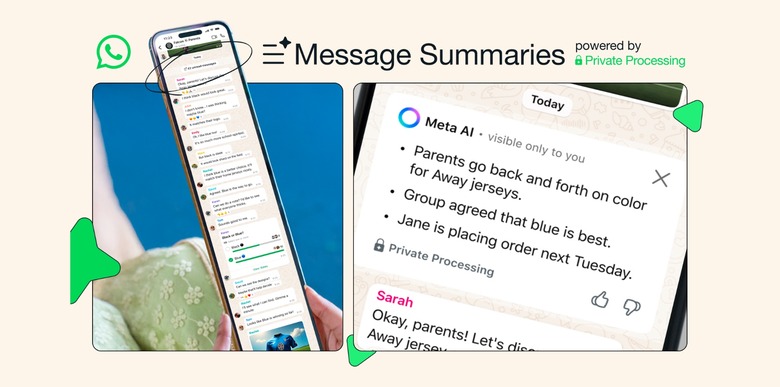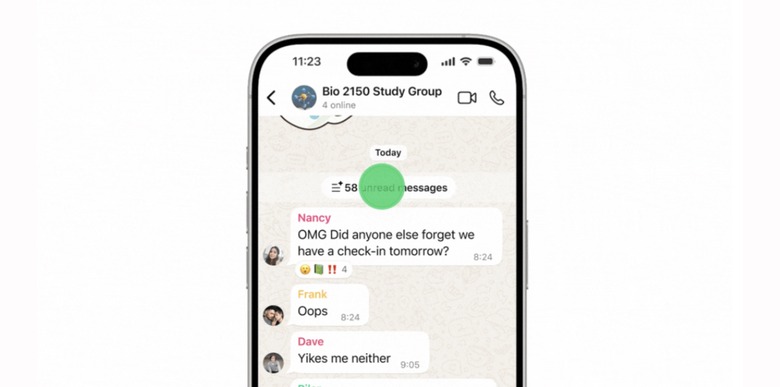WhatsApp AI Can Now Summarize Your Private Messages
For a few months now, WhatsApp has been offering Meta AI features. While many users have found the AI agent somewhat out of place, a new functionality might make it ideal for heavy users.
If you're part of several groups and communities on WhatsApp, you can now use AI to summarize messages. WhatsApp announced this feature in a blog post: "Sometimes, you just need to quickly catch up on your messages. That's why we're excited to introduce Message Summaries, a new option that uses Meta AI to privately and quickly summarize unread messages in a chat, so you can get an idea of what is happening before reading the details in your unread messages."
WhatsApp says it's easy to summarize messages. With the company's Private Processing technology, your messages can be summarized without Meta or anyone else reading them. The company also shared an engineering blog and a technical white paper for those interested in learning more.
How to summarize private messages in WhatsApp
Whether you're in a group chat or a friend just sent a flood of messages, here's what to do:
- On WhatsApp for iPhone, look for the "Unread Messages" counter.
- You'll see a new star toggle that you can tap.
- Once tapped, Meta AI will summarize your messages into bullet points.
WhatsApp notes that no one in the chat can see that you've summarized the messages, and the summary is visible only to you.
Here's another AI feature you should be using on WhatsApp
If you enjoy exploring AI features on WhatsApp, did you know you can chat with ChatGPT right from the app? Even better, the chat just got a major update that lets you create images directly in the conversation.
According to my colleague Chris Smith, you can text ChatGPT on WhatsApp at 1-800-ChatGPT (1-800-242-8478). The AI will respond just like it does on the web or in the mobile app.
There, you can request 4o image generation. You can learn more about that below.