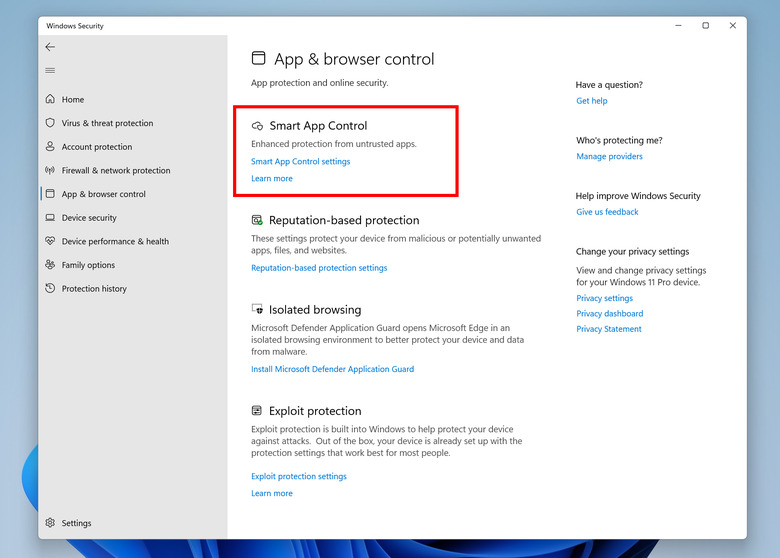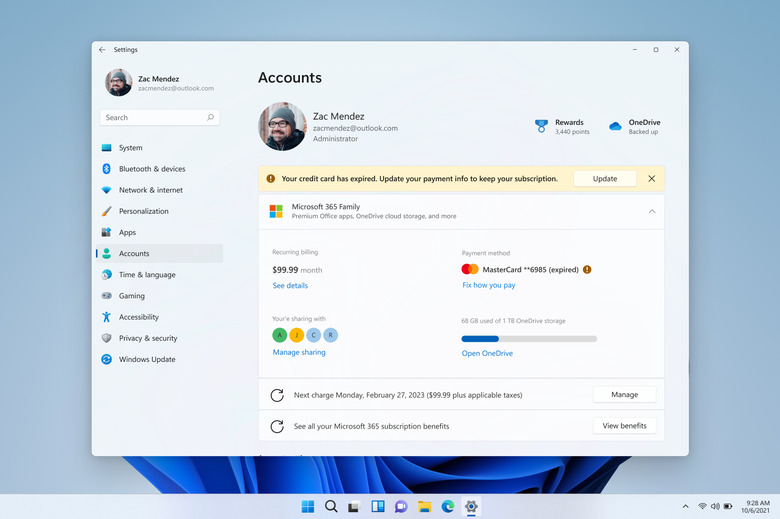This New Security Feature In Windows 11 Will Help Block Malicious Apps
The internet can be a dangerous place. And, as we download new apps, we're putting more and more trust into the developers behind them. Unfortunately, some of those apps have malicious intent behind them. With malware that steals your banking logins on the loose, it's always a good idea to have more protection on your side. With the next Windows update, Microsoft plans to add a new Windows 11 security feature that should help block potentially dangerous apps. The system is called Smart App Control, and it's currently available for Windows Insiders.
This Windows 11 security feature will protect you from dangerous apps
We've seen similar features like Smart App Control in previous versions of Windows. Windows 10 had something called SmartScreen, which basically rifled through your files, pages you visited in your browser, and even files you downloaded. From the sounds of it, Smart App Control will allow for better integration of some of those same protections, though with more focus on apps themselves.
Microsoft announced the feature for the latest Windows 11 test build. I always hold my breath a little when Microsoft drops new features, especially if they are new Windows security features. SmartScreen, while helpful, had a bad habit of blocking files that I actually wanted. Files that had no malicious intent. So, with the release of Smart App Control, I'm notably a little wary of the new feature.
However, it sounds like Microsoft has taken a different approach this time. Instead of turning it on by default, SAC will run in an evaluation mode to determine if you need it.
"SAC is first configured in evaluation mode," a blog post on the feature reads. "While SAC is in evaluation mode, it will learn if it can help protect you without getting in your way too much. If so, it will automatically be turned on. Otherwise, it will automatically be turned off."
It sounds like Microsoft wants to avoid the issues that many of us had with SmartScreen, while also giving us some added Windows 11 security features. Not a bad way to go about it.
You can add payment information to Windows 11 now
Another big change lets you save payment information directly in your Windows 11 account. This is an update to the subscription management tools Microsoft added in October. Basically, this new feature will let you throw in your credit card information and keep your subscription up to date. It'll even notify you if your card expires or there's a payment issue.
It's a nice gesture for those of us who use Microsoft 365. Now that you're going to have your credit card information stored in your PC, it's probably a good thing that Microsoft is dropping new Windows 11 security features. Microsoft has also added a list of benefits you can get if you subscribe to Office 365. This will be handy for those who haven't already been initiated into the cloud version of Microsoft Office. Of course, there's always the standard version of Microsoft Office if you don't want to pay a subscription fee.
Ultimately, this test build seems like a step in the right direction. It will be interesting to see how Smart App Control and the other Windows 11 security features that Microsoft introduces fair in the real world. Still, it might prove to be annoying at first. But, with so many dangers out there, these extra protections will be nice for some users.