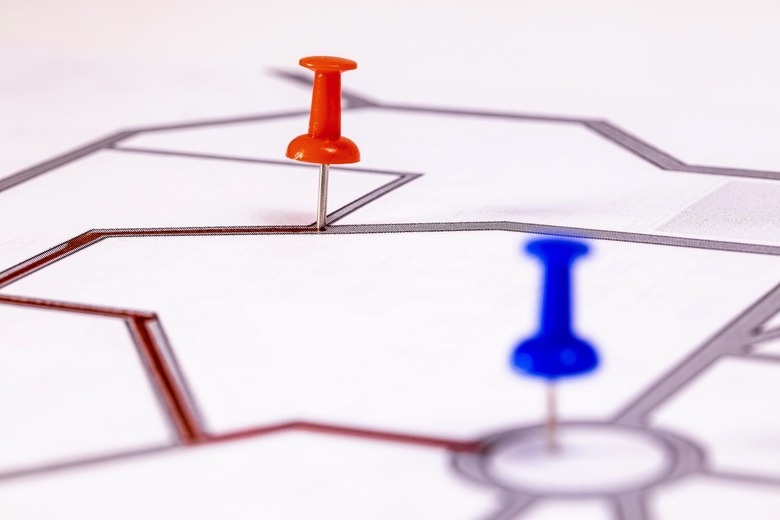This Google Maps Zoom Trick Changes Everything
With more than 1 billion people using the app every month to navigate their surroundings, Google Maps is one of the most popular smartphone apps out there. Most of that Google Maps use happens on mobile devices while you're outside of the home. But interacting with the app can be more complicated on a smaller display. Google Maps provides plenty of at-a-glance information, which means you have to zoom in and out to make sense of your surroundings. Most smartphones feature generous displays, but even then, some degree of zoom is required in Google Maps.
People who need glasses are even more likely to need to use zoom inside apps like Google Maps, on top of adjusting the display zoom and fonts size for general smartphone use. That's where the following Google Maps zoom trick will come in handy, as it'll change the way you use the app in the wild.
How most people zoom
The way zooming works in Google Maps is quite simple. You have more than a way to zoom in and out of the maps. The simplest gesture is the pinch-to-zoom move you've mastered since your early smartphone days. It works with photos, websites, and other maps. Just pinch-to-zoom, and you'll zoom in and out with ease in Google Maps.
The second gesture is tapping twice on the display. Repeat the gesture until you reach the zoom level you desire. You'll have to pinch-to-zoom to zoom out.
In either case, the result is the same. But you'll need to use the phone with two hands to do it. And you have to pay attention, so you don't accidentally tap anything on the map or drop a pin instead of zooming in.
This is where the new Google Maps zoom trick will come in handy. Not only will it let you zoom with just one finger, but it reduces the risk of accidentally taping something else.
TIL you can double tap and drag up or down to zoom in or out in apps like Google Maps 🤯 https://t.co/IzNPyZIS7j
— alban denoyel (@albn) February 2, 2022
The new Google Maps zoom trick
The "new" trick isn't that new, as it's been available to users for plenty of years. There's a YouTube video from 2013 that shows it in action (as seen at the end of this post). But many Google Maps users might not be aware of it. Yours truly is one of them.
The Google Maps zoom trick is a variation of the double-tap gesture that lets you zoom in. This means you're halfway there. But there is a huge twist at the end of the second tap. You don't have to lift your finger once it touches the display a second time. Instead, just keep it pressed and swipe up and down to zoom in and out.
This is the simple Google Maps trick that might change how you use the app. It might feel strange the first time you do it, especially if you've been double-tapping to zoom for years. It's all muscle memory at this point, and you'll be tempted to lift the finger after the second tap.
Once you get used to it, you'll be able to navigate Google Maps even easier with just one hand. You can try the Google Maps zoom trick on iPhone and Android right away. Moreover, the gesture works inside other maps apps, including Apple Maps and Citymapper.
Finally, you're looking for more Google Maps tricks, here are five hacks you should be aware of.