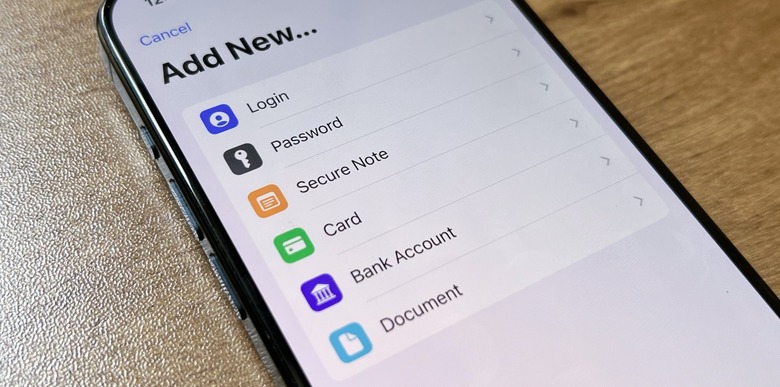Password Manager By 2Stable Might Be The iCloud Keychain Replacement I Always Wanted
You might take for granted the easiness of using a password manager, but I can assure you that even if you're still using iCloud Keychain, everything isn't that fine. Over the years, I have lost passwords, had a hard time not finding the most up-to-date code, and even had to reset secret words because iCloud hadn't stored them. And now, with Passkeys, I have already locked myself out of some accounts because iCloud mysteriously didn't work with a previously saved passkey.
Thankfully, the developers over 2Stable just released their new Password Manager app, which I'm sure will securely store my passwords, credit cards, 2FA codes, and more in this end-to-end encrypted vault. If the developer's name doesn't ring a bell, I think you should get to know another app they made: Authenticator.

To this date, Authenticator is my favorite 2FA app. It's easy and universal for my Apple devices, and it has never let me down by locking me out of my accounts. This is why today I'm moving my passwords and some other critical information to Password Manager.
Password manager apps aren't that easy, but this might be my newest favorite solution
At launch, 2Stable's Password Manager app already offers several features that might make you ready to ditch iCloud for good, such as:
- Private Encrypted Groups with Secure Sharing: Create your own private, encrypted groups to share passwords with others.
- Strong Secure Password Generator: Create strong, unique passwords for all your online accounts
- All your data encrypted: Every piece of data within Password Manager by 2Stable remains encrypted at all times, including when stored in iCloud, guaranteeing that only you have access to your information.
- Create encrypted backup: Password Manager offers the option to create secure, encrypted backups, ensuring your data's safety in situations like device loss or when transitioning to a new device.
- Sync across all devices: All your accounts are automatically synchronized across all your Apple devices for a seamless experience.
- Autofill feature: Conveniently auto fills your usernames, passkeys, and passwords into websites and apps.
- Access with Face ID/Touch ID: Unlock your vault with Face or Touch ID for faster access.
More than that, Password Manager by 2Stable also securely stores your 2FA codes, passkeys, credit card details, photos, videos, notes, and any other sensitive information you might want to keep safe.
New features are coming soon
With the app still in its early days, the developers say they're planning to add various import options, specifically from the company's 2FA Authenticator app and other popular password managers.
To improve usability across devices, which is very important for any workflow, Password Manager will soon expand to Mac and iPad, so users can have all their important data on any Apple device they have.
What I like the most about this app is how easy and customizable it is. You can create custom groups, add passwords and other information in separate tabs, and add contextual fields for your passwords, notes, or even credit card information, all in a clean and friendly interface.
Password Manager for iPhone is free to download but requires an annual subscription to unlock all premium features. Currently, it only offers a yearly subscription of $49.99.