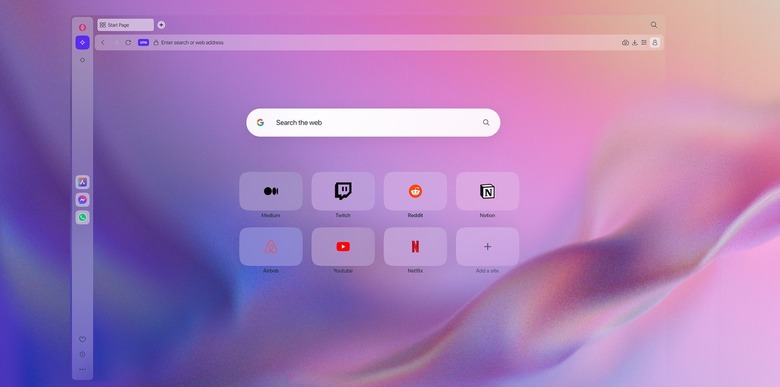Opera One R2 Update Released With New AI Features And Enhanced Tab Management
Opera says the browser experience in two years will be vastly different than it is today. This is why the company is releasing Opera One R2, its first step towards this future. Expanding on the modular design that was introduced with Opera One, R2 features the company's latest AI innovations, new dynamic themes, and enhancements for tab management.
With this major browser update, users can take advantage of several new AI features. With a more powerful Command Line interface, Aria, the browser's free AI, can quickly summarize a webpage, analyze an article, or even help users compare products when shopping online.
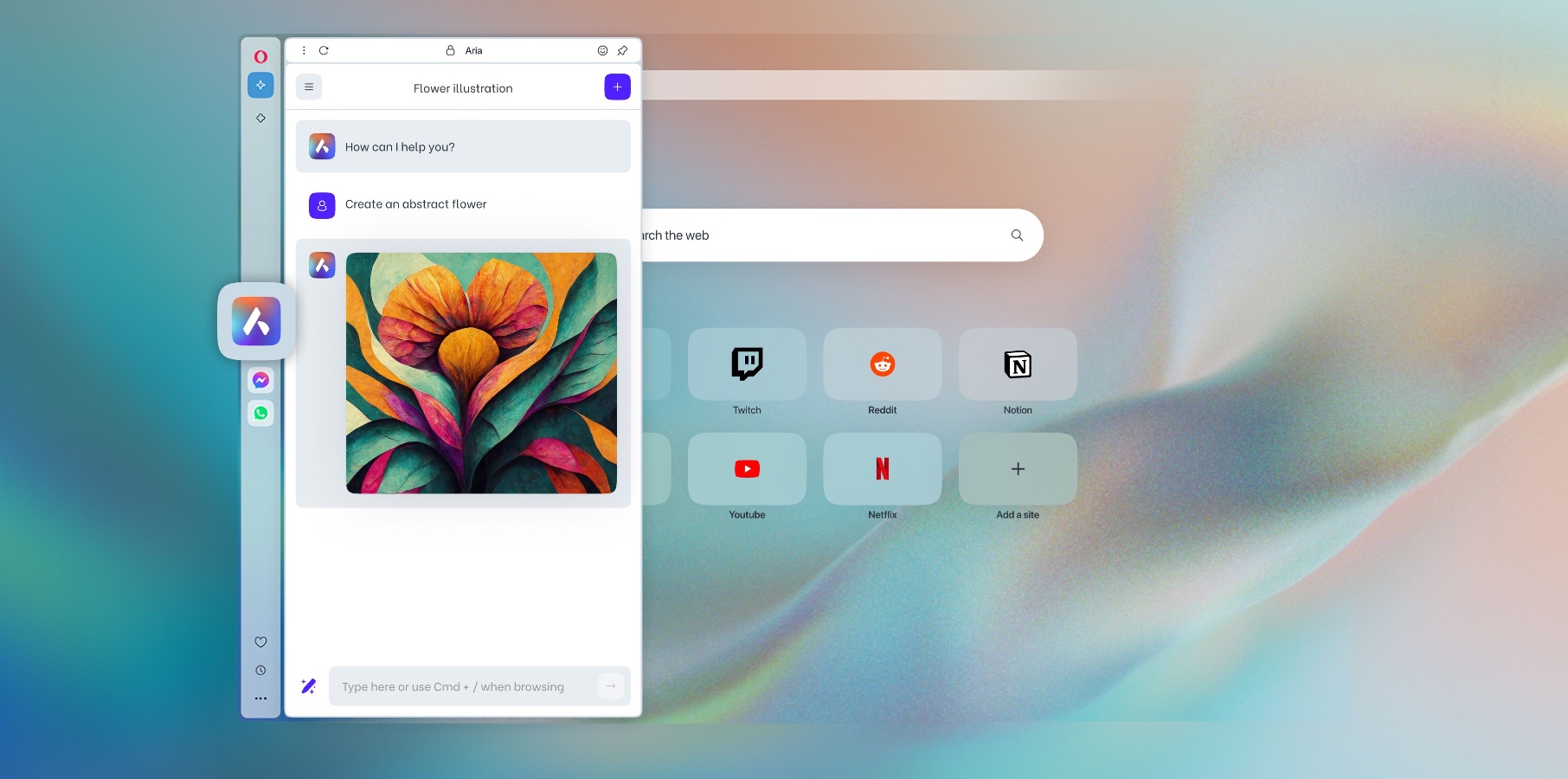
Image Generation and Image Understanding are also part of the Opera One R2 update. Users can even upload pictures in the sidebar chat, where Aria can explain what's in the image. It's even possible to upload a landscape sketch and ask the AI assistant to create a realistic version.
"The browser of the future will be vastly different from the one we use today. Opera One R2 is our first step towards the future of browsing," said Joanna Czajka, product director at Opera. "As the ultimate browser nerds, we're happy to be shipping our best-looking browser with the most comprehensive AI features today."
In addition to these AI enhancements, Opera One R2 comes with dynamic themes and glass UI. Users can live-generate animations or static backgrounds, customize UI colors, and even browser sounds and colors. The browser offers three new themes: the Classic theme, the Midsommar theme, and the Aurora theme.
Other highlights from this update include:
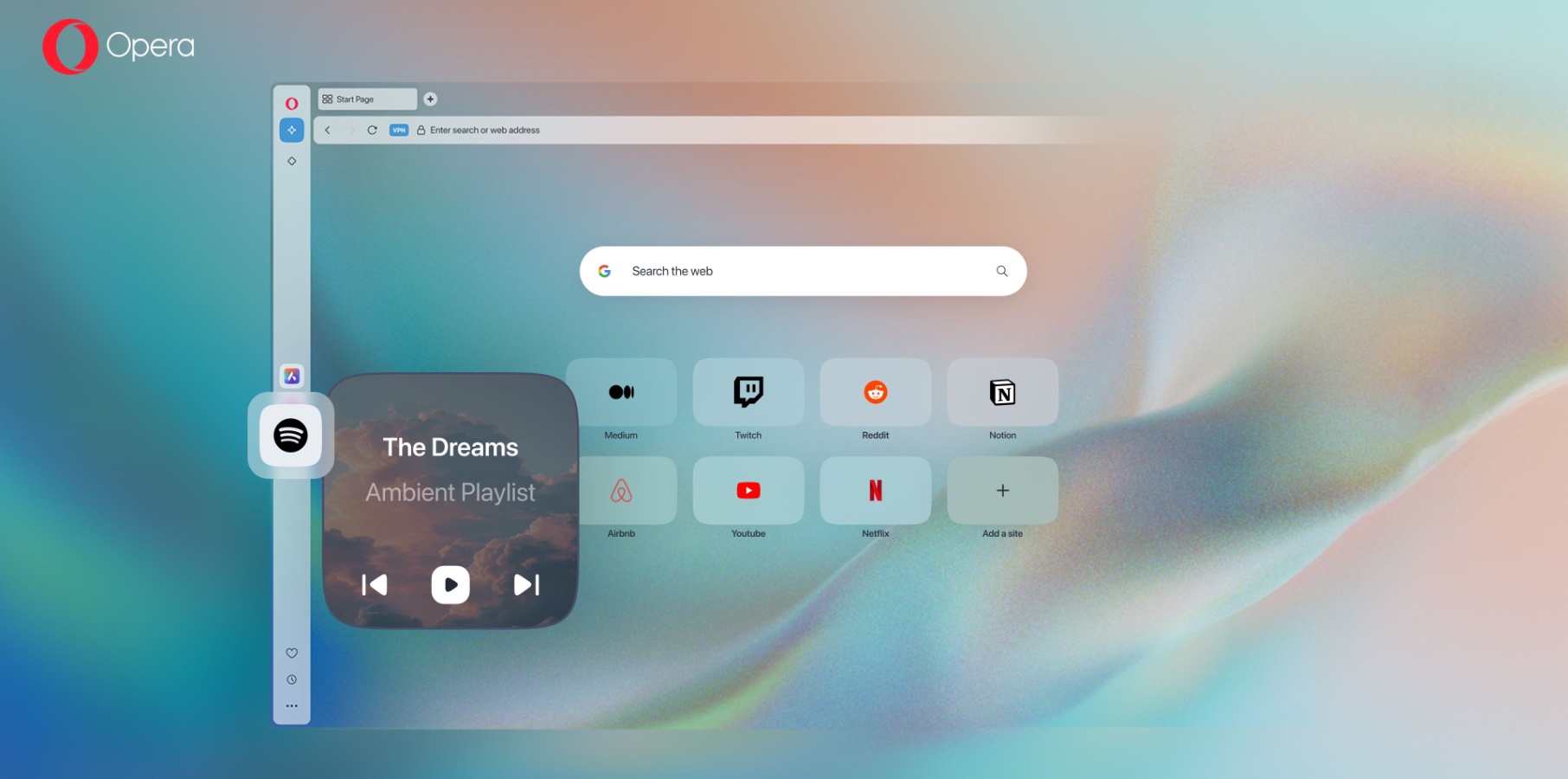
- Tab management enhancements: With Split Screen and Tab Traces, users can join two tabs and divide their screen into halves to have them open at the same time. The latter gives subtle visual cues about their five most recently visited tabs. This is available to users with more than 30 tabs open
- Detachable music and video player controls: The redesigned Music Player can be detached and moved around the screen. The video player also works with video calls. For those listening to music before joining a Google Meet, the music automatically fades out and pauses for the duration of the call
- Native ad blocker support: Opera One R2 includes the company's famous native ad blocker support. Opera says it brings a cleaner, safer, and more private experience.
Opera One R2 is available for free, and you can download this new version here.