Official WhatsApp App For iPad Is Finally In Development
The smartphone has always been the natural home for Meta's popular instant messaging app, WhatsApp. That's because WhatsApp accounts need phone numbers to work. But Meta has continued to increase the reach of the most popular chat app in the world by making WhatsApp work on other devices. That is, you can have WhatsApp running on your computer. On top of that, WhatsApp introduced a feature that lets you use the same account on multiple smartphones.
Given these upgrades, you'd have thought Meta would also release a WhatsApp app for iPad that would let you use your account just as you do on the desktop or a different phone. While Meta never offered any indication it would happen soon, it looks like the official WhatsApp iPad app is finally in development.
As usual, it's WhatsApp insider WABetaInfo with the discovery. They spotted support for iPad in a recent beta version of WhatsApp for iPhone.
The TestFight WhatsApp version that Meta released for testing includes the iPad mode. You can install it on your device and see it in action. The following screenshot proves the iPad app works. And that it essentially looks like the WhatsApp experience on computers.
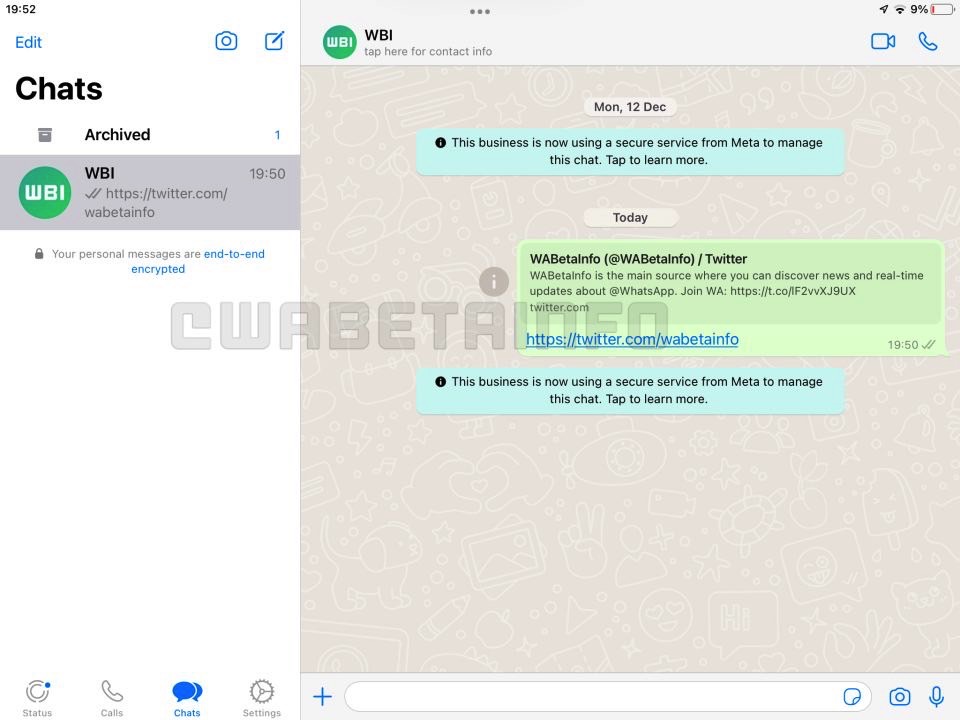
You'll have to link the WhatsApp iPad app to your WhatsApp account on your iPhone. The process is just as simple as connecting other devices that can run WhatsApp apps, including other Android devices:
To set up WhatsApp on your iPad, you'll need to have the beta iOS version of the app installed on your iPhone and iPad. Once this is done, you need to use WhatsApp on your iPhone and open WhatsApp Settings > Linked devices > 'Link a device' in order to scan the QR code by using your iPad. After linking your iPad with your iPhone, you will be able to use WhatsApp on your iPad independently, without needing your phone to be connected to the internet, which is a significant convenience for those who work on their tablets.
As WABetaInfo notes, you'll be able to use WhatsApp on iPad without requiring a connection to your iPhone, which, in turn, would have to be connected to the internet. The iPad still needs an internet connection, of course.
The obvious advantage of running WhatsApp on iPad (and PC) is the extra screen real estate. Not to mention that you get to type your messages faster using physical or virtual keyboards.
Once WhatsApp for iPad officially rolls out, you can download it from the App Store. At that time, you'll also be able to link a WhatsApp account on an Android phone to the iPad. But, while it's in beta, you'll need to access the iOS beta of WhatsApp to get the app going on an iPad. That said, there's no telling when Meta will release the finalized version of WhatsApp for iPad.
I'll also point out that WhatsApp for iPad will probably work on Vision Pro next year. Apple's spatial computer will support most iPhone and iPad apps.
And who knows, once Meta completes the rollout of WhatsApp for iPad, it might consider releasing an Instagram app for iPad.
