New Google Maps UI With Transportation Updates Is Rolling Out Soon
While it's easy to miss out on some of the Google Maps tricks you had no idea existed, the big user interface changes coming to the app are impossible to ignore. Google is now testing a significant design change to the Google Maps navigation screen that will let you choose your favorite transportation mode.
The result is a cleaner UI that makes more of the map available to the user. Not to mention that selecting your preferred transport method might be easier than before.
Google Maps power users probably know that the navigation app already has an option to let you choose your favorite transportation method. You can go to the app's Settings and look for Google Assistant. You'll find a Preferences menu that contains a Transport option.
Just like that, you can select your preferred transportation mode, and Google will take the selections into account. However, these preferences only apply to Google Maps directions that Google Assistant makes available.
According to 9to5Google, Google Maps users will have a better way to choose their transportation preferences in Google Maps, which also introduces the new UI change.
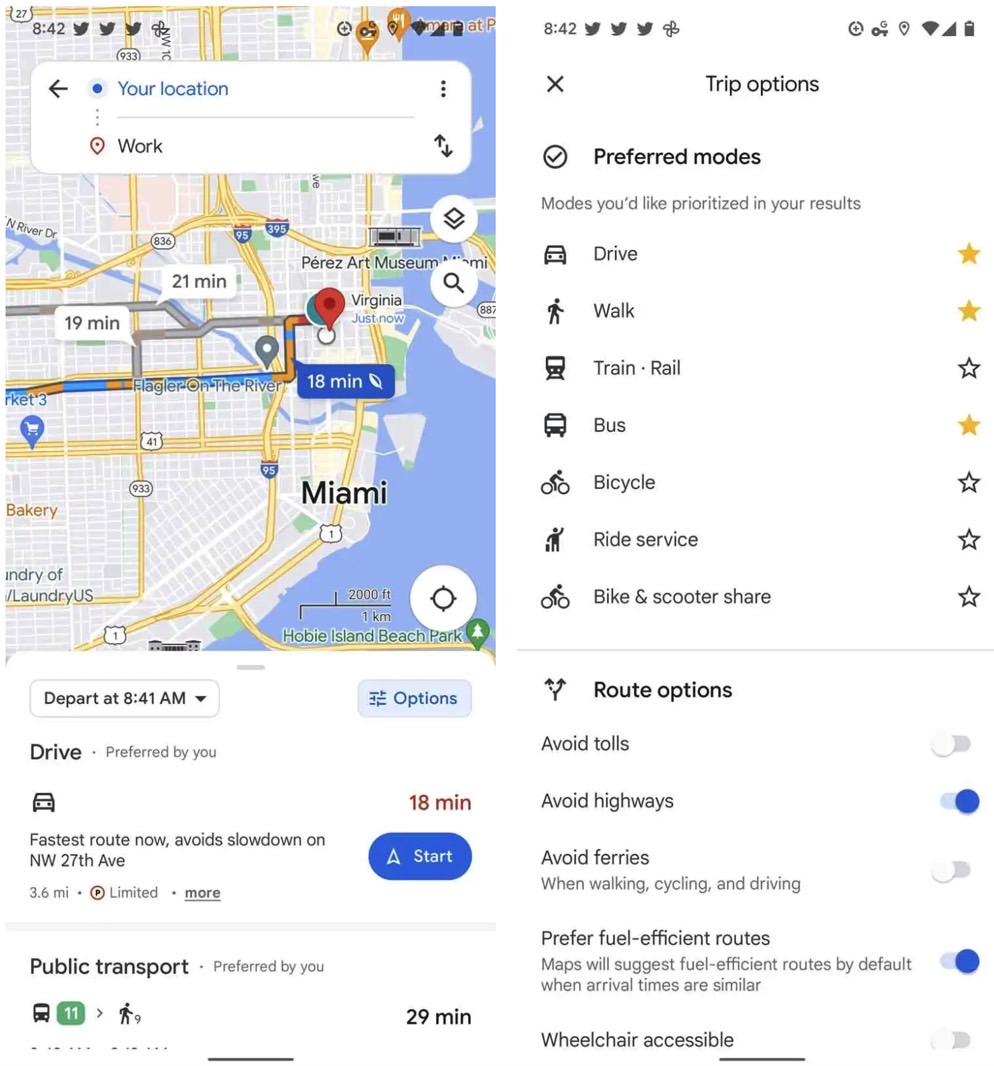
A Google Maps user on Android discovered the new feature recently, posting the images above. On the left, you can see the cleaned-up UI that Google tested as early as early February 2021. The navigation bar floats atop the map rather than taking up a big chunk of the screen's top half.
How to select preferred transportation mode in Google Maps
The transportation options that currently appear under the destination were moved to the bottom of the screen. All you have to do is slide up the menu and choose whether you want to drive to your destination or reach it via a different mode.
But now, there's a new Options button in there — again, seen in the top image above on the left. Tap it, and the menu on the right appears, letting you select your preferred transportation modes in Google Maps.
It's unclear whether this feature will clash with the Google Assistant setting described earlier. And whether your preferences will be saved for the next navigation session. But such a feature makes absolute sense, especially for people who routinely use specific transport modes during their commutes. Those modes should always show up first in the slide-up menu.
IDK if this is new or newsworthy, but I thought I'd send it to you, @9to5Google @iamdamienwilde @NexusBen.
Google Maps Beta v11.28 now lets users choose which transport mode they'd like to get directions for.#GoogleMaps #GoogleMapsBeta #9to5Google pic.twitter.com/vDtUWFkGpv
— Sterling (@GreenShades9) May 3, 2022
Also, the UI change makes it easier to manage those modes while operating the phone with one hand. And the overall Google Maps UI is much cleaner, with more screen real estate reserved for the map.
We have no idea when all Google Maps users will get the UI change that introduces the new preferred transportation mode. The current UI is available in Google Maps beta 11.28. You'll need to get on the beta release on Android before seeing the new UI. And not all beta users might get it immediately.
However, when the feature becomes available widely, it'll probably be available on both Android and iPhone.
More Pixel coverage: For more Pixel news, visit our Pixel 6 guide.
