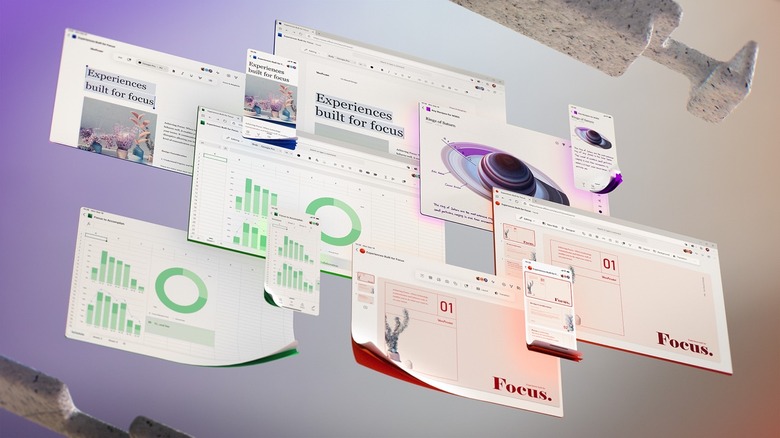Microsoft Word Is Finally Getting The Plain Text Paste Shortcut You've Been Asking For
We've been using copy-and-paste shortcuts to move text between applications for years. And products like Microsoft's Word and other 365 productivity apps have annoyed us for just as long when copying and pasting plain text without formatting. The good news is that Microsoft is finally bringing the plain text paste shortcut you've been dying to use to Word: CTRL + Shift + V (Windows) or CMD + Shift + V (Mac) is all you need going forward.
"Wouldn't it be great if you could just copy and paste text from a website into your document and have it look good?" Microsoft says on its Office Insiders blog, trolling countless Microsoft 365 subscribers who have been dying to get this feature in their apps.
"Imagine not having to manually remove the source formatting like font size, type, or background color," Microsoft continues. Yes, imagine that, Microsoft.
The good news is that the shortcuts above, CTRL + Shift + V (Windows) or CMD + Shift + V (Mac), are finally coming. Known as "keep text only" and "paste plain text," the shortcuts are available in plenty of apps and are quite popular. Applications like Microsoft Teams and Word for the web already support the shortcuts. That's something Microsoft acknowledges in the same blog.
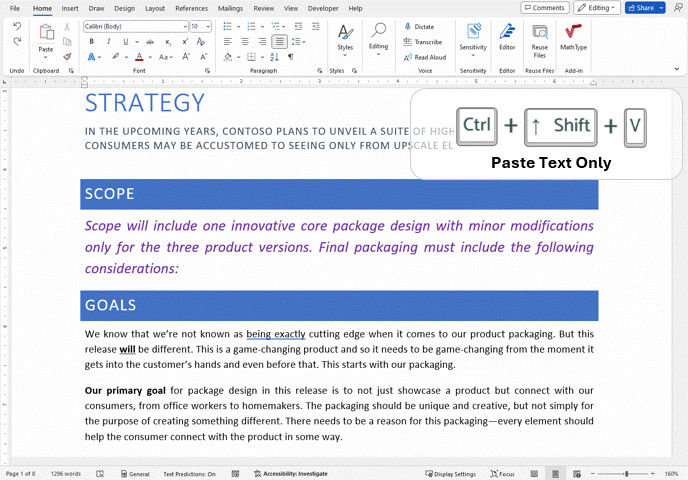
Microsoft also notes that it knows you hate how copy-and-paste works in Microsoft Word:
In the case of keyboard shortcuts, the industry standard has diverged from Word's initial implementation of these features. Indeed, users expect that Ctrl + Shift + V will paste plain text, so when this doesn't work, the experience can be frustrating. The Word team heard about this problem from users, so we're updating keyboard shortcuts as a direct response to your feedback. Accessibility is a priority for Word, and we want to make the cut, copy, paste experience as seamless as possible.
The company says the paste plain text shortcuts are currently available in Word for Windows and Word for Mac. As you might have guessed, the catch is that you have to get on the beta program. That's why the feature comes via an "insiders" blog announcement. Insiders are what Microsoft calls beta testers.
Given the popularity of the shortcut and the need for it, it'll likely drop in the official Microsoft Word app soon enough. Once support for plain text paste arrives, you'll be able to use CTRL + Shift + V (Windows) or CMD + Shift + V (Mac) and forget about removing formatting from pasting the old-fashioned way.
It's also important to note that the shortcuts above had a different role in Microsoft Word until now: Paste Format Painter. That's no longer the case, obviously. Therefore, Microsoft changed other Word shortcuts accordingly. You'll find all of them at this link.