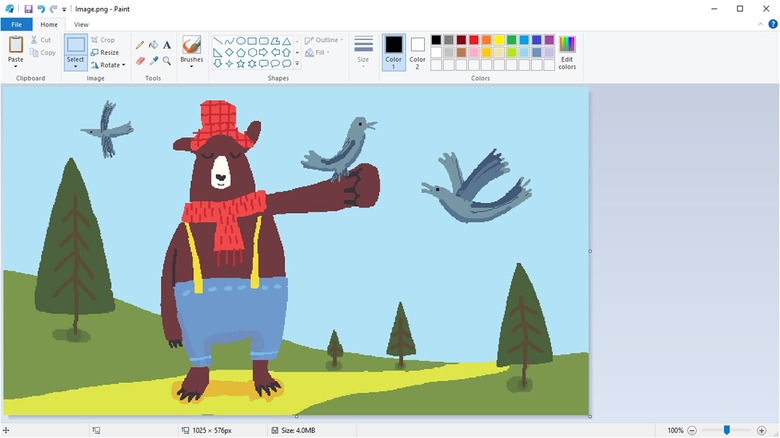Microsoft To Add One Of The Best Photo Editing Features To Paint For Free
Microsoft is adding one of the best photo editing features to Paint, and it's going to be free. According to a new post shared by Microsoft's Principal Product Manager Lead Dave Grochocki earlier this week, new updates for Paint will add background removal to the app.
The feature is already available for Windows Insiders in the Canary and Dev Channels running at least version 11.2306.30.0. With background removal, Paint users will now be able to easily remove the background of an image with a single click, or by selecting a part of the background themselves. This feature has long been available in online editors, as well as in paid photo-editing systems like Adobe Photoshop.
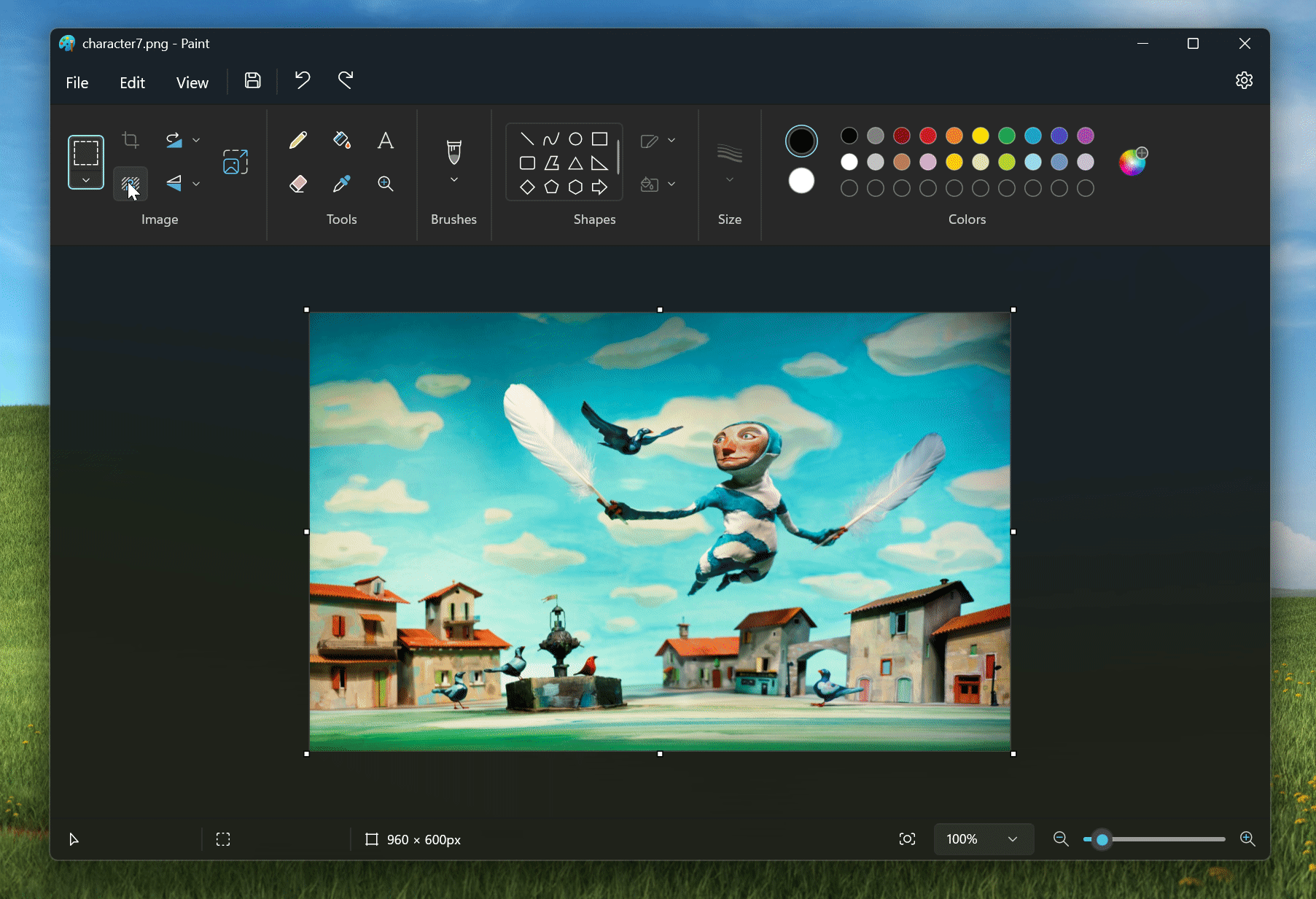
To start using background removal in Paint, you'll need to paste or import an image into the program. Once you've done that, simply select the background removal option from the toolbar, and then Paint will automatically remove the background. Alternatively, you can remove the background from a specific part of the image using the rectangle select option.
This feature was previously available in Microsoft's Paint 3D, which used to be included by default in Windows 10 after the creator update. However, due to lack of usage, Paint 3D is no longer included as a default Windows app, and Microsoft even considered killing off Paint entirely. Thankfully, it didn't, so you can at least rely on background removal from other apps to clean up your photos and images.
It's unclear exactly when background removal will make the jump to the live version of Windows, but when it does, it will likely become a frequently used tool by those who need to remove the background from images.
We already knew Microsoft was planning to bring AI features to Paint, but it's also nice to see Microsoft adding big features like this to its free programs, which means the company will likely continue supporting them for years to come.