The iPhone 8 Might Collect More Data Than Any Phone Before It
iPhone 8 rumors abound at this time of year, but we still have no idea what the main features of iOS 11 will be. We've heard about augmented reality support, 3D photography, and face recognition unlocks, but that's only scratching the surface. A few weeks ago, Apple confirmed that it acquired a popular iPhone app called Workflow that lets users automate several actions on the iPhone. At the time I speculated that the Workflow team, who's going to continue working for Apple, might help Apple embed automation features right inside iOS 11. It turns out, however, that Apple has already been contemplating with such feature for some time. The only question is, will the iPhone 8 be the device to offer users advanced automation feature unlike anything seen on an iPhone so far?
A recent patent discovery seems to indicate that Apple has been studying iPhone automation at least since early 2014, even though it failed to implement it at iOS level. Awarded to Apple on Tuesday, patent number 9,619,756 describes Methods and systems for managing and automating user customization of a device based on observed user behavior.
Apple is essentially looking to use the iPhone as a tool that would be able to detect everything a user does with the help of various sensors, and then suggest automated actions based on repetitive day-to-day tasks and events.
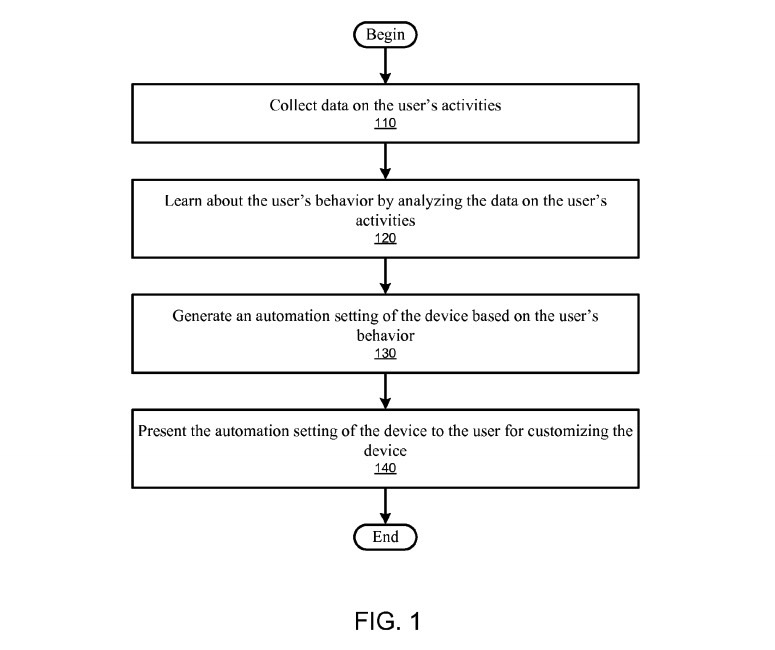
These automation tasks would help both the user, while also ensuring the iPhone operates more efficiently. After all, it'd be more efficient for the iPhone to suggest some actions than for the user to have to perform the same tasks with some regularity.
Apple argues that "people are used to some regular routine in parts of their life," which is why we could use automation.
"[People] wake up and go to sleep around a regular time. People go to work at a specific location during a specific time frame, as well as perform some other predictable routine activities such as watching a television show during a particular time slot in the week," Apple says.
"There can be changes in life, so that a person might change to a different routine. But usually a person follows some constant routine for a period of time. After that period of time, which can be a number of days or perhaps even a number of years, the person might adapt a new routine and then follow that routine for a new period of time."
The iPhone could observe and learn about a user's behavior repetitive operations by analyzing data it collects for a period of time. The phone could then suggest the activation of several automation processes.
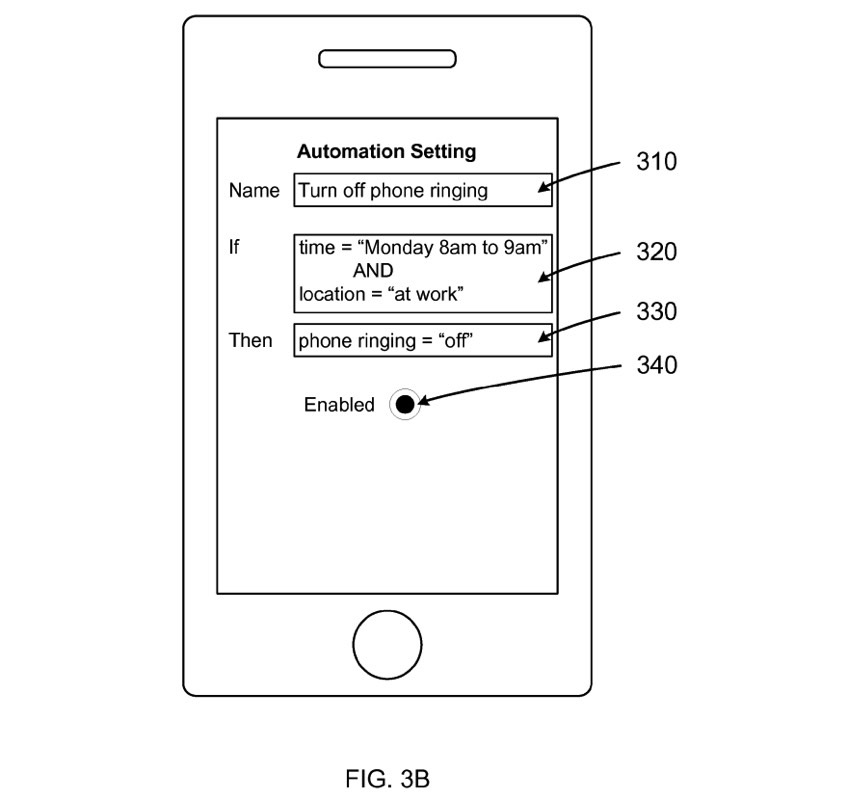
Apple offers a simple example of an automation suggestion. The iPhone could observe that a user turns the phone's ringer off every day while at work during 8:00 and 9:00 AM. Background software could collect statistical that could then be turned into an automation suggestion. At that point, the phone could offer the user a prompt for a new automation setting. The user can choose to customize it and then enable it.
The data the iPhone would collect can vary depending on the specific actions of the user. In this instance, factors like time of day, location, and call history, can be used to analyze and trigger the automation. Apple explains that the iPhone might monitor several aspects.
"For example, if the trigger 'battery level' is low, then the action can be to turn off the WiFi connection, or some other battery saving operations. As another example, the triggers of 'motion detector' and 'GPS' can be used to detect that a user is in a car commuting, then the action can be to turn on the Bluetooth connection to an on-car speaker to listen to music or to an on-car device for hands-free calling," Apple explains.
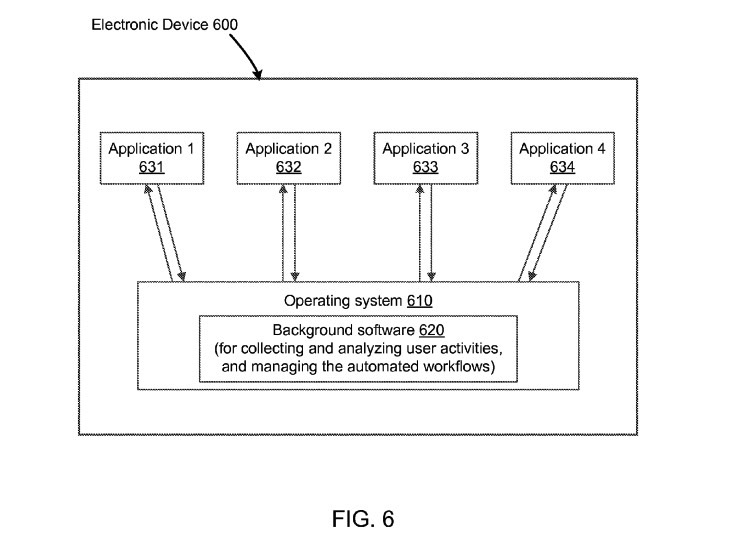
Even repetitive calendar items can be turned into triggers for certain automated actions.
Furthermore, these automatons could be ported to other Apple devices, the patent explains, via simple iCloud synchronization. In fact, the software would also be able to tell users apart and load the appropriate automation features on a device operated by multiple users. The Mac is one such device, one where Apple already has an automation engine in place, which it recently said it's not about to kill, as some people feared.
Currently, you could argue that Apple already has automation features on the iPhone, including Do-Not-Disturb and Night-Mode. But these are part of the phone's Settings app, and there's nothing smart about them, at least not in the manner suggested by this patent.
With that in mind, let's not forget that Apple now owns a treasure trove of Workflow interactions that allow various iOS apps to automatically talk to one another. Integrating such automation features at the iOS level would offer iPhone buyers a very useful tool for managing daily habits.
The patent, available at this link, also suggests that Apple's committed to improving artificial intelligence and machine learning. The software needed to provide such automation feature would need to study the user's behavior and learn his or her preferences. And probably Apple will do all that on the device itself, to protect the user's privacy.
Will such automation features be part of iOS 11? All the pieces seem to be in place for Apple to roll out such a feature. The company purchased Workflow, and the next-gen iPhones will have even more efficient internal components, which should make background monitoring activities like the ones implied by this patent a lot more efficient. That said, there's nothing to confirm Apple will include automation in iOS 11 at this time.
