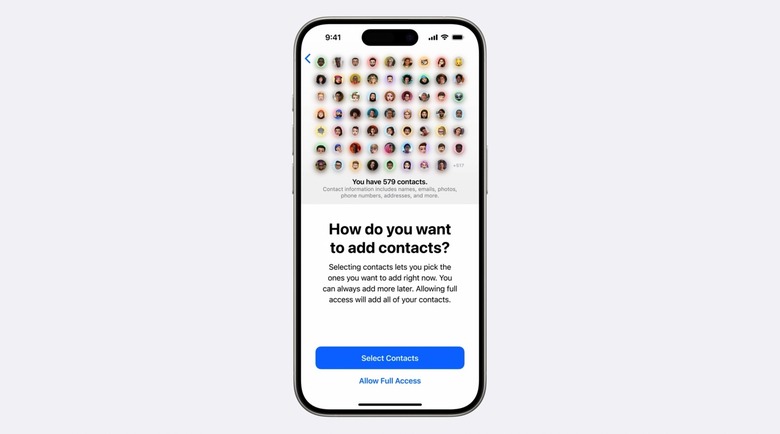iOS 18 Gives The iPhone Contacts App The Redesign And Security It Always Needed
iOS 18 adds important features to the iPhone. Besides revamping the Home Screen, Lock Screen, and Control Center, Apple is about to bring its Intelligence platform to iPhone 15 Pro users. However, one of the top changes available on iOS 18 could probably pass unnoticed by many users: The iPhone Contacts app makeover.
While it might look the same from the outside, Apple has added important security layers to your Contacts app with iOS 18. First and foremost, Cupertino has applied the same level of protection it did for users before they allowed third-party apps to access their iPhone's gallery. Now, every time you download a new app and it requests access to your contacts, Apple lets you choose which connections can be viewed by the app.
This extra layer of security prevents third-party apps from gaining access to your entire agenda with just a tap. Ultimately, this feature helps protect your and your contacts' data. Since the Contacts app contains sensitive information (addresses, birthdays, relatives, emails, etc.), you can now limit a social media app from checking all of that data when you only want to share a small portion with it.

Apple says it allows users to decide "which contacts to share with an app, rather than giving it access to all your contacts." The company even suggests you might want to share the data "only to those you message and call most."
Besides that, another privacy feature that makes your contacts safer is the ability to lock and hide apps. One of my favorite iOS 18 features is protecting apps with Face ID, and Phone, Contacts, and FaceTime are among the software I'm locking behind biometric authentication.
With that in mind, if someone unauthorized gets access to my iPhone (or if I get robbed), I can rest assured that no one will get my contacts' information, as they will be locked with Face ID authentication.
Wrap up
While these might look like small changes, they are actually huge deals, especially now that our entire lives are stored in our phones. That said, Apple's help in ensuring we are calling the shots with our data is more important than ever.
Below, you can learn more about iOS 18.