When Apple unveiled iOS 15 back in June, the new Safari seemed like one of the operating system’s most exciting features. In practice, it turned out to be the most controversial, causing plenty of headaches for Apple. All the backlash that followed forced Apple to make several significant changes to its initial Safari redesign plan. The newest Safari version seems to be the best design yet, allowing users to choose their preferred user interface for Apple’s internet browser. But all those changes mean you have to relearn what browsing the web on iPhone via Safari means. And that includes using private browsing where appropriate.
iOS 15 Safari controversies
If you’ve been using iOS 15 since the first public beta, then you’ve witnessed all the confusing Safari redesign tests over the summer. It all started with a more minimal interface that included a floating URL bar at the bottom.
Finally! We got the URL bar at the bottom, which is a more natural placement given how we interact with phones. But the bar’s button layout was confusing, which mean you had to retrain yourself on Safari. Also, the floating bar covered content on the pages you were visiting, including elements you might have wanted to interact with. That was a huge problem.
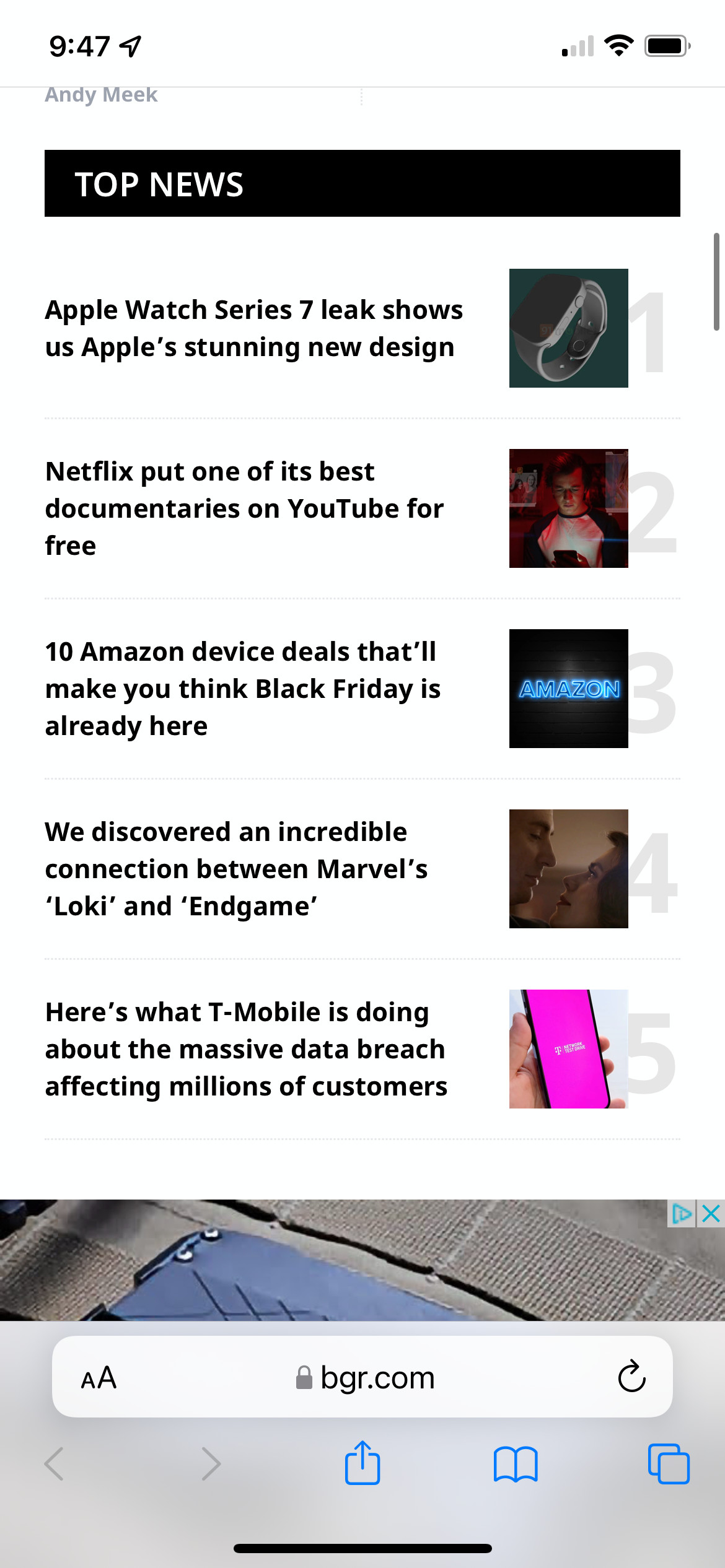
Apple kept fine-tuning the Safari redesign, and we have a brand new Safari version since iOS 15 beta 6. You can choose whether you want the URL bar at the top or the bottom, and several of the traditional Safari bottom buttons are back (as seen above).
It’s not necessarily as elegant as Apple first wanted it to be, but it’s a significant step forward. And I am referring to having the URL tab on the bottom in a way that doesn’t impact a website’s functionality.
How to enable private browsing
If you decided to skip all the iOS 15 betas, then you missed all this Safari redesign “excitement.” Instead of all the back and forth, you’ll get the finalized Safari version, and you’ll choose the experience that fits your needs.
Whether you place the URL bar at the top or bottom, you should never forget browsing the web in private mode. Safari already has anti-tracking protection built-in, but the private browsing mode adds another layer of privacy.
The Safari redesign controversies did not impact the browser’s functionality. Just because you can’t find the private browsing mode where you thought it was doesn’t mean it’s gone. Most people will have no problem figuring out where it is. It’s almost in the same place.
You’ll want to look for the two-square icon that sits in the bottom right corner. Once you locate the target, you have two ways of enabling private browsing. The fastest one is long-pressing the icon and then selecting New Private Tab from the list of options.
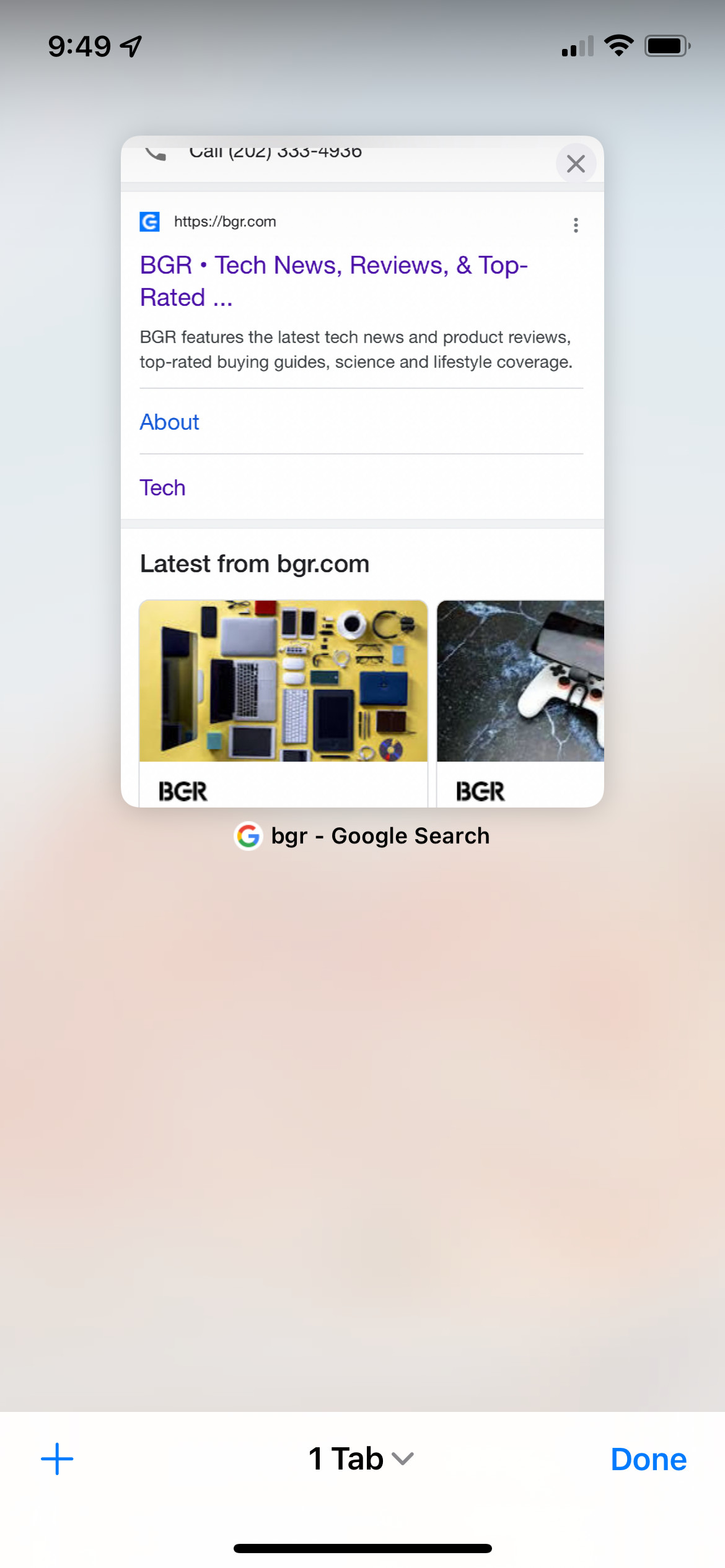
Alternatively, you can press the two-square icon once, and this will take you to the tab-switching menu. Look for the Tabs menu at the bottom and tap it (seen above). From there, you’ll want to choose Private to enable private browsing.
In either case, you’ll be browsing the web privately in Safari. You can always switch back to regular mode. The color of the URL bar will tell you whether you’re in standard or private browsing mode. It’s going to be gray (light mode) or black (dark mode).








