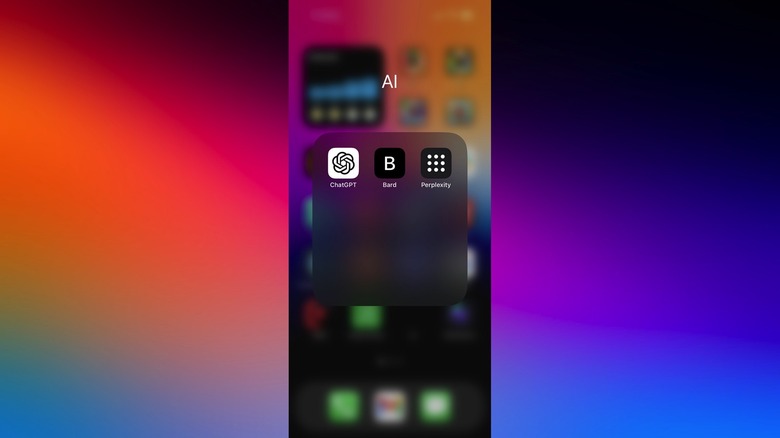How To Turn Google Bard AI Into An App On Your iPhone Home Screen
May 2023 will be remembered as a key month for AI, as we saw a few rapid developments from the top players in the generative AI industry. OpenAI's ChatGPT was finally connected to the internet. It also got plugin support and an official ChatGPT iPhone app. Microsoft made Bing Chat GPT-4 available without a waitlist or account while boosting capabilities. And Google was all about AI at its annual I/O conference, making Google Bard available without a waitlist in 180 countries.
While there's still no Bard app for iPhone, there is a way to turn Google's first ChatGPT competitor into an app on your home screen. This simple method uses one of the easiest and oldest Safari tricks in the book: Home screen shortcuts for webpages.
No, this isn't as good as an official Google Bard for iPhone. Such an app doesn't exist for the time being and we might be in for a long wait. After all, even OpenAI took its time to release the official iPhone app. And the application is only available in the US for the time being.
Also, relying on Safari to get into Google Bard chats beats downloading third-party apps that might claim they offer the same kind of access. This way, you don't run the risk of running into shady apps that will look to extort money from you via subscriptions.
The entire process is incredibly simple, and it takes only a minute. Here's what you have to do.
First, load bard.google.com in Safari:
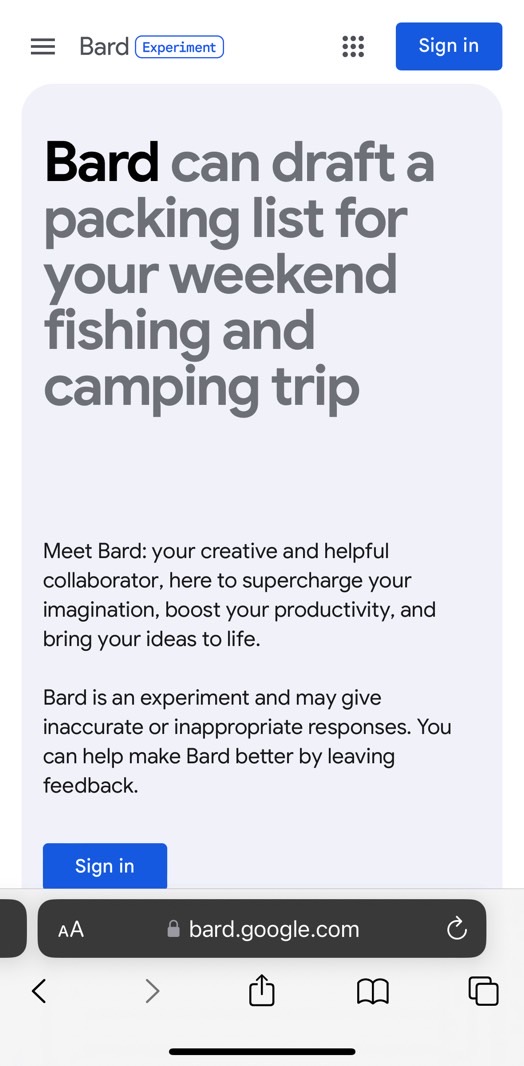
You'll also want to log into Bard with your Google account. That's the only way to use Google's ChatGPT-like product. Only Microsoft offers unauthenticated Bing Chat at the time of this writing, and even that one is limited.
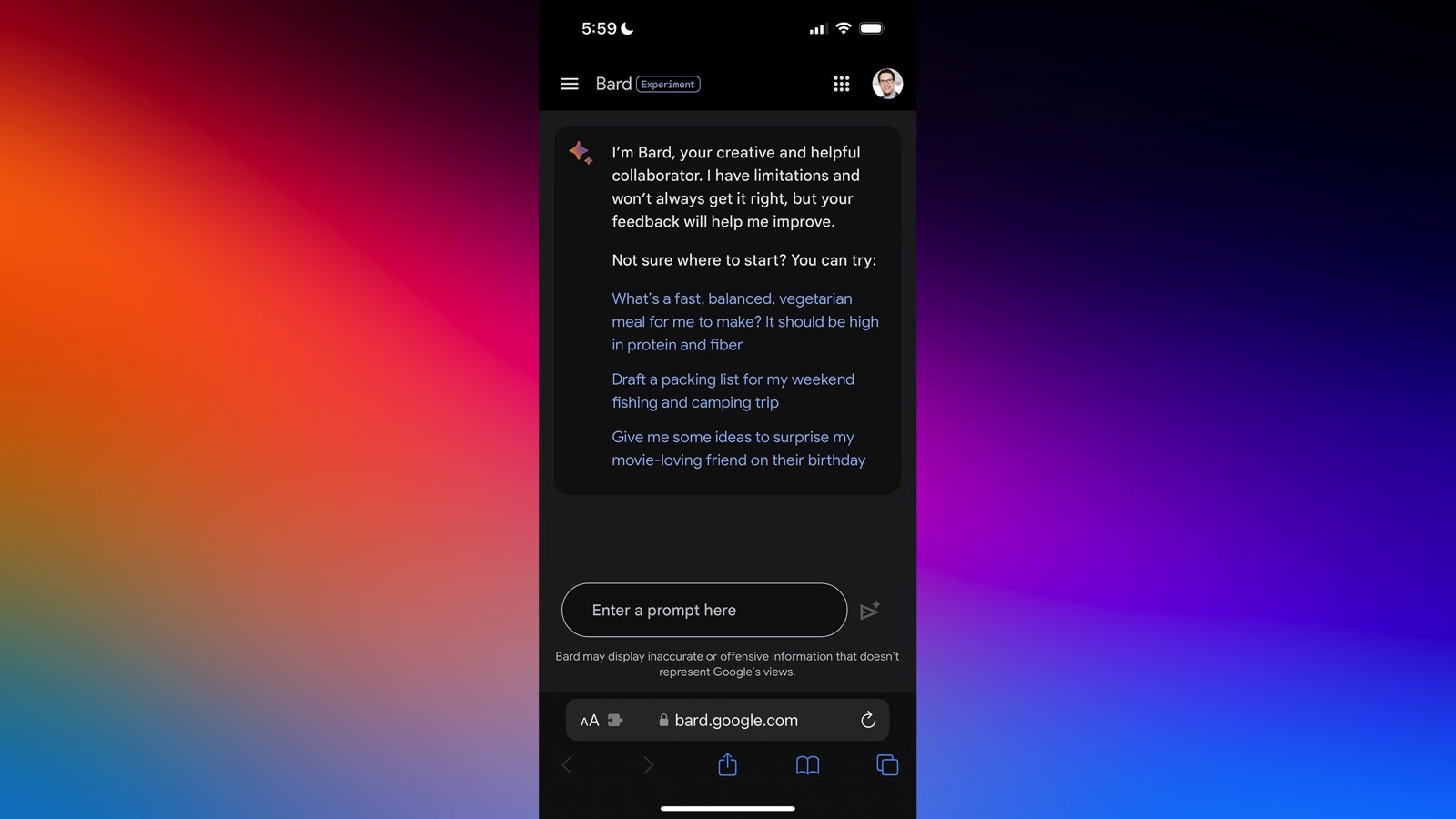
Once you log in, you'll want to transform that Safari page into an iPhone "app" on your Home Screen.
Here's how you turn Google Bard into an iPhone app:
- Tap the Share button while viewing the Google Bard page on iPhone. If you can't see the option, tap the + symbol to add it to the share sheet.
- Scroll down to find the Add to Home Screen option
- Tap Add to Home Screen, and you'll place the new "app" on the iPhone screen. You can then move it around just like you would move any iPhone app.
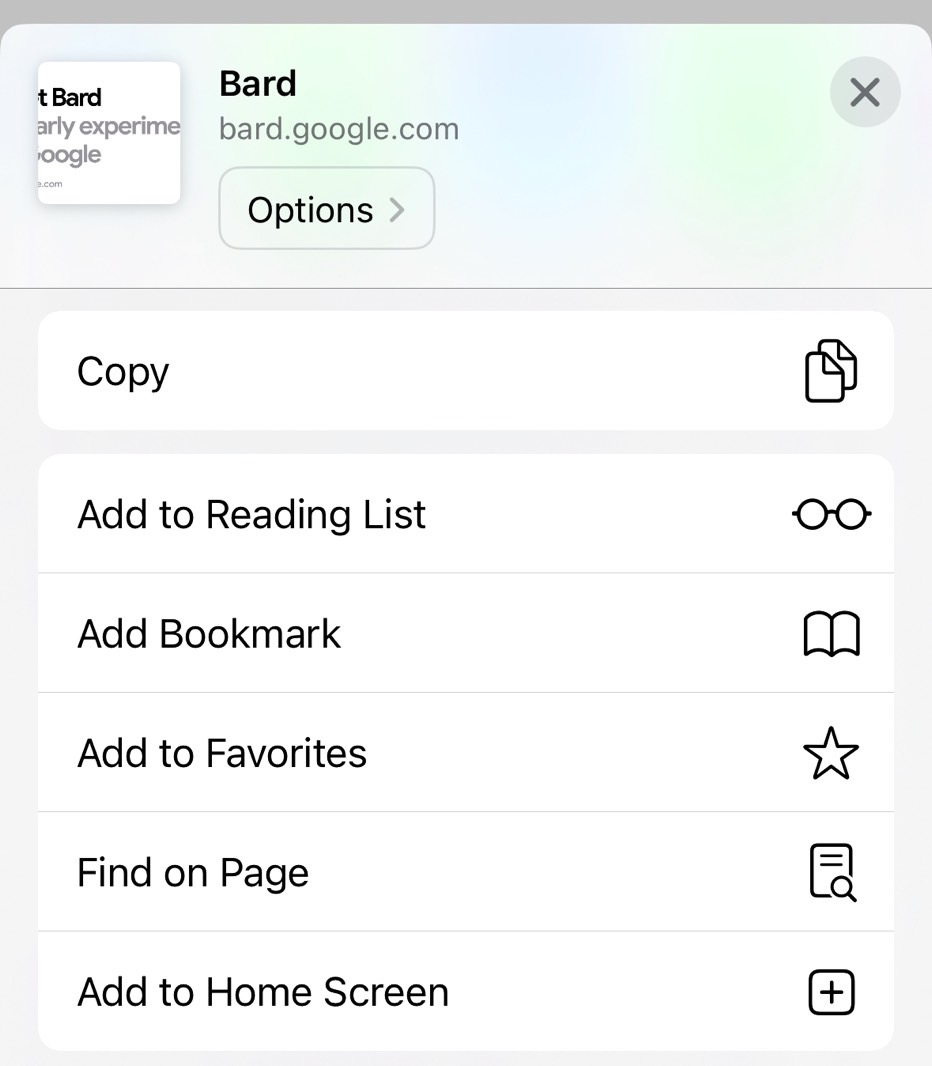
You can even place Google Bard in a folder dedicated to AI apps, like the one in the image at the top of this article.
Now you can tap the Google Bard shortcut and you'll instantly open the Bard webpage, which will be ready for generative AI chats.
Of note, the same Safari feature lets you turn any website into an iPhone app. You can try it again now to add a BGR shortcut to your home screen.