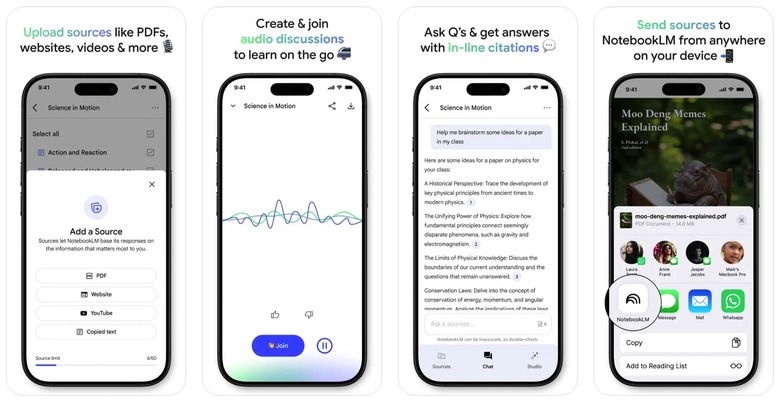How To Turn ChatGPT Deep Research Reports Into Podcasts With Google's Help
I'm a longtime ChatGPT user and tested most of the new AI features OpenAI released in the past few years. The only exceptions are the features OpenAI made available to the more expensive ChatGPT Pro tier, such as the Operator AI agent that can do things on your behalf.
OpenAI's Deep Research functionality, released earlier this year, is one of my favorites. As the name implies, Deep Research goes deeper than a regular chat with the AI, putting together a well-sourced report about any topic. ChatGPT spends a lot more time crafting those detailed reports, so there's a lot more to read than your usual reply from the AI.
Sadly, there's no easy way to turn the ChatGPT Deep Research reports into podcasts, as OpenAI doesn't have an alternative to Google's brilliant Voice Overview functionality available in NotebookLM and Gemini.
However, Google just released a NotebookLM app for Android and iPhone, and I figured out that I can easily move Deep Research reports from ChatGPT to NotebookLM.
We've known for a while that Google was working on a Google NotebookLM mobile app, and the company released it a day before its big I/O 2025 event kicked off.
Available to download immediately, NotebookLM will give you the same Audio Overview functionality you might enjoy on the web in a mobile format. You can create a podcast-like listening experience by uploading information to Google's AI from various sources.
The Audio Overviews work even when you're offline, as long as you download them beforehand. They also let you interact with the virtual hosts if you have questions, just like you would do if you were a guest on a real podcast.
The mobile app also lets you share content from a growing list of sources, including websites, YouTube links, PDFs, mobile apps, and your device. That's actually what got me thinking about combining ChatGPT Deep Research and the mobile NotebookLM app.
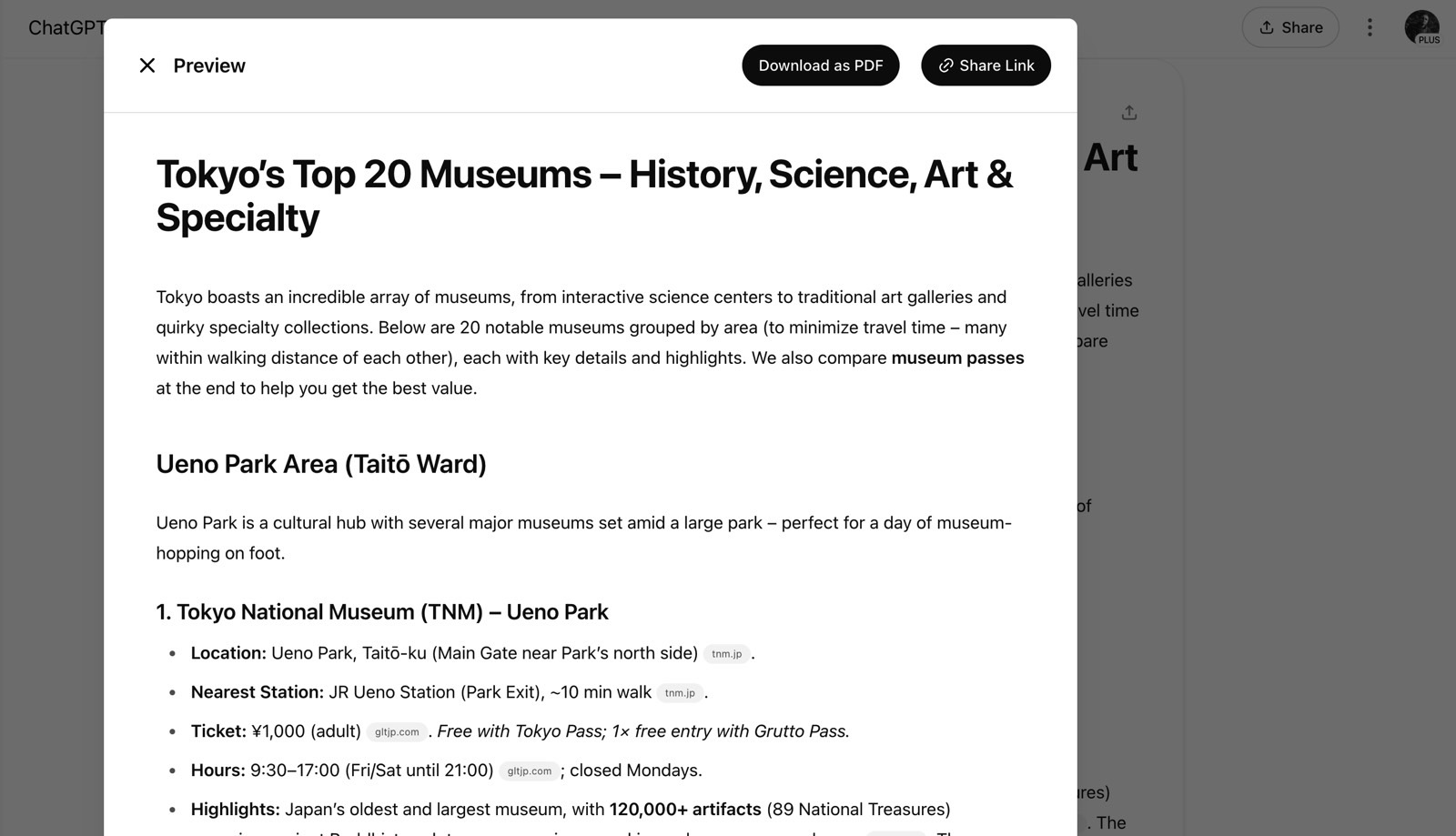
OpenAI announced a few days ago a Deep Research feature that should have been there from the start. You can finally export Deep Research reports as PDF so you can share them with others and read on all sorts of devices.
Since NotebookLM lets you upload PDFs to create Audio Overviews, you can easily turn your ChatGPT Deep Research into podcasts. All you have to do is export those reports to PDF first, and then use Google's new app to use that PDF as a source.
NotebookLM should perform its AI magic for you, turning that document into a podcast-like experience.
Obviously, you could be using Gemini's Deep Research feature instead of ChatGPT for the same results. Also, uploading ChatGPT Deep Research to NotebookLM might alter the original report, considering that NotebookLM will do its AI thing to analyze that data and create a podcast based on it.
But this solution should work if you want to use ChatGPT as your primary AI source and turn those Deep Research reports into podcasts so you can listen to them on the go.