One Of The Best Google Maps Features Just Got Even Better
- Google just announced a few significant upgrades for the Live View AR mode available in Google Maps.
- Live View will show landmarks in supported cities to allow users to understand better where they are on the map and support more accurate pin locations.
- Live View will also show up in transit navigation and significantly improve the trip parts that involve walking.
Google unveiled a neat Google Maps feature a year ago that seemed more like a battery-consuming marketing gimmick. Called Live View, the augmented reality (AR) feature would only work on the app's mobile version, allowing users to get a better sense of their surroundings. But Google hasn't stopped developing the feature, and the latest updates make it better and more exciting than ever.
Live View is the kind of exciting feature that could thrive on the advanced AR glasses we expect to see in the coming years, and Google certainly prepares for a future where Google Maps navigation would lean on AR.
Google announced several Live View improvements that will be available on Android and iPhone soon. The app will now let you use landmarks to orient yourself on the map.

Animation shows the new Live View Landmarks features of Google Maps.
When searching for a place on Google Maps, you'll be able to tap on the Live View button to see your destination in the real world. Landmarks will be visible on the map, and Live View will tell you how far you are from them. The feature will include iconic places, Google explains. The Empire State Building in New York is one example, and the feature will be supported in 25 cities initially.
But the most useful Live View feature concerns a different experience that many people who are using public transport to get around might be familiar with. Google Maps supports multi-modal navigation, which means you can combine all sorts of transportation types, including walking for certain parts of the journey.
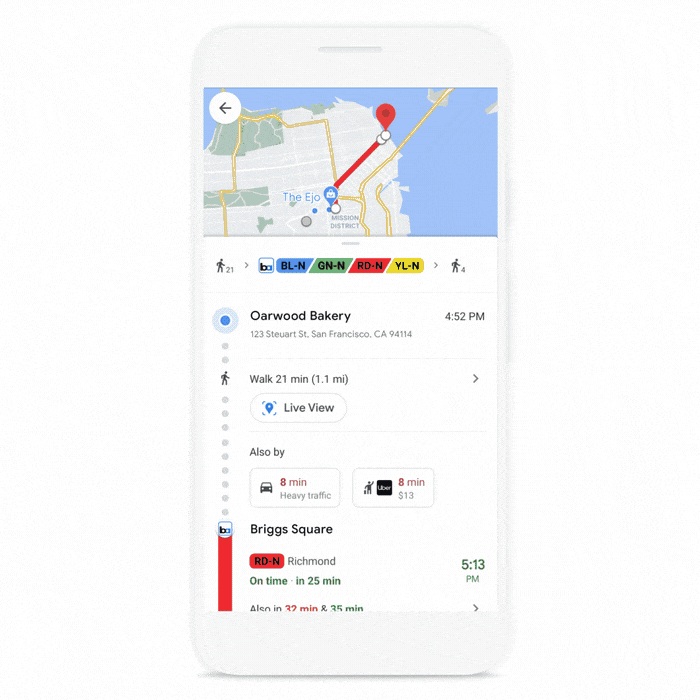
Now, when using transit directions, you'll have Live View readily available to show you which way you're supposed to go after exiting a transit station. This will be incredibly useful, as seen in the image above. Just pan around the camera until you find the AR elements that will guide you to the next step of the journey.
Furthermore, Live View will now be supported in Location Sharing mode, which could be very useful during the pandemic for meeting outdoors. The feature will show you the location of the friend you're supposed to meet and make it easier to find each other.

Animation shows how Location Sharing in Live View works inside Google Maps.
Finally, Live View will now show more accurate locations as Google improved the pin location. Technologies including machine learning and a better "understanding of the world's topography" allows Google to take the elevation of a place into account to display the destination pin accurately on the map in Live View.
Live View will show up in the transit tab and Location Sharing on Android and iPhone in the coming weeks. The more accurate pin feature will also be available at that time. The Landmarks feature will roll out "soon" in these cities: Amsterdam, Bangkok, Barcelona, Berlin, Budapest, Dubai, Florence, Istanbul, Kuala Lumpur, Kyoto, London, Los Angeles, Madrid, Milan, Munich, New York, Osaka, Paris, Prague, Rome, San Francisco, Sydney, Tokyo, and Vienna.
