Google Just Removed Speed Traps From Google Maps, But Don't Panic
One of the best things Google did to Google Maps was to adopt the incident reports signature feature of Waze, which is also a Google-owned navigation app. It's those incident reports that made Waze so popular with drivers to begin with, and Google has slowly brought them to Google Maps.
Google is still tweaking the experience in Google Maps. It just made a change to how users can report encounters with police. While the change will allow you to report all sorts of police presence in traffic, you're losing an incident-reporting feature you might have relied on in the past: speed traps. Don't panic, though, because the new police-reporting feature can still cover speed traps.
Google has replaced the speed trap option with the generic police tag to presumably fix the obvious problem. Speed traps only cover one specific type of law enforcement presence. But you might see police in action in traffic in all sorts of ways. Maybe they're directing traffic, in which case the speed trap feature doesn't apply.
You'll probably see the police tag in Google Maps incident reports soon. Android Police reports that the police tag sits higher in the list of incidents you might report during drives. Google hinted at this incident report change during the summer when it gave Google Maps incident reporting a big change, offering the following screenshot:
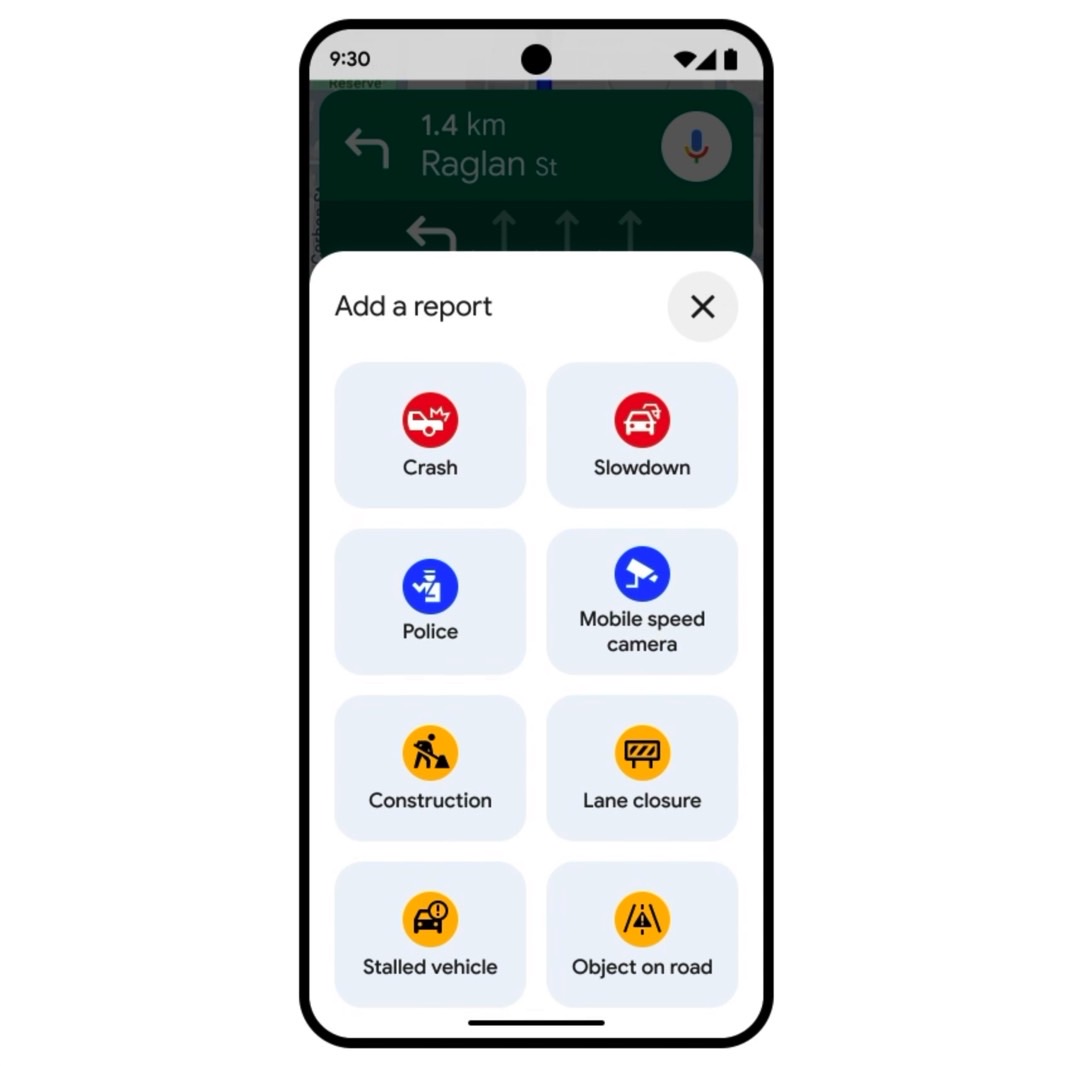
The feature will likely be available on all versions of Google Maps, including Android, iPhone, Android Auto, and CarPlay.
The downside is losing a feature you might have loved: the speed trap incidents. Then again, if you need to be aware of speed traps while you drive, you might be speeding too often.
A more generic police tag might improve traffic safety. Drivers would not know whether there's a hidden cop ahead or a police officer performing some other job than monitoring the speed of incoming traffic. They'll probably slow down while approaching areas where police presence was reported.
Google's new incident reports feature is available in Google Maps version 24.47.04.699095382. Updating the app to the latest version will likely enable the changes on your devices. If you don't see the police tag, it might not have rolled out in your region. If that's the case, don't worry because you'll get the updated incident reports soon.
